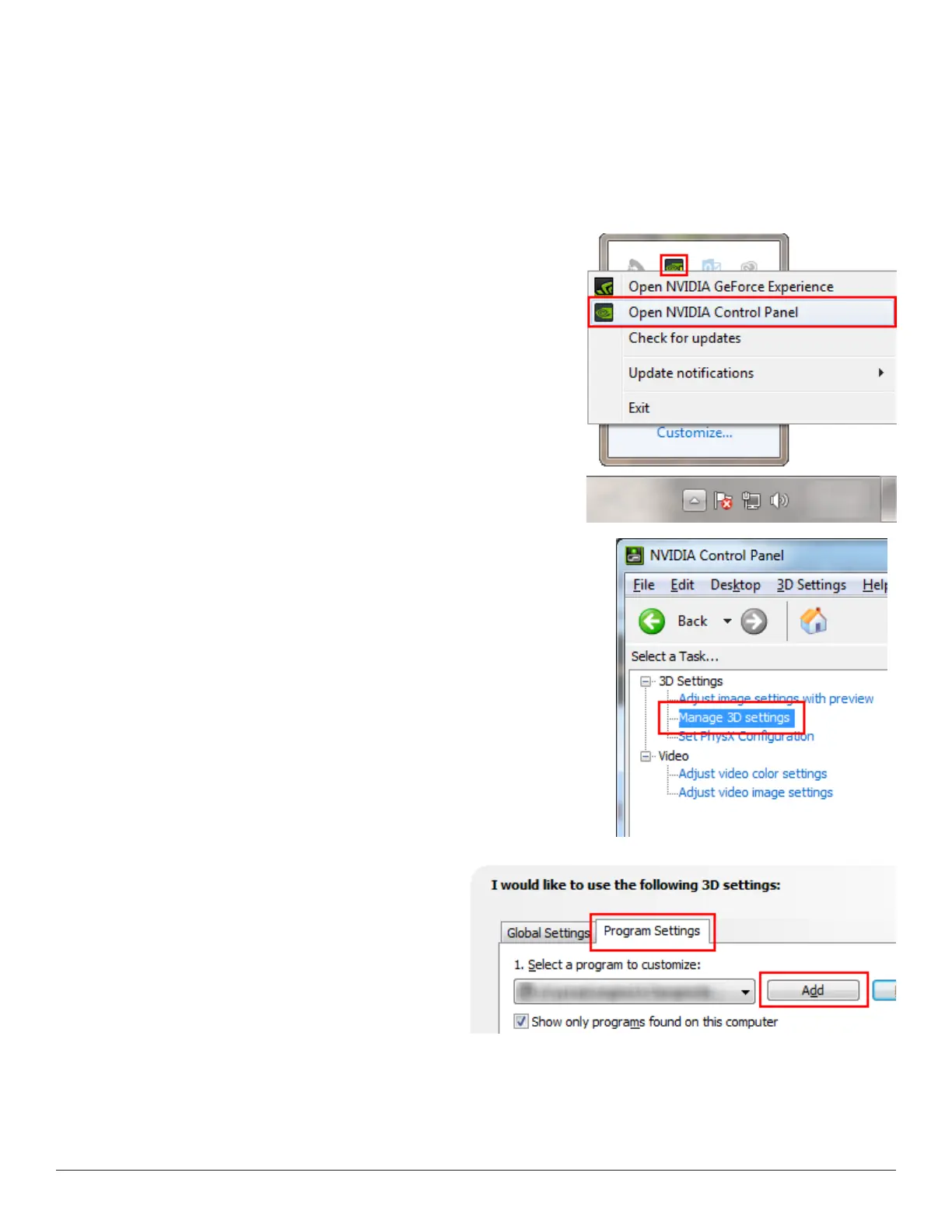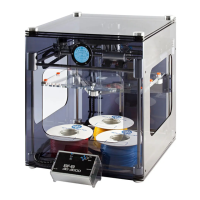3D Systems, Inc.
3
3.4 For computers with dual graphic cards
If you have a computer with dual graphics cards, please check the driver options to run 3D Sprint with the correct card. If you
have a NVIDIA graphics card, go to step 3.5. If you have an AMD graphics card, go to step 3.6.
3.5 For NVIDIA graphic cards:
a. First, update your driver from your computer
manufacturer as instructed.
b. In the notication area, open the NVIDIA Control
Panel, it should be included in the driver package.
c. Click Manage 3D Settings in the side menu.
d. Go to Program Settings, if 3D Sprint is not already
added, click Add and add 3D Sprint.
