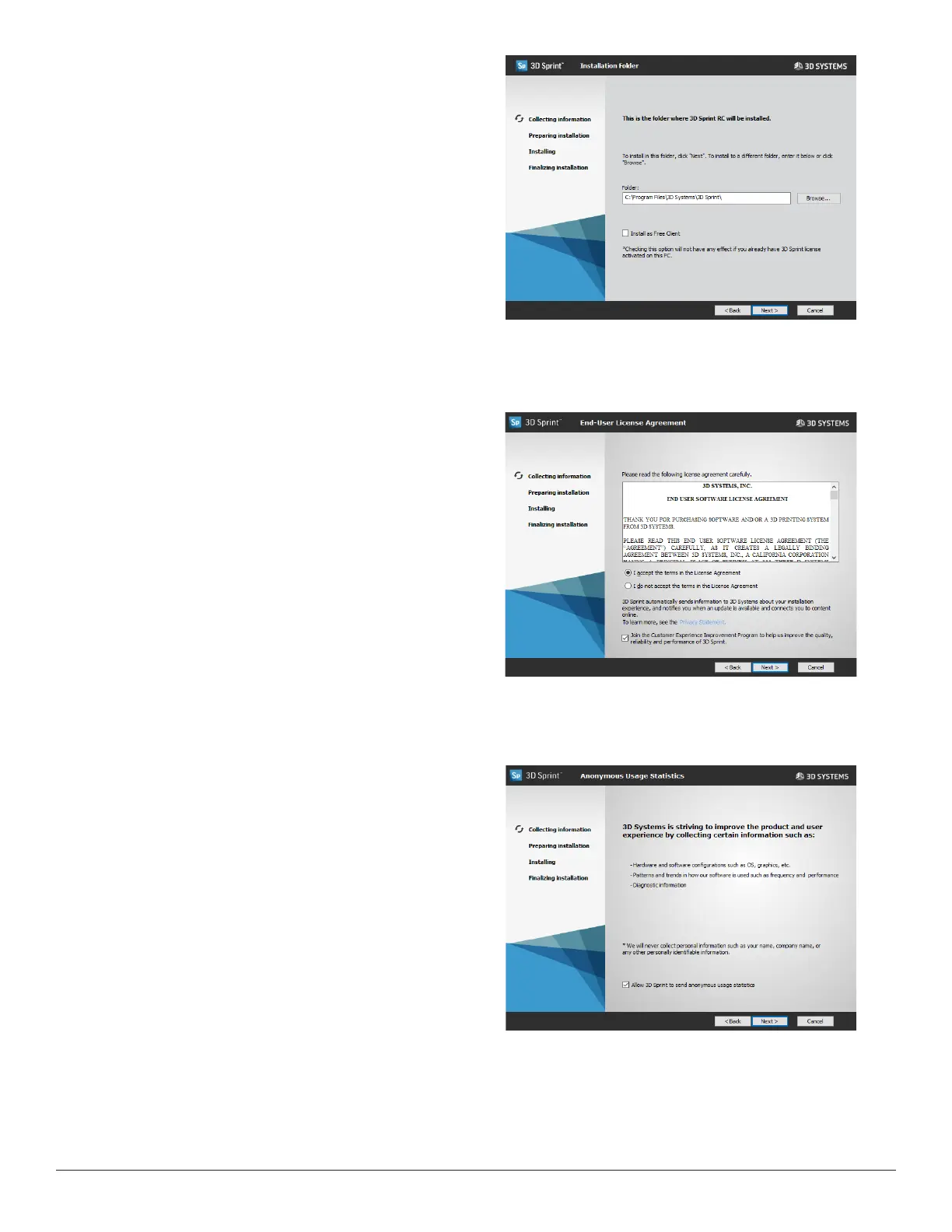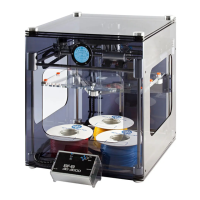3D Systems, Inc.
6
d. Choose the destination folder and then click Next.
e. Checking the Install as Free Client will not activate
a trial license on install. If there is already an active
license this option has no eect.
Please note: Previously installed versions of 3D
Sprint will be overwritten.
f. If you accept the license agreement, select “I
accept…”.
g. To participate in the improvement program, leave the
check-box selected.
h. Click Next.
i. If you choose to, you can allow 3D Sprint to send
anonymous usage statistics to help us improve 3D
Sprint.
