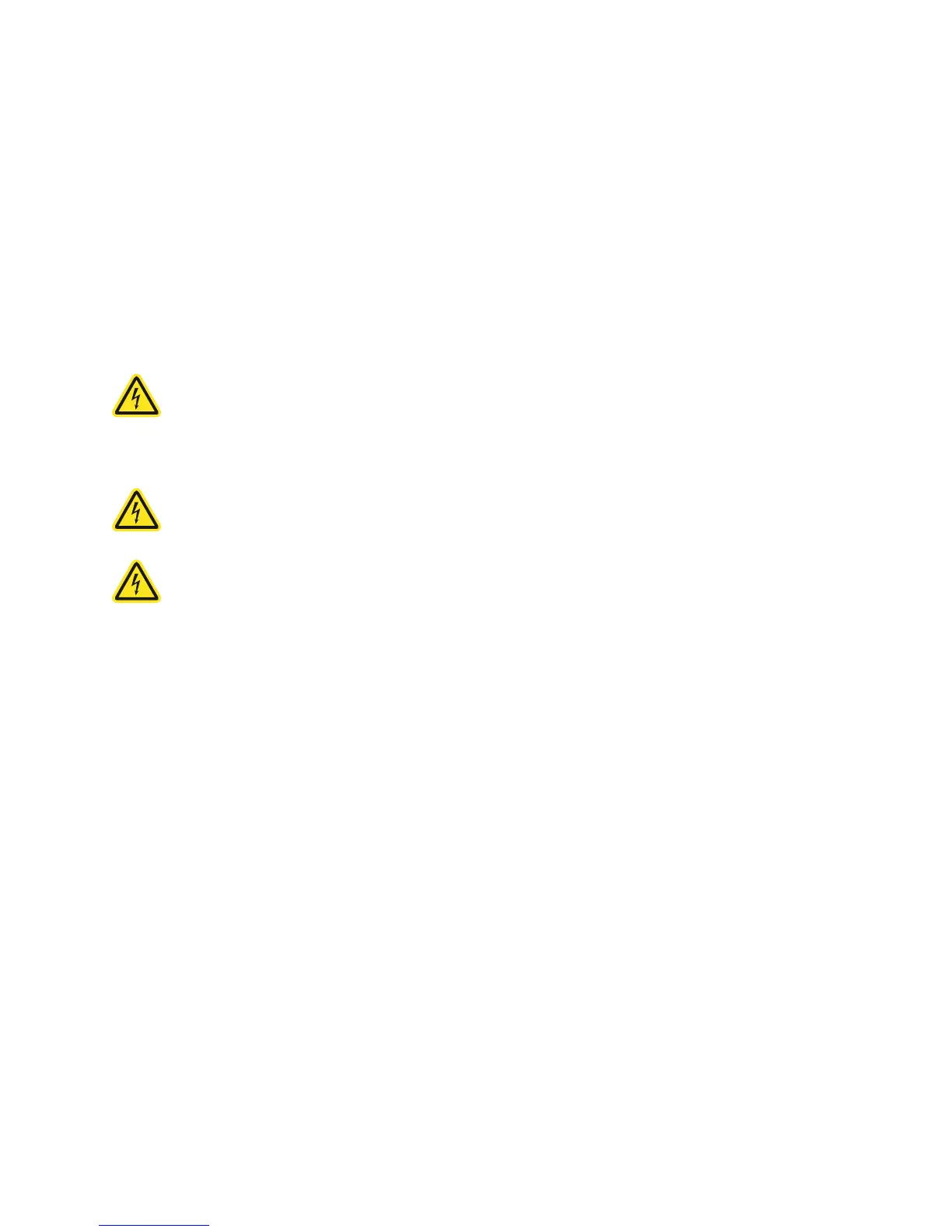3D Systems, Inc. p/n 77-D005 Rev_A
Other Active Safety Features
• The ProX
®
MQC Single Use System, coupled with the Dust Collector, removes airborne material during part
breakout in accordance with standard industrial ventilation practices.
• An optional room oxygen monitor automatically initiates SLS system shutdown when it detects too little oxygen in
the room.
• Software in the SLS system automatically initiates immediate equipment shutdown if certain unsafe conditions
are detected during operation.
ELECTRICAL SAFETY
To prevent electrical shock, SLS equipment will not operate unless all external panels are installed and all electrical safety
interlock circuits are closed .
ELECTRICAL HAZARD: Hazardous voltage exists inside the enclosures of all SLS equipment. Injury
or death from electrical shock can result if you remove external panels or try to defeat safety
interlocks. Panels should only be removed, and interlocks should only be defeated, by trained and
certified 3D Systems Customer Support personnel.
ELECTRICAL HAZARD: Verify your facility’s electrical service ratings before connecting
