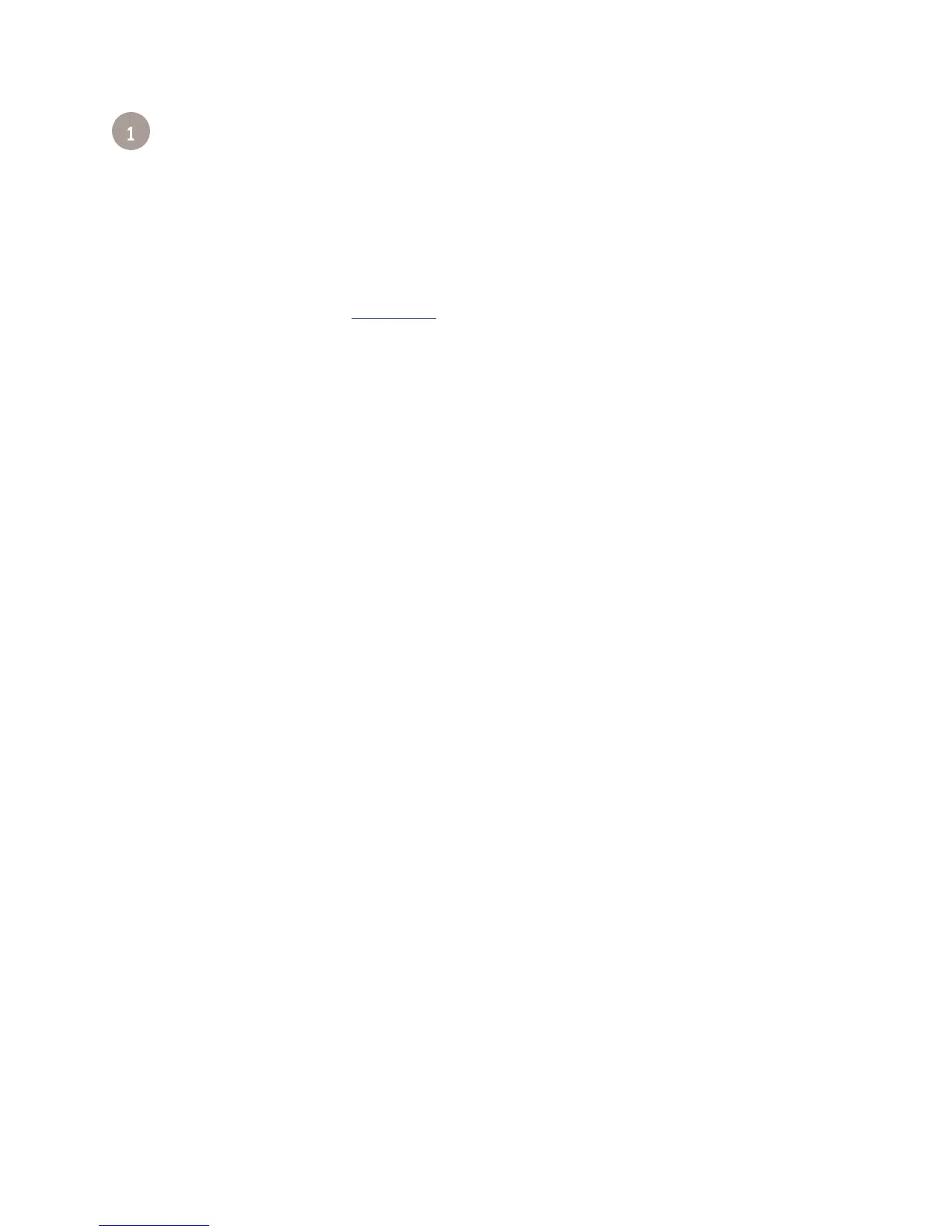3D Systems, Inc. p/n 77-D005 Rev_A
INTRODUCTION
Thank you for purchasing the 3D Systems ProX™ MQS (Material Quality Control) 3D Production Printer, auxiliary SLS
equipment, and 3D Systems materials! Before you start printing parts with your process facility, please read this guide carefully
to enjoy optimum process performance and longer equipment service life .
ABOUT THIS GUIDE
This guide describes how to operate and maintain your ProX
®
Material Quality Control (MQC) System used for the SLS process .
For part printing instructions, refer to the Material Guide for your specific material.
WHAT’S INSIDE?
MQC System Operations
This section details the operation of the MQC System including part breakout .
Safety Guidelines and Instructions
The Safety section tells you what you need to know to avoid injury or equipment damage . Read this section before you switch
on power to any SLS equipment or handle any material .
ProX® MQC Single Use System Operations
This section details the operation of the ProX
®
MQC System including part breakout .
