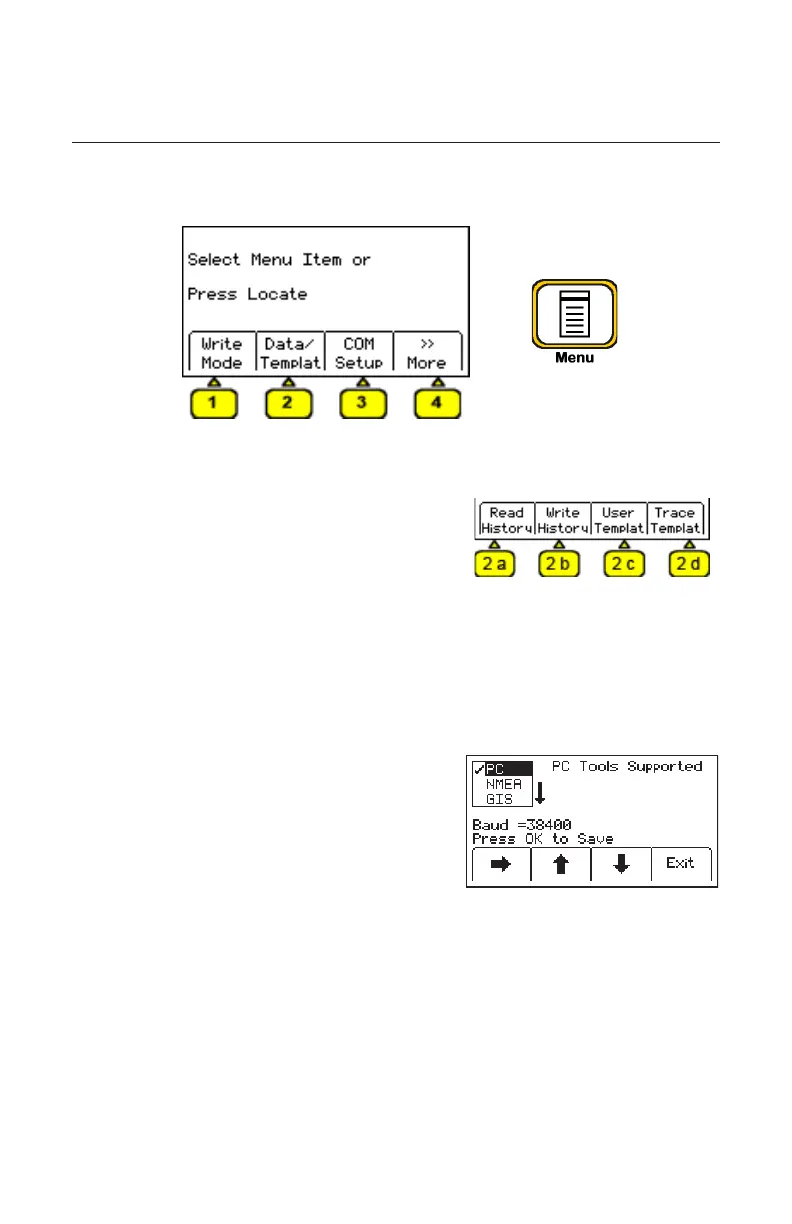78-8130-6741-6 Rev G 7
3. Menu Displays
A. Main Menu
When the Menu [6] button is pressed, the Main Menu display appears.
The function appears on the display above each soft key.
1. Write Mode: System used to write information to 3M™ iD Markers
2. Data/Template: Displays marker history and
template creation/selection displays:
a. Read History – 100 memory locations for
Read 3M iD Markers.
b. Write History – 100 memory locations for
Written 3m iD Markers.
c. User Templates – Create and edit 3M iD
templates for iD Markers (max = 32).
d. Exit – Returns to prior menu.
3. COM Setup: Displays second level COM
Port setting display to configure RS232 port
communication with different devices –
a. PC – 3M Dynatel™ Electronic Marking
System Locator will communicate to a
computer.
b. NMEA – Port is configured to accept
coordinates from GPS device.
c. GIS – Port is configured to send iD marker
information or path information to GPS
device and receive coordinates from GPS
device.
d. PDA – Locator will send iD marker and path
information in ASCII string.
4. >>More: Advances to next menu display
