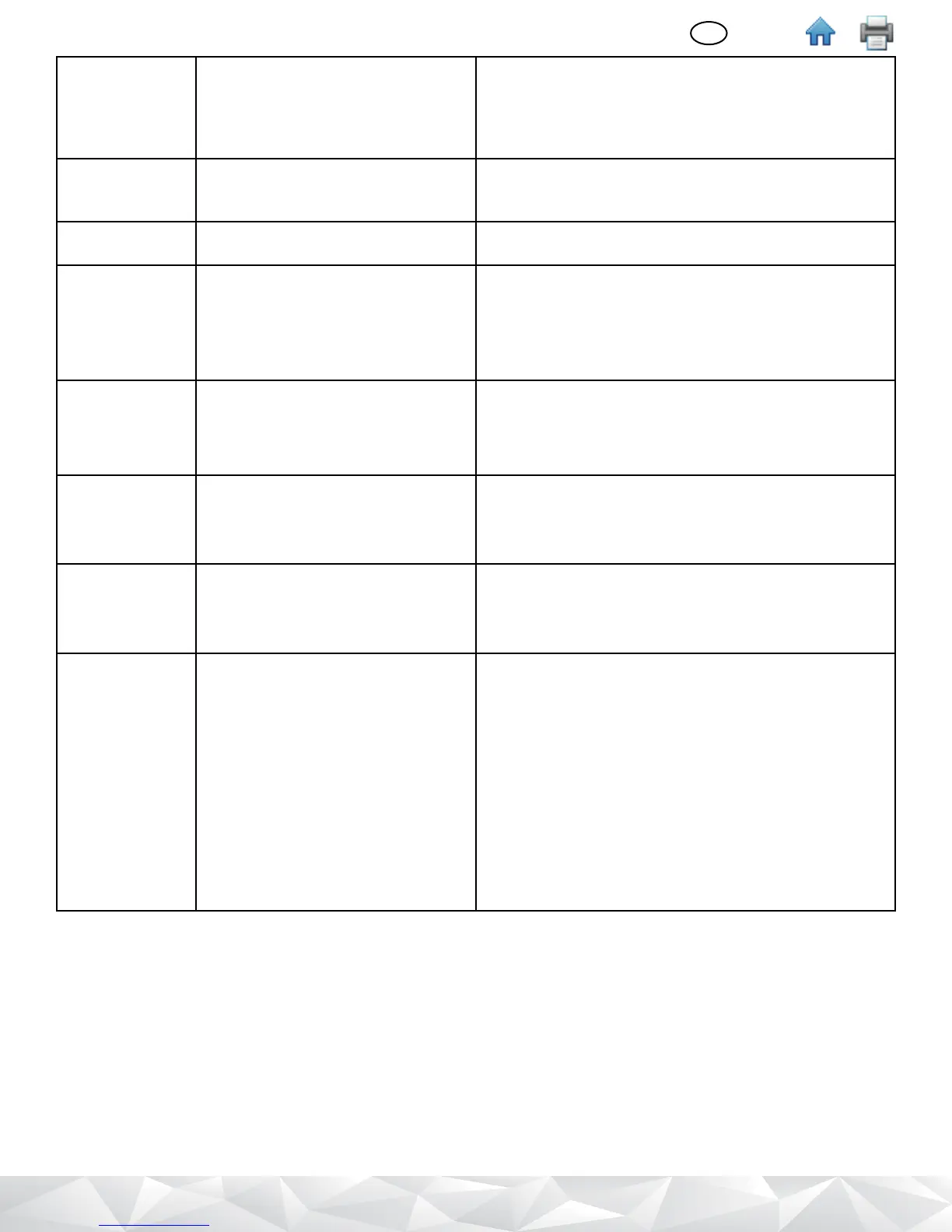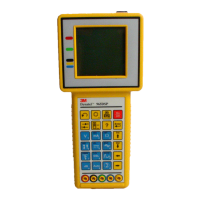18
(English)
EN
Synchronization
Failure
Instrument not registered To register an instrument the rst time you synchronize
it, log in to the Sync Manager on your computer, then
synchronize the instrument. Refer to the Using the
Sync Manager section of the 3M Clean-Trace Hygiene
Management Software User Manual for more information.
Instrument
becomes
unresponsive
Temporary software malfunction To do a hard reset, press the on/o button for 15 seconds.
To start the instrument again, press the on/o button for
3 seconds.
Unexpectedly
high test results
Instrument was dropped or subjected
to a physical shock
Switch o the power for 5 minutes, then switch the power
on again.
Error: 7 Firmware upgrade problem 1. Turn o the 3M Clean-Trace Luminometer, and turn it
on again.
2. Repeat the rmware upgrade.
3. If the problem persists, contact 3M or your local
distributor.
Error: 9 Cap was open while reading a test 1. Close the cap.
2. Repeat reading the test.
3. If the problem persists, contact 3M or your local
distributor.
Error: 11
Error: 15
Instrument temperature is >40°C 1. Use the 3M Clean-Trace Luminometer at ambient
temperature less than or equal to 40°C.
2. If the problem persists, contact 3M or your local
distributor.
Error: 12
Error: 16
Instrument temperature is <5°C 1. Use the 3M Clean-Trace Luminometer at ambient
temperatures greater than or equal to 5°C.
2. If the problem persists, contact 3M or your local
distributor.
Error: 1
Error: 2
Error: 4
Error: 6
Error: 8
Error: 10
Error: 13
Error: 14
Error: 28
Error: 17
Error: 31
Error: 18 - 30
Error: 33 - 123
1. Turn o the 3M Clean-Trace Luminometer, and turn it
on again.
2. Repeat the task using the 3M Clean-Trace Luminometer.
3. If the problem persists, contact 3M or your local
distributor.