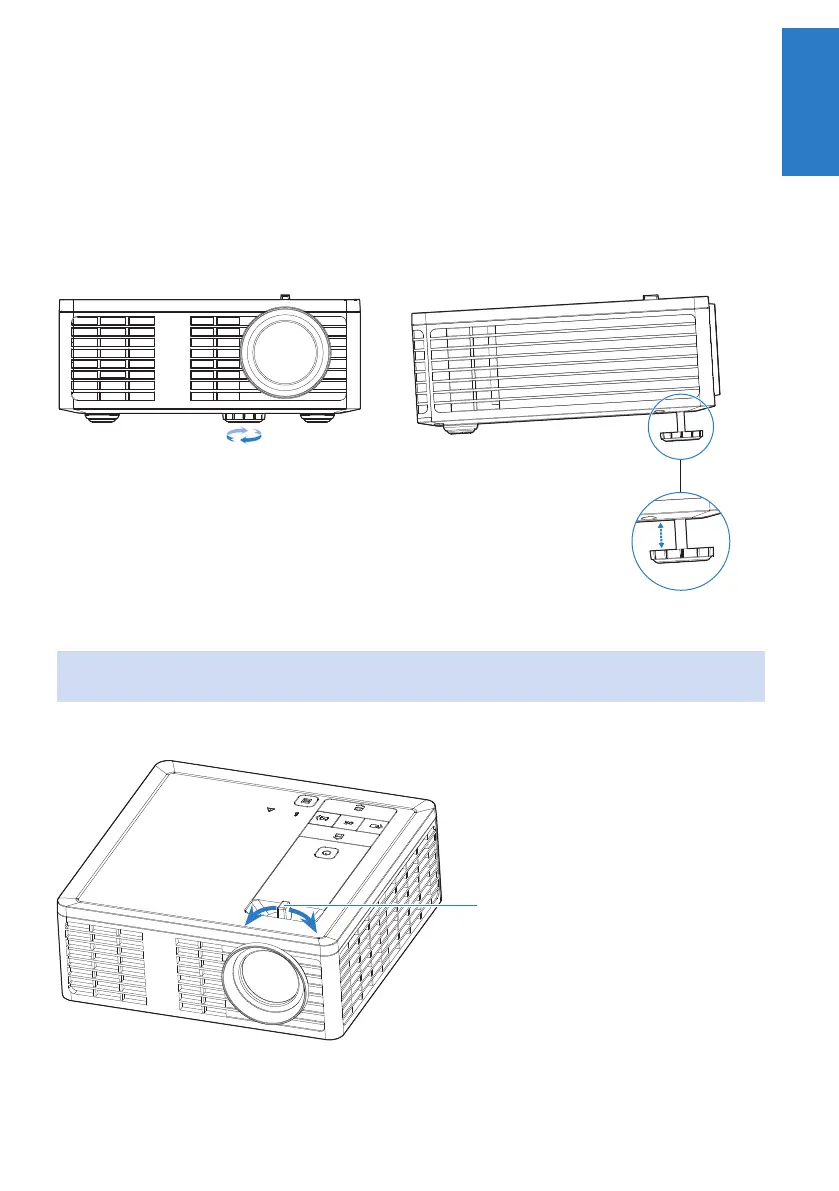21
© 3M 2012. All Rights Reserved.
3M™ Mobile Projector MP410
English
Raising the Projector Height
Raise the projector to the desired display angle, and use the front tilt adjustment wheel to
ne-tune the display angle.
Lowering the Projector Height
Lower the projector, and use the front tilt adjustment wheel to ne-tune the display angle.
Front tilt adjustment wheel
(Angle of tilt: 0 to 6 degrees)
Adjusting the Projector Focus
IMPORTANT NOTE: To avoid damaging the projector, ensure that the adjustment wheels are
fully retracted before moving the projector or placing the projector in its carrying case.
Rotate the focus tab until the image is clear. The projector focuses at distances ranging
between 3.18 ft to 8.48 ft (97 cm to 258 cm).
Focus tab
Adjusting the Projected Image
