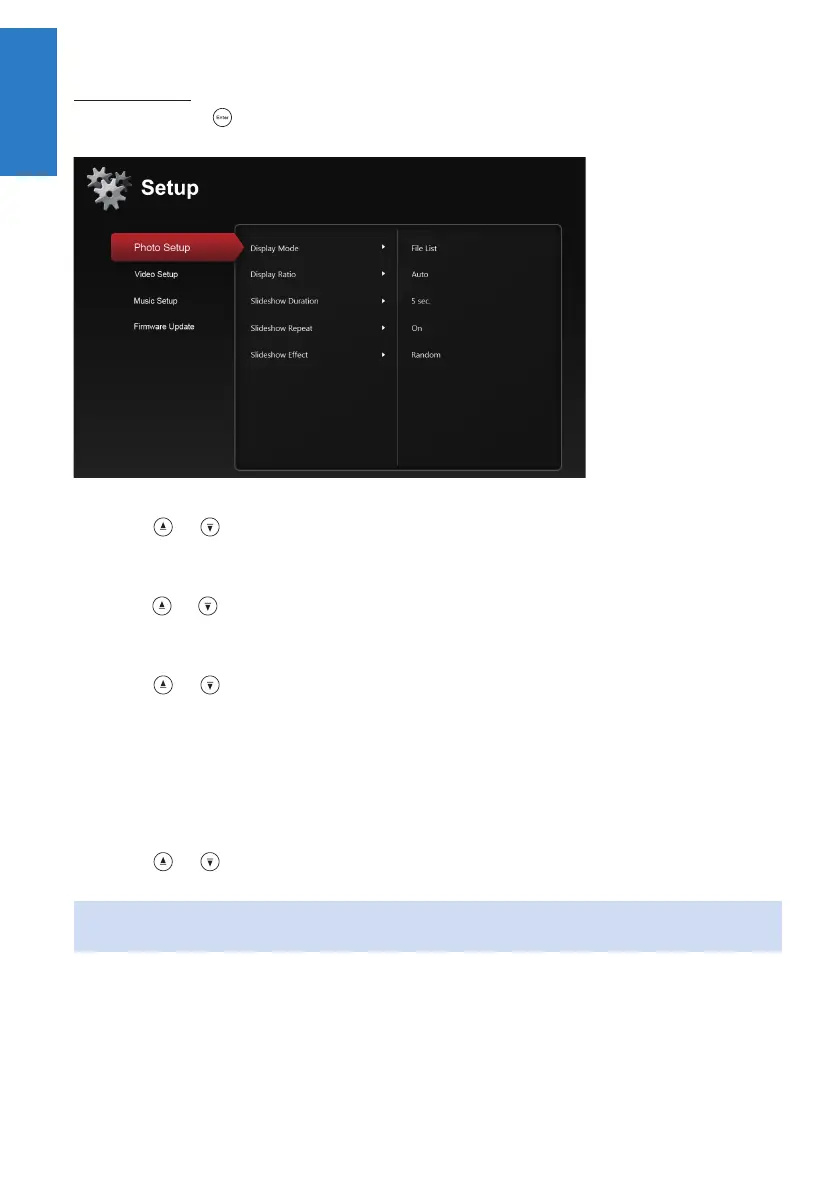40
English
© 3M 2012. All Rights Reserved.
3M™ Mobile Projector MP410
Photo Setup
Select and press to activate photo setup menu. The photo setup menu provides the
following options:
Display Mode
Press or to select the display mode of the photo on the screen. Options are:
File List, Browse Mode, Thumbnail, and Slideshow.
Display Ratio
Press or to select the display ratio of the photo as Auto (original ratio) or Full (full
screen).
Slideshow Duration
Press or to select the slideshow duration. The image will automatically switch
to the next photo after the time out. Options are: 5 sec, 15 sec, 30 sec, 1 min, 5 min,
and 15 min.
Slideshow Repeat
Select On to repeat slideshow always. Or select Off to stop slideshow when it goes
to the last page.
Slideshow Effect
Press or to select what slideshow effect you want. Options are: Random,
Rect., Off, Snake, Partition, Erase, Blinds, Lines, GridCross, Cross, and Spiral.
NOTE: Slideshow Duration, Slideshow Repeat, and Slideshow Effect function only support
Slideshow mode.