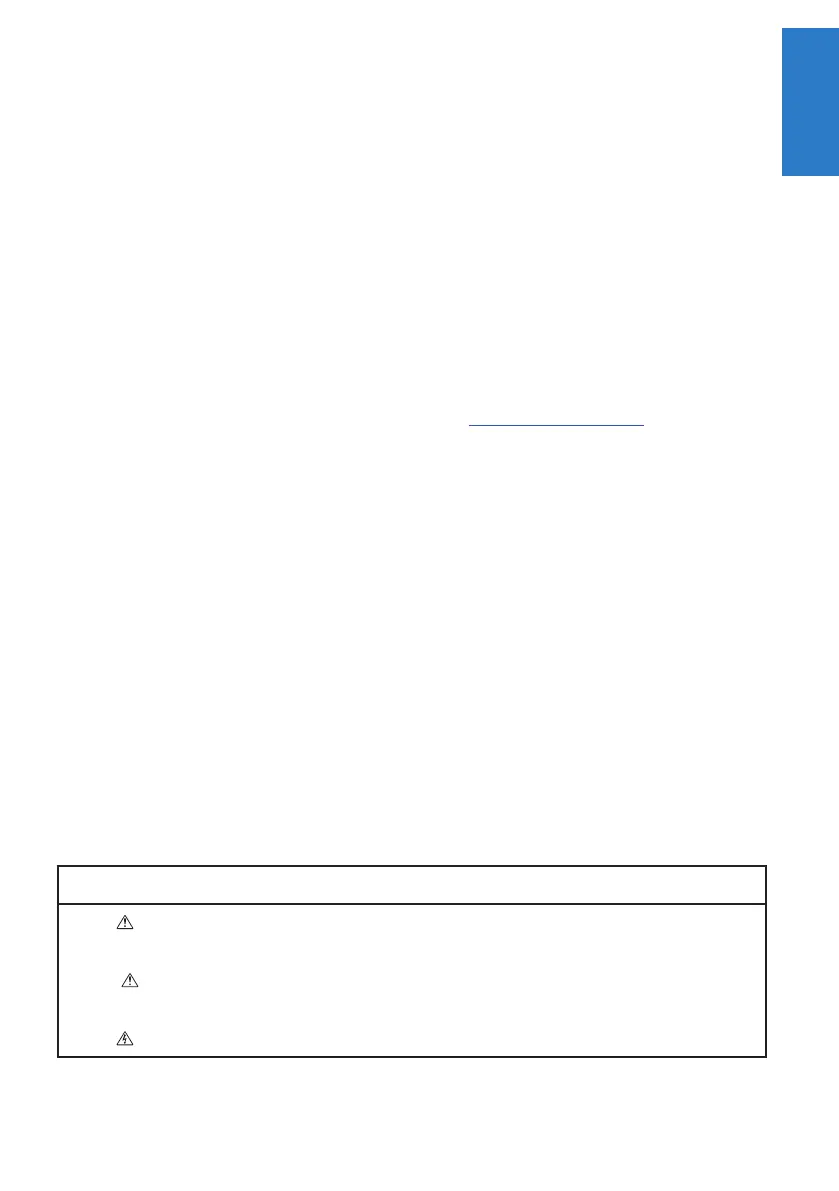3
© 3M 2012. All Rights Reserved.
3M™ Mobile Projector MP410
English
Safety Instructions
Important Notice
All statements, technical information, and recommendations related to 3M’s products are
based on information believed to be reliable, but the accuracy or completeness is not
guaranteed. Before using this product, you must evaluate it and determine if it is suitable
for your intended application. You assume all risks and liability associated with such use.
Any statements related to the product which are not contained in 3M’s current publica-
tions, or any contrary statements contained on your purchase order shall have no force
or effect unless expressly set forth in a written agreement signed by an authorized ofcer
of 3M.
Technical Support Contact
For technical support, call 1-866-631-1656 or email meetings@mmm.com
Intended Use Statement
The 3M Mobile Projector MP410 is designed to operate with the 3M power adapter and
3M I/O cables in normal ofce or home environments.
Operation temperature:
For 0 - 2500 ft, 5 - 35 °C
For 2500 - 5000 ft, 5 - 30 °C
For 5000 - 10000 ft, 5 - 25 °C
Maximum Humidity:
Operating: 5°C ~ 35°C, 80%RH (Max.), Non-condensing
Storage: -20°C ~ 60°C, 80%RH (Max.), Non-condensing
The ambient operating environment should be free of airborne smoke, grease, oil and
other contaminants that can affect the operation or performance of the projector.
Use of this product in adverse conditions will void the product warranty.
Safety Information
Please read, understand, and follow all safety information contained in these instructions
prior to the use of this projector. Retain these instructions for future reference.
Explanation of Signal Word Consequences
Warning:
Indicates a potentially hazardous situation, which, if not avoided,
could result in death or serious injury and/or property damage.
Caution:
Indicates a potentially hazardous situation, which, if not avoided,
may result in minor or moderate injury and/or property damage.
Warning:
Hazardous voltage
-
-
-
-
-
