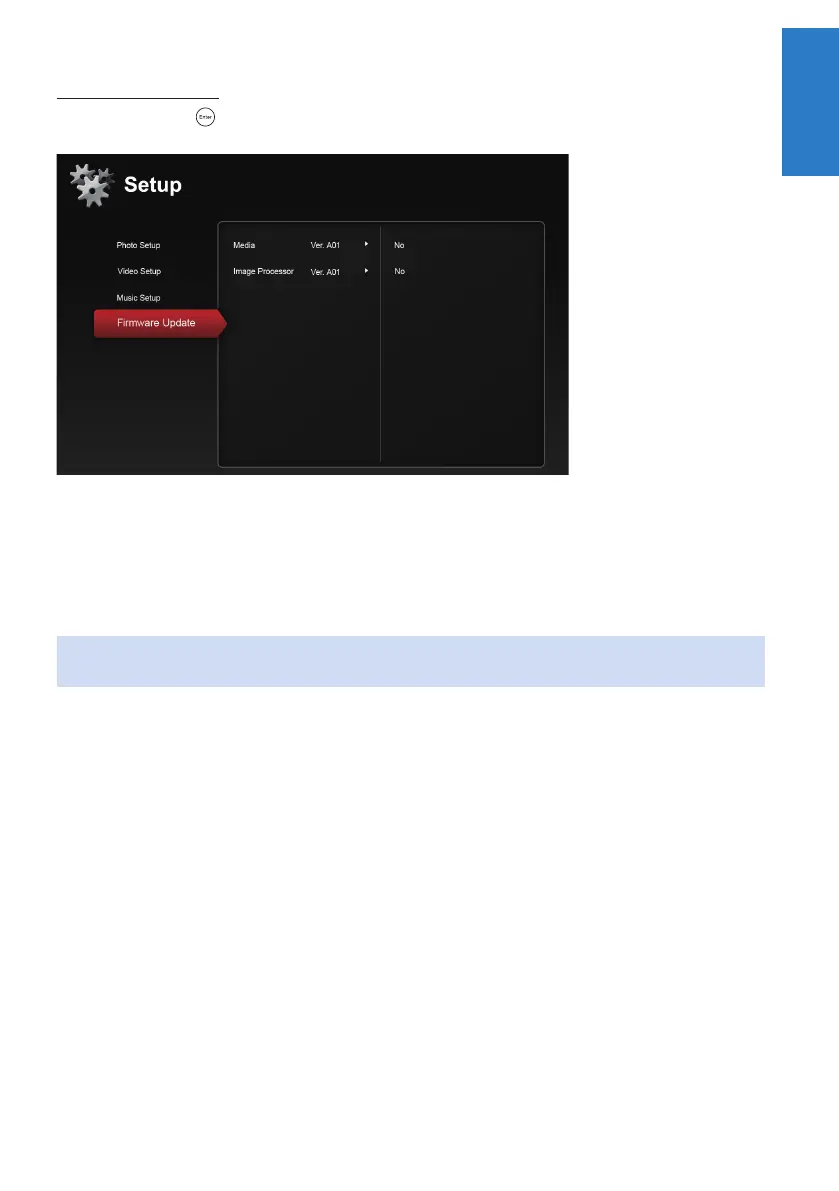43
© 3M 2012. All Rights Reserved.
3M™ Mobile Projector MP410
English
Firmware Update
Select and press to activate rmware update menu. The rmware update menu pro-
vides the following options:
Media
Select Yes to enter rmware update screen, and then select Conrm option to
update your media rmware by microSD card.
Image Processor
Select Yes to enter rmware update screen, and then select Conrm option to
update your Video decoder rmware by microSD card.
NOTE: Media and Image Processor rmware update only supports microSD interface, rmware
les must be stored in the microSD card.