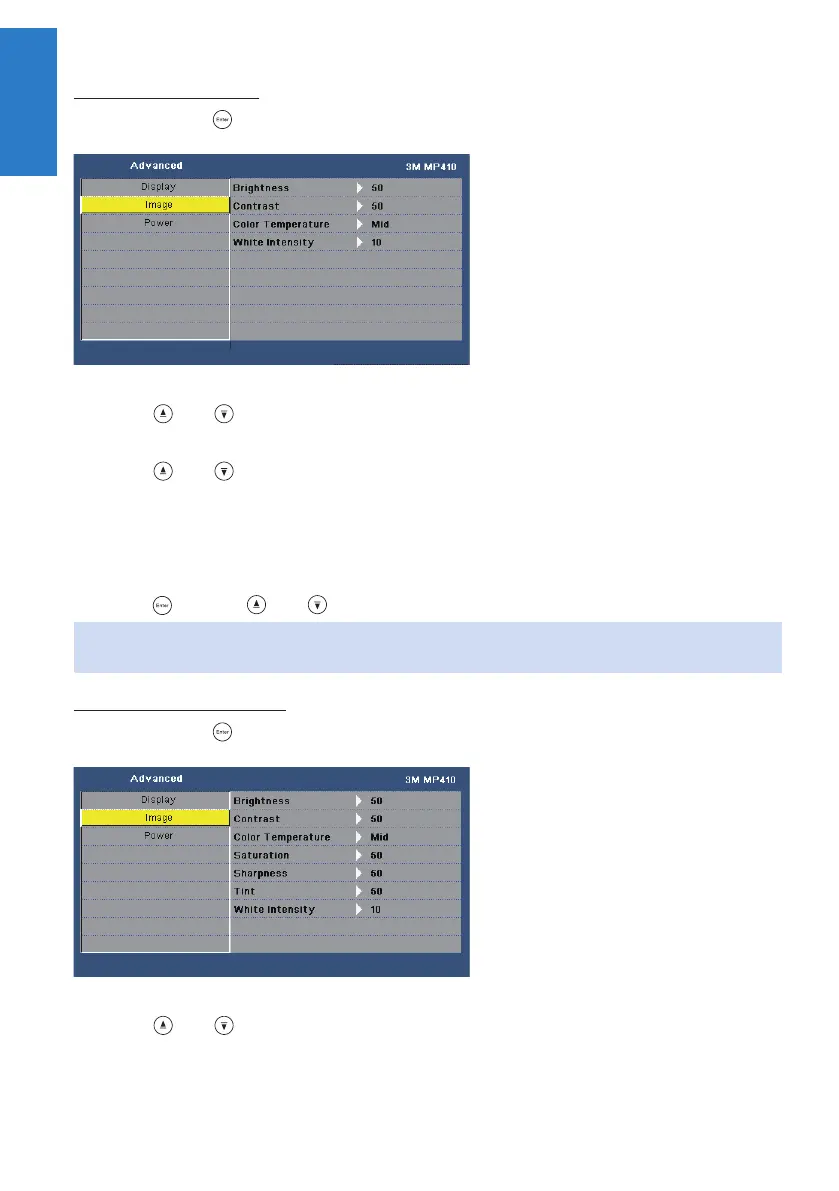30
English
© 3M 2012. All Rights Reserved.
3M™ Mobile Projector MP410
Image (In PC Mode)
Select and press to activate image settings. The image menu provides the following
options:
Brightness
Press and to adjust the brightness of the image.
Contrast
Press and to adjust the display contrast.
Color Temperature
Allows you to adjust the color temperature. The screen appears cooler at higher color
temperatures and warmer at lower color temperatures.
White Intensity
Press and use and to display white intensity.
NOTE: If you adjust the settings for Brightness, Contrast, Color Temperature, and White Inten-
sity the projector automatically switches to User mode.
Image (In Video Mode)
Select and press to activate image settings. The image menu provides the following
options:
Brightness
Press and to adjust the brightness of the image.
