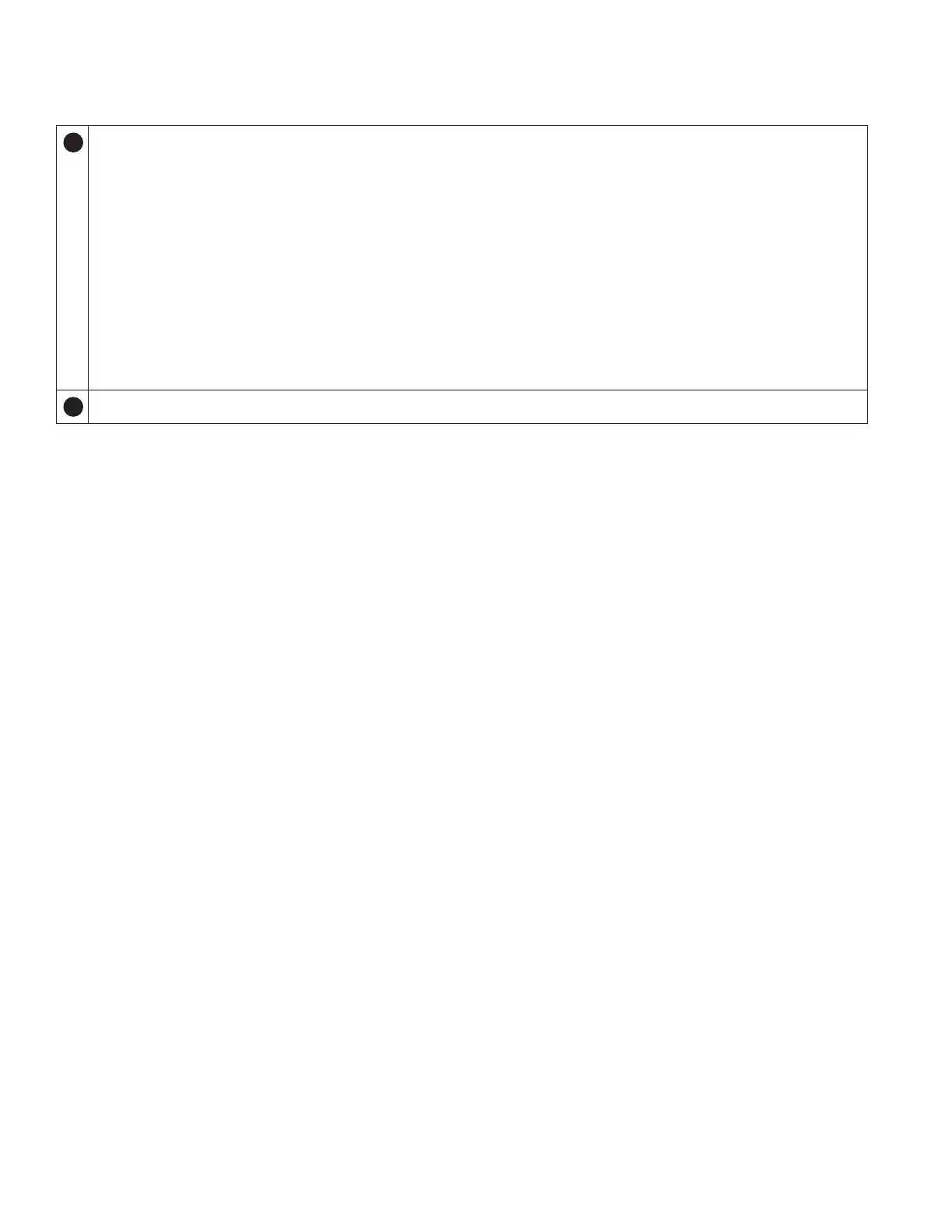10
7.0 LABELS
Figure 8 illustrates labels on the Tripod. Labels must be replaced if they are not fully legible. Information provided on each label
is as follows:
1
A) Model Number
B) Notied Body and Applicable Standard
C) Read all instructions.
D) Maximum capacity: Two users with a combined weight (clothing, tools, etc.) of no more than 140 kg (310 lbs) each.
E) Due Date of Next Inspection
1) Material Handling: Maximum of 500 kg (2923 lbs)
2) When installing the tripod, the legs should be drawn out until the locking pin for each leg is engaged. Ensure that each
leg is equidistant from the center of the tripod.
3a) On uneven surfaces, the head of the tripod should be at. Adjust leg height as necessary to meet this requirement.
3b) The tripod chain must be connected securely around the tripod legs at all times during use.
3c) Do not install or use the tripod if it is tilted at an angle.
4) Do not remove labels from the tripod.
5) Do not attempt to repair, disassemble, or modify the tripod.
2 Hazard Label
