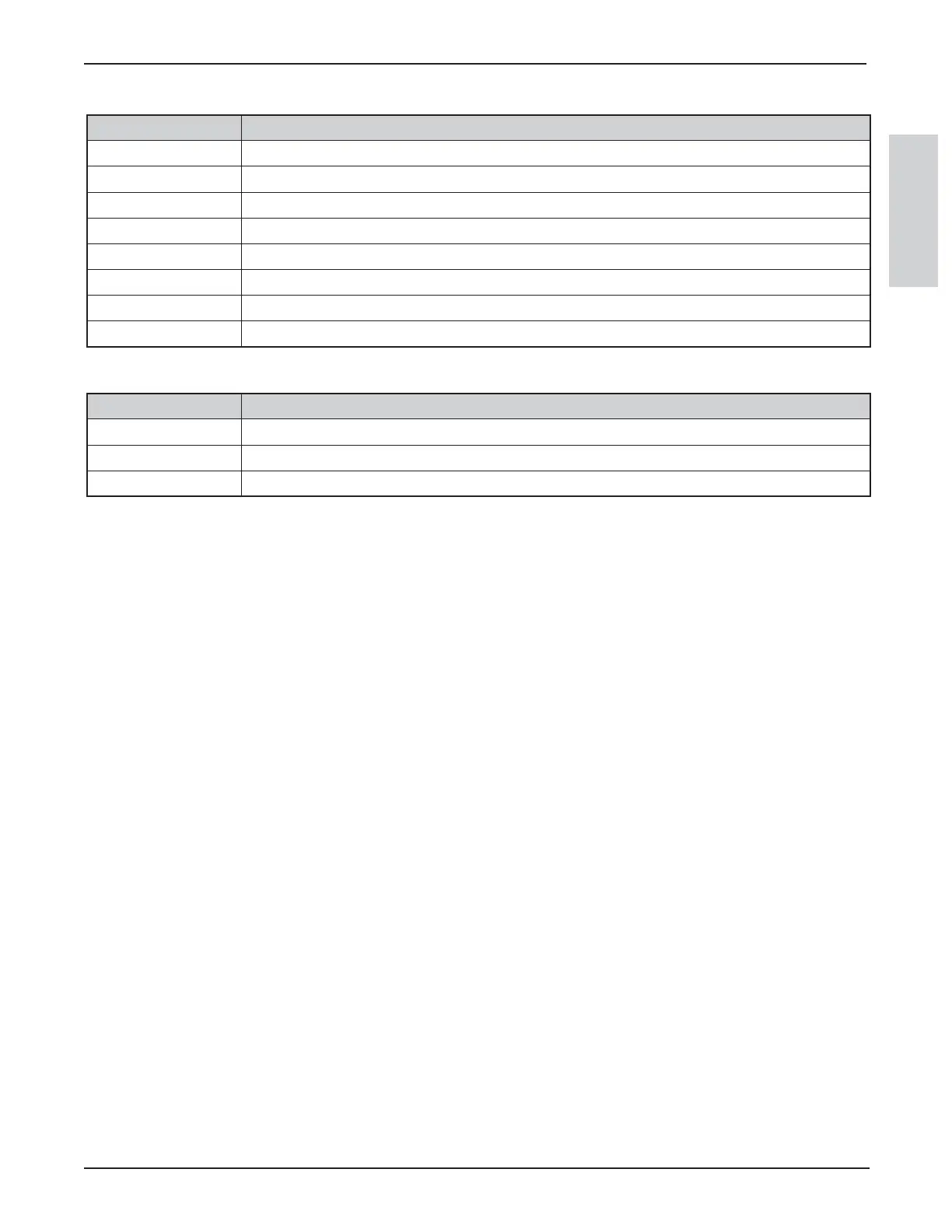33
Operator’s Guide
3M
™
Super Close Projection System SCP716
© 3M 2009. All Rights Reserved.
ENGLISH
Projector Indicator Lights
Mode Indicator Signal on Projector
Stand by Orange LED (always ON)
Lamp Strike Orange LED (Flashing)
Normal Operations Green LED (always ON)
Fan Error Red LED (One flash every second) (
sss)
Thermal Error Red LED (Two flashes every second) (
ssssss )
DDP2230 Error Red LED (Four flashes every second) (
ssssssssssss )
Cooling (Lock Out) Red LED (Solid light)
Download Mode Green LED (Fast flash), then both Green and Orange LEDs flash during download mode
I/O Module Indicator Lights
Mode Indicator Signals on I/O Model Box
Stand by Orange LED (always ON)
Normal Operations Green LED (always ON)
Cooling (Lock Out) Red LED (Solid light)