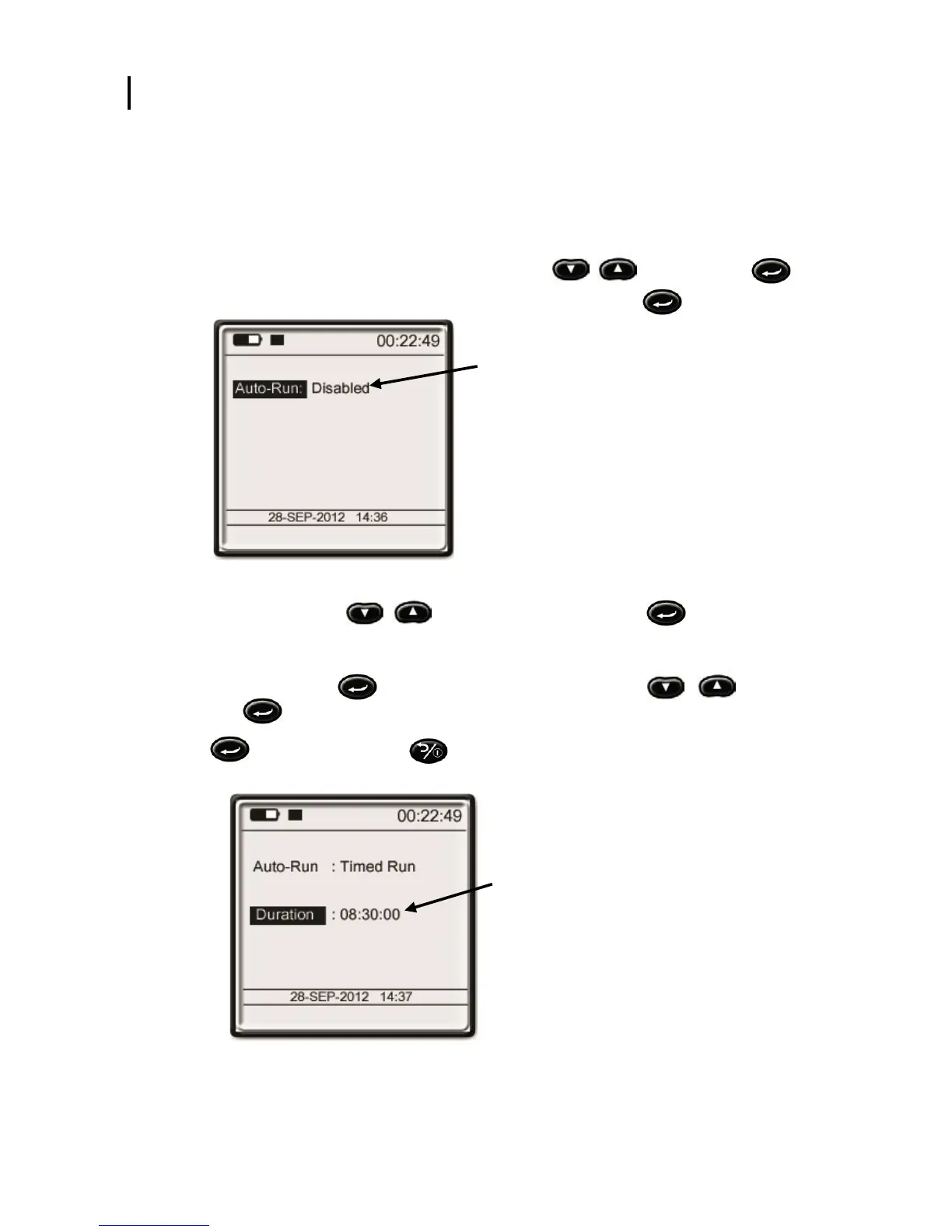Setup/instrument configuration
Auto-Run and setting timed run
Sound Examiner SE-400 Series
Auto-Run and setting timed run
With a Timed Run mode, you program the instrument’s duration (or timed run) and then manually start your
study. The Auto-Run will end when the duration expires.
Setting the Timed Run
1. From the setup screen, select Auto-Run by pressing the / keys and press key.
2. Auto-Run will appear. To select disabled or timed run field, press the key.
Figure 3-7: Auto-Run screen
3. To select timed run, press / keys until it appears and press key. The duration field will
appear. (See Figure 3-8 below.)
• Note: to turn off this feature repeat this step until disabled appears.
4. To enter in a time, press key to move the time field. Using the / keys, change the time
and press key while repeating this to move to the hours, minutes and seconds field.
5. Press key to save and press key twice to return to the measurement screen.
• Note: Remember to manually press Run key to begin the Timed Run.
Figure 3-8: Auto-Run screen
To activate, change the disabled field to
Timed Run following steps above.