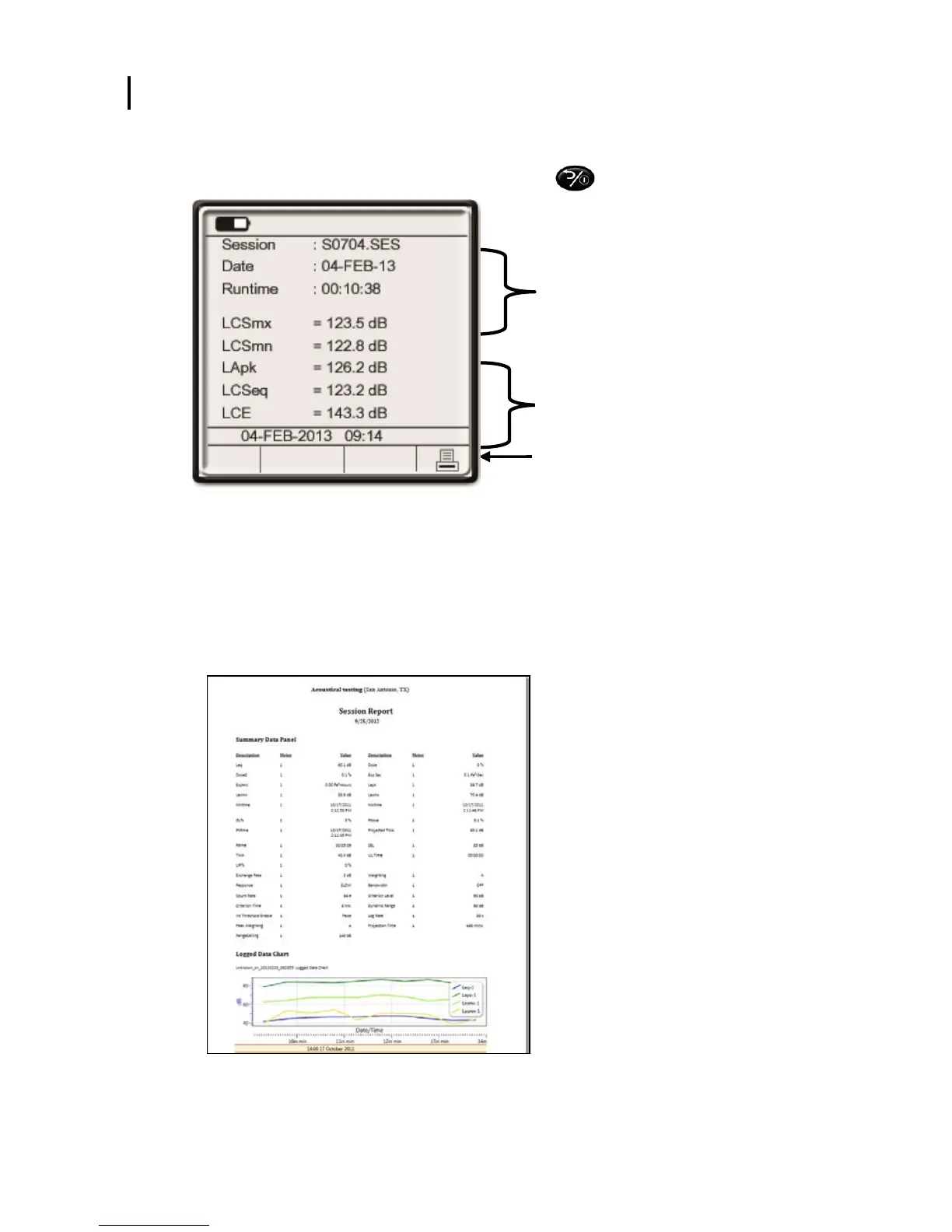5. When selected, the session summary screen appears as indicated in Figure 4-12.
Note: to return to the previous screen, press the key.
Figure 4-12: Reviewing Session Data
Download and view logged data
If you will be using DMS to view your data (or measurements), this section will guide you through
communicating between the Sound Examiner SE-400 Series and DMS which will enable you to view time
history data in logged data charts and tables with reporting and storage capabilities as displayed below.
Note: please reference the online DMS help for more information.
Figure 4-13: Sample Sound Examiner data report
