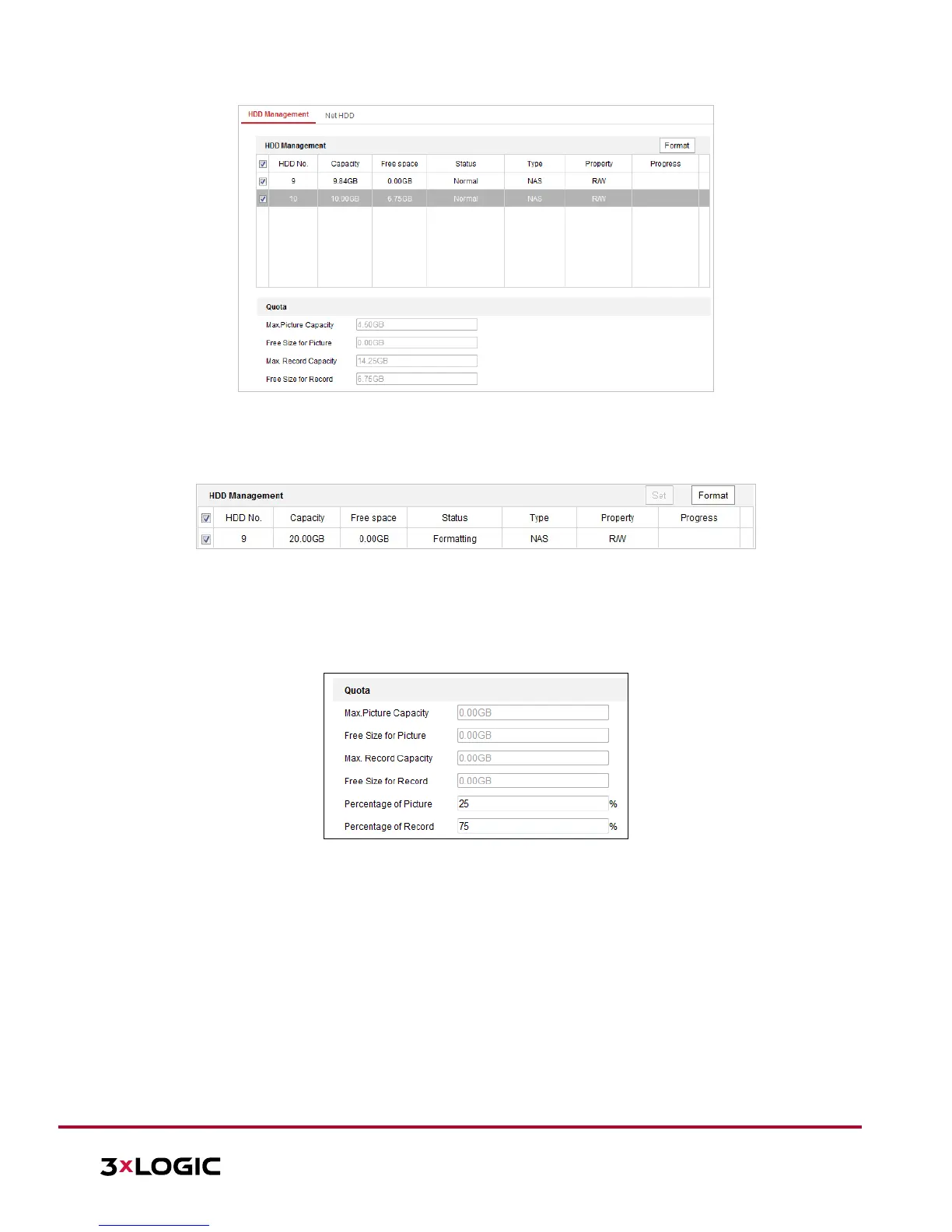10385 Westmoor Drive, Suite 210, Westminster, CO 80021 | www.3xlogic.com | (877) 3XLOGIC
Figure 5-6 Storage Management Interface
2. If the status of the disk is Uninitialized, toggle the corresponding checkbox to select the disk and click
Format to start initializing the disk.
3. When the initialization completes, the status of disk will become Normal as shown in Figure 5-7.
Figure 5-7 View Disk Status
Define the Quota for Record and Pictures
1. Input the quota percentage for pictures/stillshots and for recording.
2. Click Save and refresh the browser page to activate the settings.
Figure 5-8 Quota Settings
NOTE:
