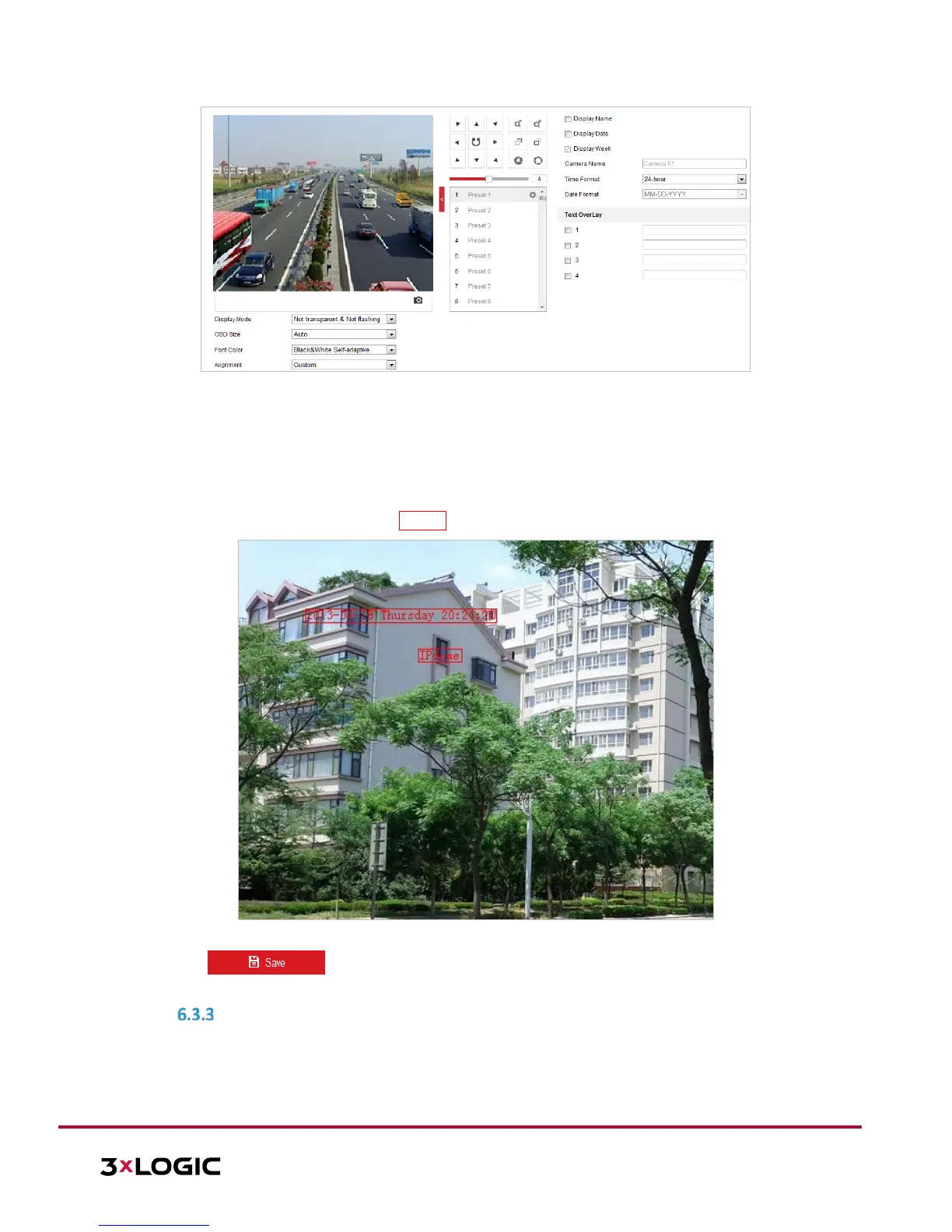10385 Westmoor Drive, Suite 210, Westminster, CO 80021 | www.3xlogic.com | (877) 3XLOGIC
Figure 6-36 OSD Settings
2. Toggle the corresponding checkbox to enable the on-screen display of the camera name, date or week if
required.
3. Edit the camera name as displayed in OSD in the Camera Name field.
4. Select from the dropdown list to set the time format, date format, display mode, OSD size and Font
color.
5. Use the mouse to drag the text frame IPdome in the live view window to adjust the OSD position.
Figure 6-37 Adjust OSD Location
6. Click to activate above settings.
CONFIGURING TEXT OVERLAY SETTINGS
Purpose:
The user can customize the text overlay in this interface.
Steps:
