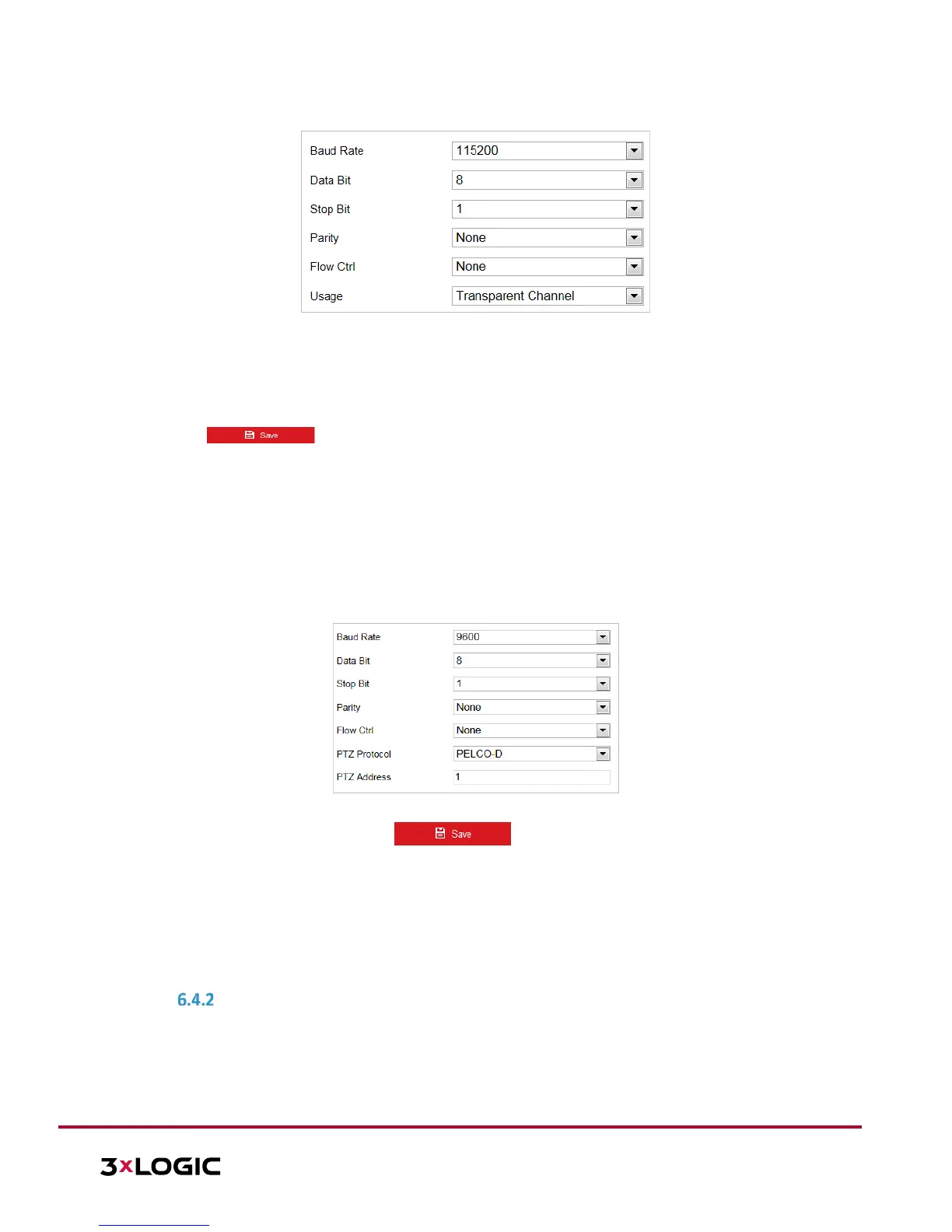10385 Westmoor Drive, Suite 210, Westminster, CO 80021 | www.3xlogic.com | (877) 3XLOGIC
1. Enter RS-232 Port setting interface: Configuration> Advanced Configuration> System > RS-232
Figure 6-47 RS-232 Settings
2. Configure the Baud Rate, Data Bit, Stop Bit, Parity, Flow Control, and Usage.
NOTE: If you want to connect the camera through the RS-232 port, the RS-232 settings should be identical to
the parameters you configured here.
3. Click to save the settings.
Configuring RS-485
Purpose:
The RS-485 serial port is used to control the camera’s PTZ module. The camera’s PTZ parameters should be
configuring before controlling the PTZ unit.
NOTE: RS-485 function varies depending on different speed dome models.
Steps:
1. Enter RS-485 Port Setting interface: Configuration> Advanced Configuration> System > RS-485
Figure 6-48 RS-485 Settings
2. Set the RS-485 parameters and click to save the settings.
NOTE: The Baud rate, PTZ Protocol and PTZ Address parameters of the camera should be exactly the
same as those of the control device.
About
Click View License, you can check Open Source Software Licenses.
MAINTENANCE
Upgrade & Maintenance
Rebooting the Camera
Steps:
