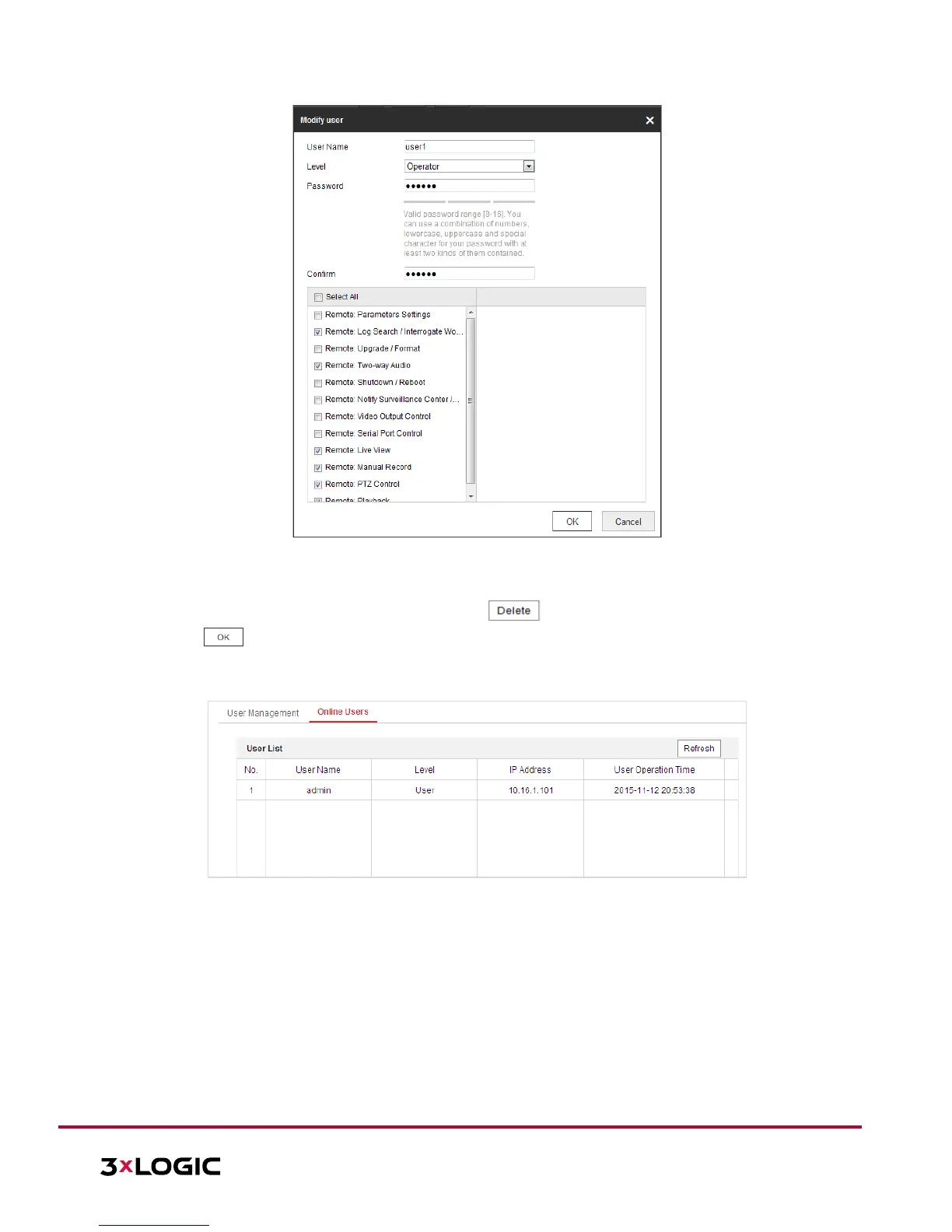10385 Westmoor Drive, Suite 210, Westminster, CO 80021 | www.3xlogic.com | (877) 3XLOGIC
Figure 6-57 Modify a User
► Delete a User
Steps:
1. Left-click the user name you want to delete and click .
2. Click on the pop-up dialogue box to delete the user.
Online Users
Enter the Online Users configuration interface: Configuration > System > User Management > Online Users
Figure 6-58 Online Users
The user can see the current users who are visiting the device through this interface.
User information, such as user name, level, IP address, and operation time, is displayed in the User List. Click
Refresh to refresh the list.
