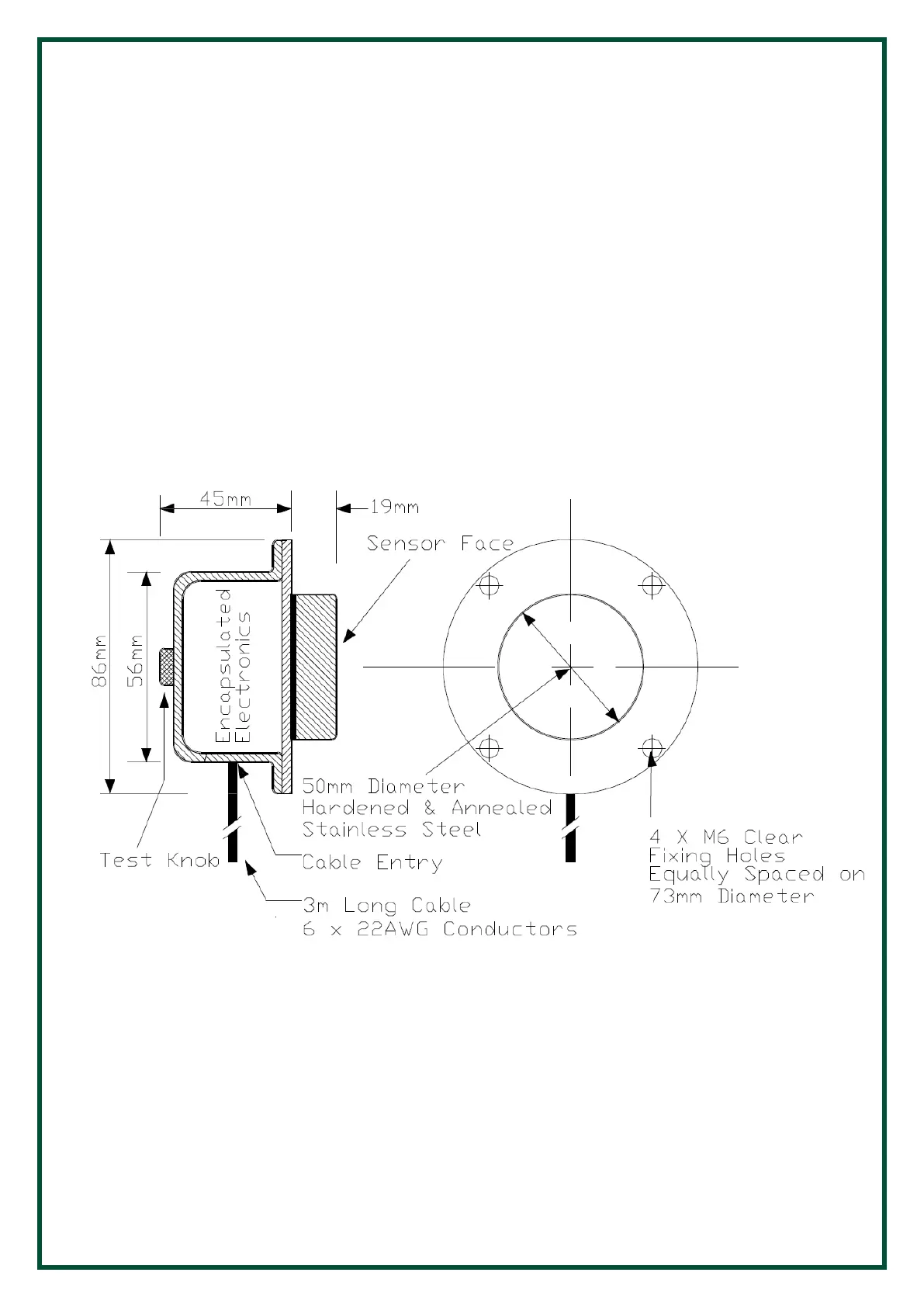4B - W4005 BÜHLER ELEVATOR MONITORING SYSTEM R9.6 – 22 May 2020
Page 13 of 48
When mounting on the head section of an elevator try to catch the belt and the pulley. On an elevator,
mount the TouchSwitch™ above the center line of the head shaft on the discharge side of the pulley when
possible. Sometimes this is not possible due to an inspection door or other obstruction. In this case, the
TouchSwitch™ can be mounted on the top or up side of the head pulley. Try to mount TouchSwitches so they
are accessible from the head section walkway. Be sure to mount TouchSwitches straight across from one
another. For typical mounting positions on a bucket elevator, see Figure 4 and Figure 5.
On an elevator boot, mount the TouchSwitch™ on the up side of the tail pulley if there are no obstructions.
If obstructions are encountered, use the down side of the pulley, but be sure to have the TouchSwitches
mounted directly across from one another. Mount the TouchSwitch™ above the center line of the boot shaft
at the shaft’s highest possible position (Figure 5).
8.1.1. TouchSwitch Dimensions
Figure 3 – TouchSwitch Mechanical Dimensions