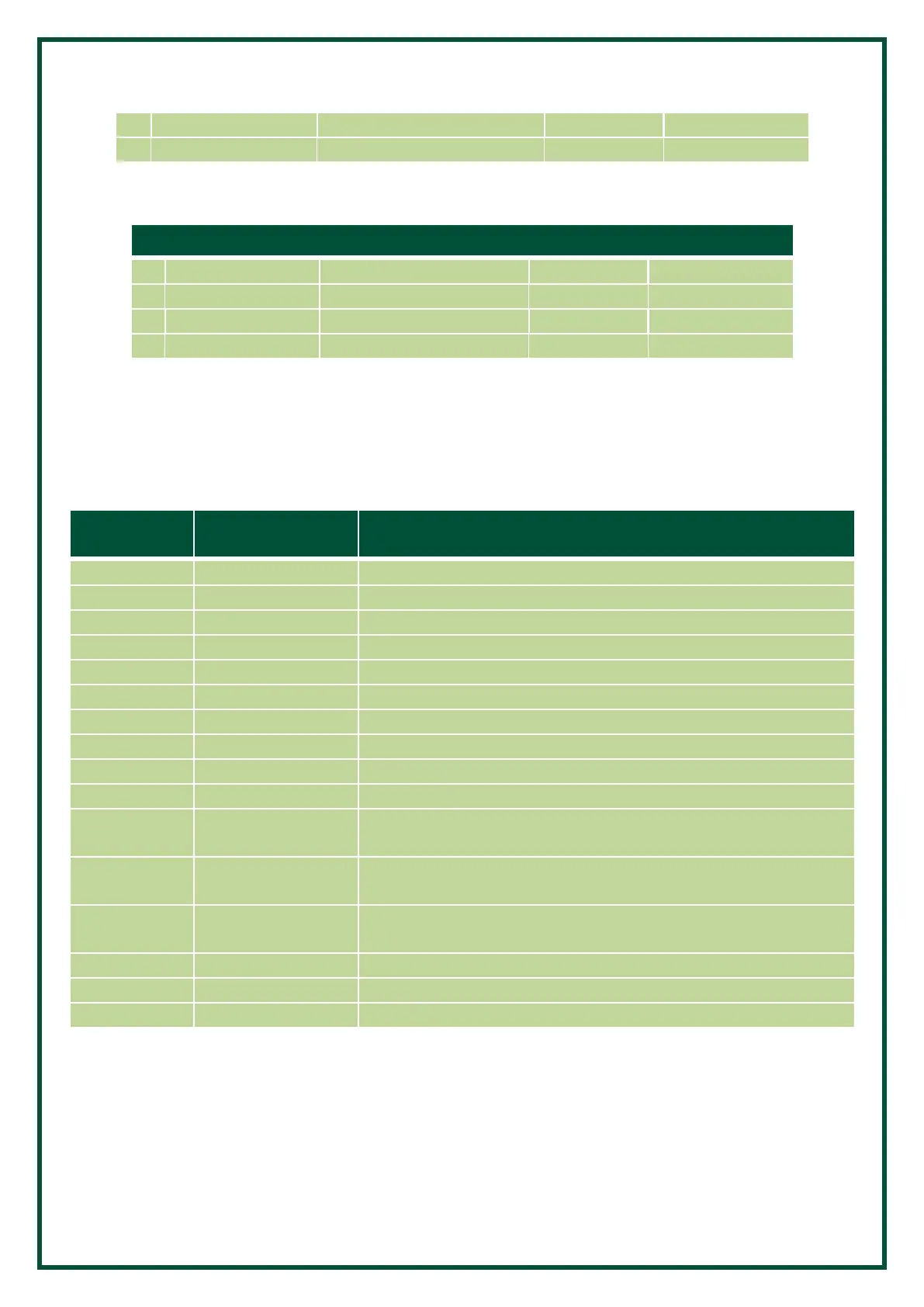4B - W4005 BÜHLER ELEVATOR MONITORING SYSTEM R9.6 – 22 May 2020
Page 35 of 48
Table 19 – Ethernet Data Allocation (Output)
Ethernet Data Allocation Table - Input
Table 20- Ethernet Data Allocation Table - Input
IMPORTANT: THE BYTE ORDER OF THE WORDS IS PROTOCOL DEPENDENT. LITTLE-
ENDIAN FOR PROFINET AND BIG-ENDIAN FOR ETHERNET/IP.
12.19.1. System State
Invalid State - System Error Occurred. Contact the manufacturer
Power Up initialisation state
Elevator Stopped and Ready to Run
Elevator Started. Waiting for the Start-up period to elapse
Invalid State - System Error Occurred. Contact the manufacturer
Invalid State - System Error Occurred. Contact the manufacturer
Invalid State - System Error Occurred. Contact the manufacturer
Invalid State - System Error Occurred. Contact the manufacturer
Invalid State - System Error Occurred. Contact the manufacturer
Elevator Run signal removed, but speed sensor is still detecting speed.
Elevator Slowing down
W4005NV46AI /B unit is not calibrated. Please see manual for
information on how to calibrate the unit
Calibration process started. W4005NV46AI /B controller is waiting for
the Motor RUN signal
Calibration in Progress. Waiting for the start-up delay to elapse
Invalid State - System Error Occurred. Contact the manufacturer
Table 21 – Ethernet – System State
12.19.2. System State Time [0.1s]
This WORD field becomes active during the Start Up delay (System State == STARTING) or Calibration Delay
(System State == CALIBRATION DELAY). This field returns the number of seconds left in 0.1s resolution. The
value must be divided by 10 to get seconds.