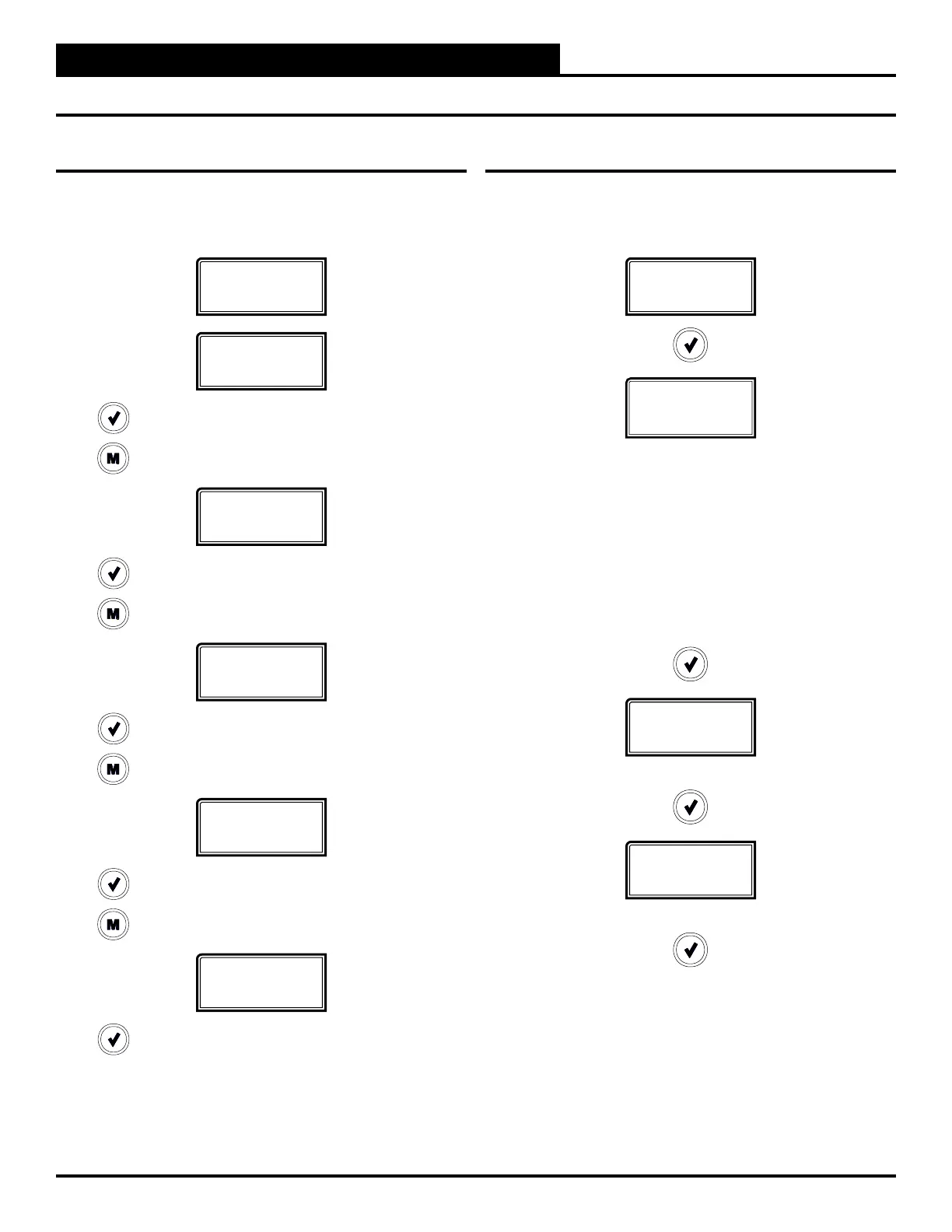15MHGRVX-A2 Module Technical Guide
LCD SCREENS
Main Screens Map and Main MHG REHEAT Screens
Main Screens Map
Refer to the following map when navigating through the LCD Main
Screens. The rst screen is an initialization screen. To scroll through
the rest of the screens, press the <MENU> button.
MHGR
STARTUP!
MHGRVX
1176vXXX
Press to scroll through the main screens.
Press to go to STATUS Screens.
STATUS
Press to scroll through STATUS Screens.
Press to go to ALARMS Screens.
NO
ALARMS
Press to scroll through ALARMS Screens.
Press to go to SETPOINTS Screens.
SETPOINT
Press to scroll through SETPOINT Screens.
Press to go to FORCE VALVE Screens.
FORCE
VALVES
Press to scroll through FORCE VALVES Screens.
Main Screens
Refer to the following map when navigating through the Main
Screens. From the main screen, press <ENTER> to scroll through
the screens.
MHGRVX
1176vXXX
S/A MODE,
SA MODE LOCKED
OR COMM MODE
In Stand-Alone Mode, the screen will display S/A MODE or S/A
MODE LOCKED.
In Communications Mode, the screen will display COMM MODE
and the items below will scroll through the screen:
1. Number of good packets being received. This will roll
over after 9999. Example: +XXXX
2. Number of checksum errors. This will stop at 9999.
Example: C-XXXX
3. Number of packet length errors. This will stop at 9999
until power is cycled. Example: P-XXXX
SOFTWARE
1176vXXX
CURRENT SOFTWARE VERSION
ADDRESS
1(132)
CURRENT BOARD ADDRESS