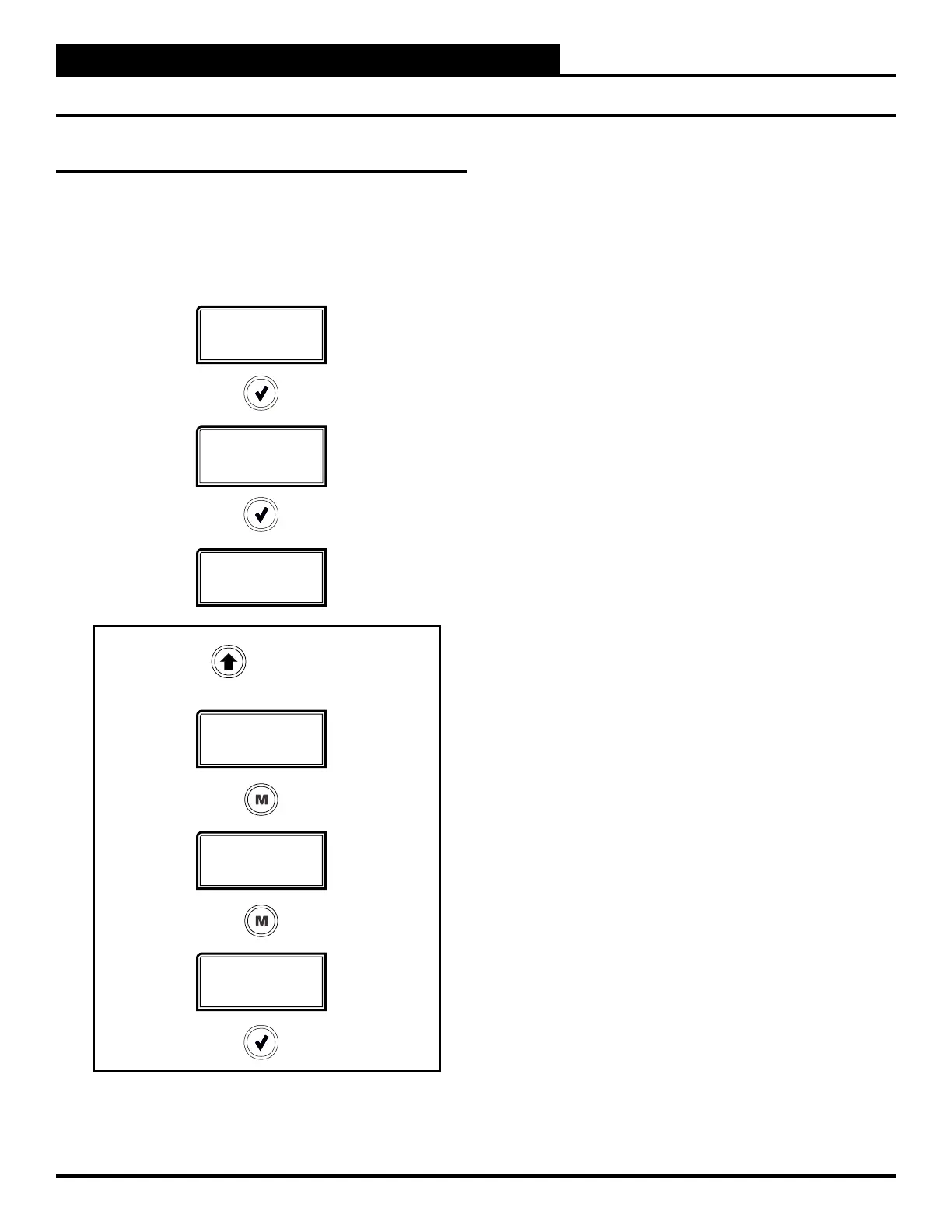18MHGRVX-A2 Module Technical Guide
LCD SCREENS
Protected Screens
Protected Screens Map
Refer to the following map when navigating through the LCD
Protected Screens. From the main screen, press the <ENTER> twice
until you get to the SOFTWARE Screen. Then hold the <UP> button
for ve seconds. To scroll through the rest of the screens, press the
<MENU> button.
MHGRVX
1176vXXX
S/A MODE,
SA MODE LOCKED
OR COMM MODE
SOFTWARE
1176vXXX
Hold for five seconds.
CONFIG
DIAGNSTC
ENTER TO
EXIT