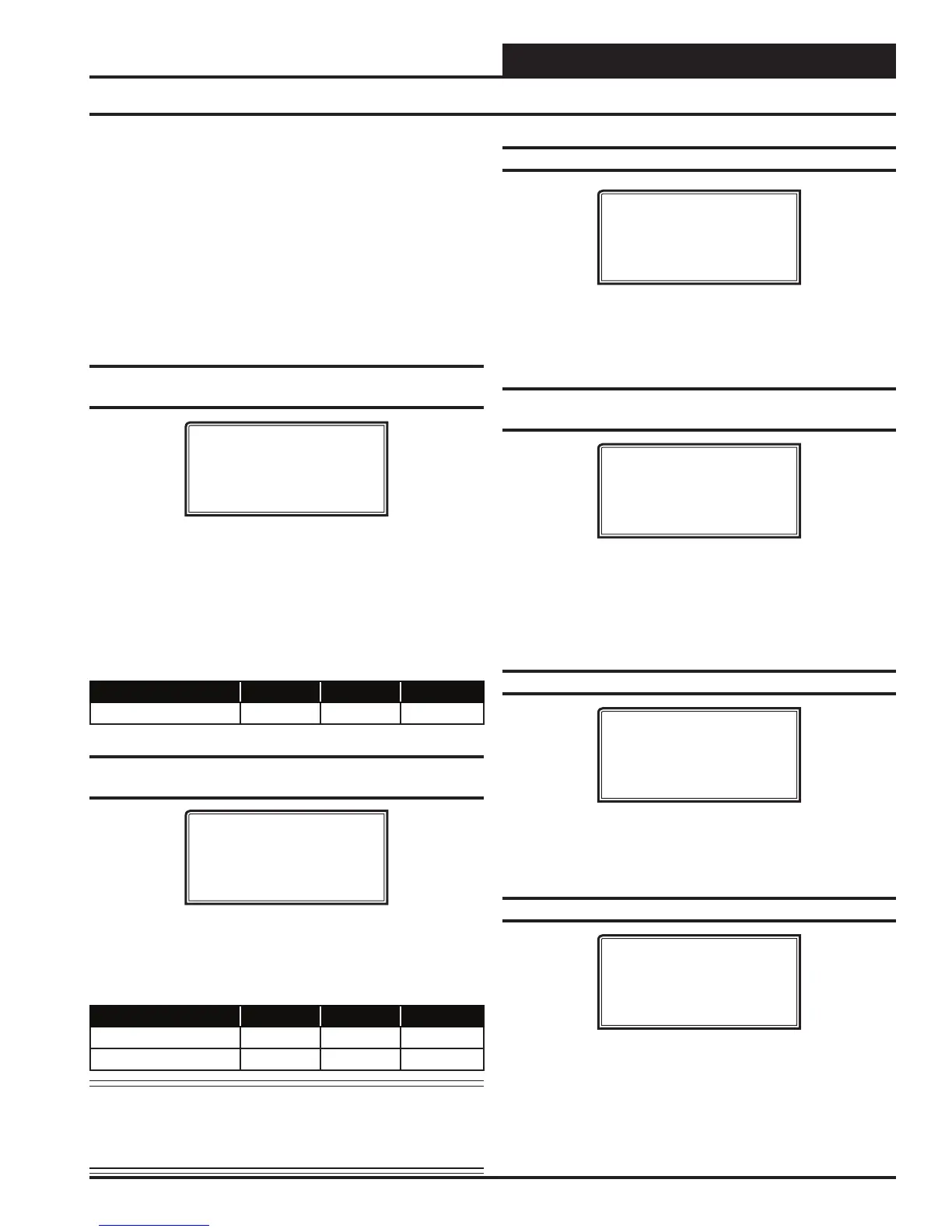VCC-X Operator Interface SD
VCC-X CONFIGURATION
35
VCC-X Confi guration Screens
Bcast Fixed to Boxes—The VCC-X Controller is
communicating to Orion VAV Boxes and will broadcast
a command to the boxes to go to a Fixed Percentage
Position or Airfl ow while in Morning Warm Up. This
fi xed position is confi gured in the VAV Box Controller.
Bcast Max to Boxes—The VCC-X Controller is
communicating to Orion VAV Boxes and will broadcast
a command to the boxes to go to a Maximum Percentage
Position or Airfl ow while in Morning Warm Up. This
maximum position is confi gured in the VAV Box
Controller.
Confi guration Screen #58 - AHU Uses
Schedule Number
VCC-X Cnfg ID #
AHU Uses Schedule
Number: 0
[‘0’ For Internal]
The VCC-X has an internal schedule. If you want the VCC-X to use
its own internal schedule, enter <0> for Internal.
External Schedules are available by using one of the GPC-X family
of General Purpose Controllers. Depending on which generation of
GPC-X Controller you have, you may have up to 5 or up to 8 sched-
ules available to use. To use the schedules on one of these controllers,
enter the number of the schedule on that controller (either 1 through
5 or 1 through 8) you will be using. Default is 0.
Description Minimum Default Maximum
AHU Uses Schedule 0 0 8
Confi guration Screen #59 - Daylight Savings
Adjustment
VCC-X Cnfg ID #
Daylight Adjustment
Start Date: 0
Stop Date: 0
If you are in a time zone that does not have daylight savings time or
if you do not want to use this feature, leave these fi elds blank. Oth-
erwise, enter the starting date for Daylight Savings time in the Start
Date fi eld and the ending date in the Stop Date fi eld. For example,
March 11 = 311 (DDMM). Default is 0000.
Description Minimum Default Maximum
Start Date 0 0 1231
Stop Date 0 0 1231
NOTE: The U.S. government has the authority to determine
the switch-over dates each year. Currently, the time
changes the second Sunday in March and then
switches back the fi rst Sunday in November.
Confi guration Screen #60 - Trend Log Rate
VCC-X Cnfg ID #
Trend Log
Rate: 15Min
[ 1 - 120 Minutes ]
An internal Trend Log is constantly updated at a rate equal to this
value. Trend Logs can only be accessed with Prism 2 software.
Default is 15 minutes.
Confi guration Screen #61 - Emergency
Shutdown
VCC-X Cnfg ID #
Emergency Shutdown
NO
USE < or > TO CHANGE
Select YES if a Smoke Detector/Firestat or other Emergency Shut-
down input is connected to the Emergency Shutdown binary input.
If a Shutdown condition occurs and the 24V signal is removed from
this input, the Supply Fan and Heating and Cooling Relay Outputs
will be de-energized and an alarm will be generated. Default is NO.
Confi guration Screen #62 - Dirty Filter
VCC-X Cnfg ID #
Dirty Filter
NO
USE < or > TO CHANGE
Select YES if a Dirty Filter switch is connected to the Dirty Filter
binary input. If the Dirty Filter input is active, an alarm will be
generated. Default is NO.
Confi guration Screen #63 - Broadcast OA Temp
VCC-X Cnfg ID #
Broadcast OA Temp
NO
USE < or > TO CHANGE
The VCC-X can broadcast its Outdoor Air Temperature Reading to
other HVAC units if they are not equipped with their own Outdoor Air
Temperature sensors. A network communications device (MiniLink
PD or CommLink) is needed in order for this feature to operate. Select
YES for Broadcast Outdoor Temperature. Default is NO.