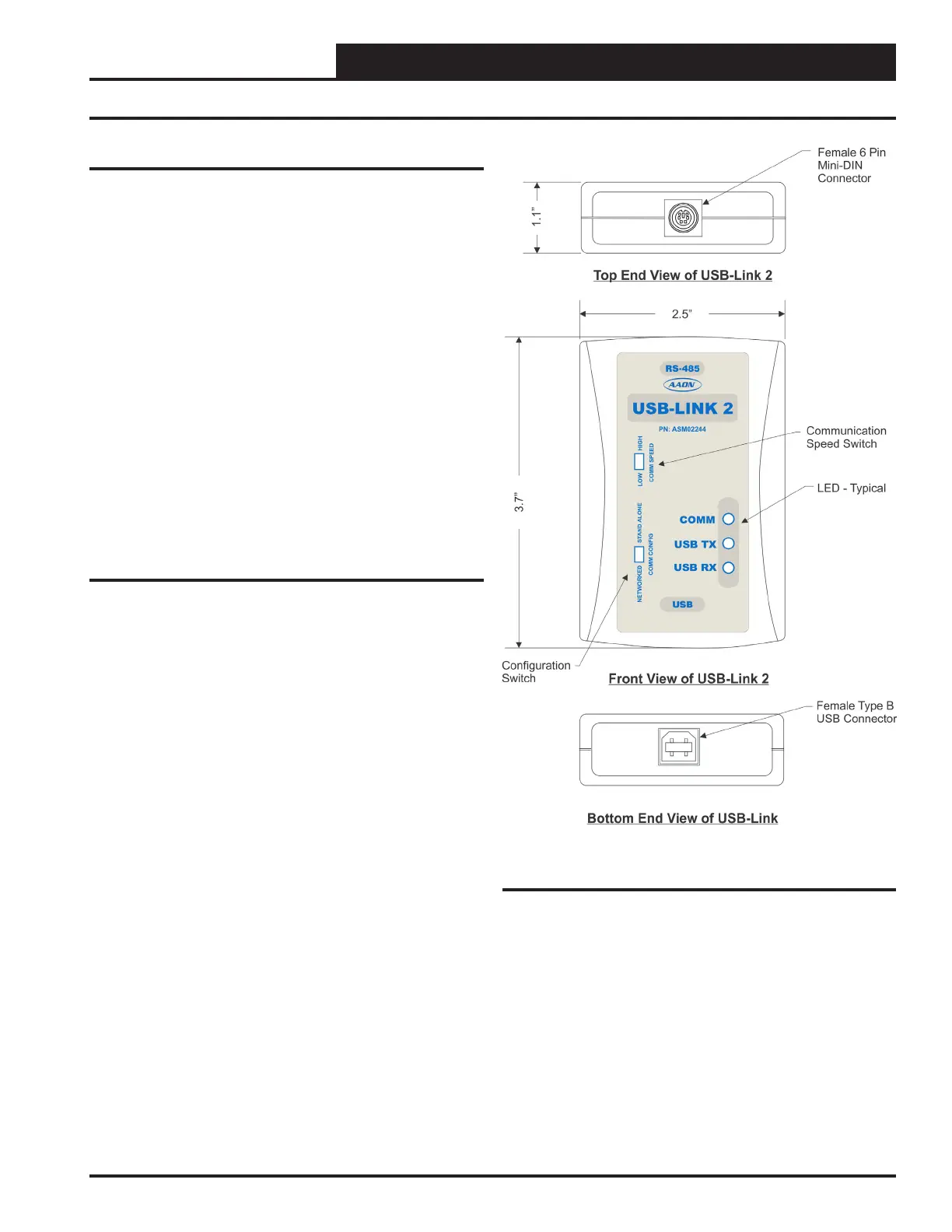OVERVIEW
3USB-Link 2 Technical Guide
USB-Link 2 Overview
The ASM02244 USB-Link 2 is a portable device that is used as an
interface to connect your computer to AAON controllers without
the need for a CommLink.
The USB-Link 2 provides a direct link to enable you to view the
status and congure and adjust the setpoints of any controller on
the control system communications loop using Prism 2 software.
The USB-Link 2 is small in size and is powered by the USB port of
the computer it is plugged into, making it completely portable and
allowing connection to the system from any controller.
The USB-Link 2 is supplied with a USB cable, a mini-DIN male
communication cable, and two mini-DIN to terminal adapters. The
communication cable allows you to walk up to any controller that
has a communication socket and plug in the USB-Link 2 to gain
access to the system. The adapters are used for boards that do not
have a female mini-DIN plug connection.
System Requirements
To enable the USB-Link 2 to work with Prism 2, you will need:
• USB-Link 2 with USB cable, mini-DIN male communication
cable, and adapters for terminal and modular connections
(cables and adapters provided).
• A USB-Link 2 with the SS0073 software requires drivers
be installed before connecting to your computer. The
drivers are supplied on a ash drive with the USB-Link 2 but
can also downloadable from www.aaon.com.
• A USB-Link 2 with SS3007 software does not require a
separate driver installation. These use the drivers included
with Windows 10.
• PC with USB 1.1 or 2.0 port (supplied by others).
• Microsoft Windows 10 (installed on the PC you are going to
use).
• Prism 2 software version 4.0.4 or later (supplied with USB-
Link 2 but also downloadable from www.aaon.com/prism).
Networked Systems Only
• CommLink(s) and/or MiniLink(s).
General Information
Figure 1: Top, Front, and Bottom Views of the
USB-Link 2
