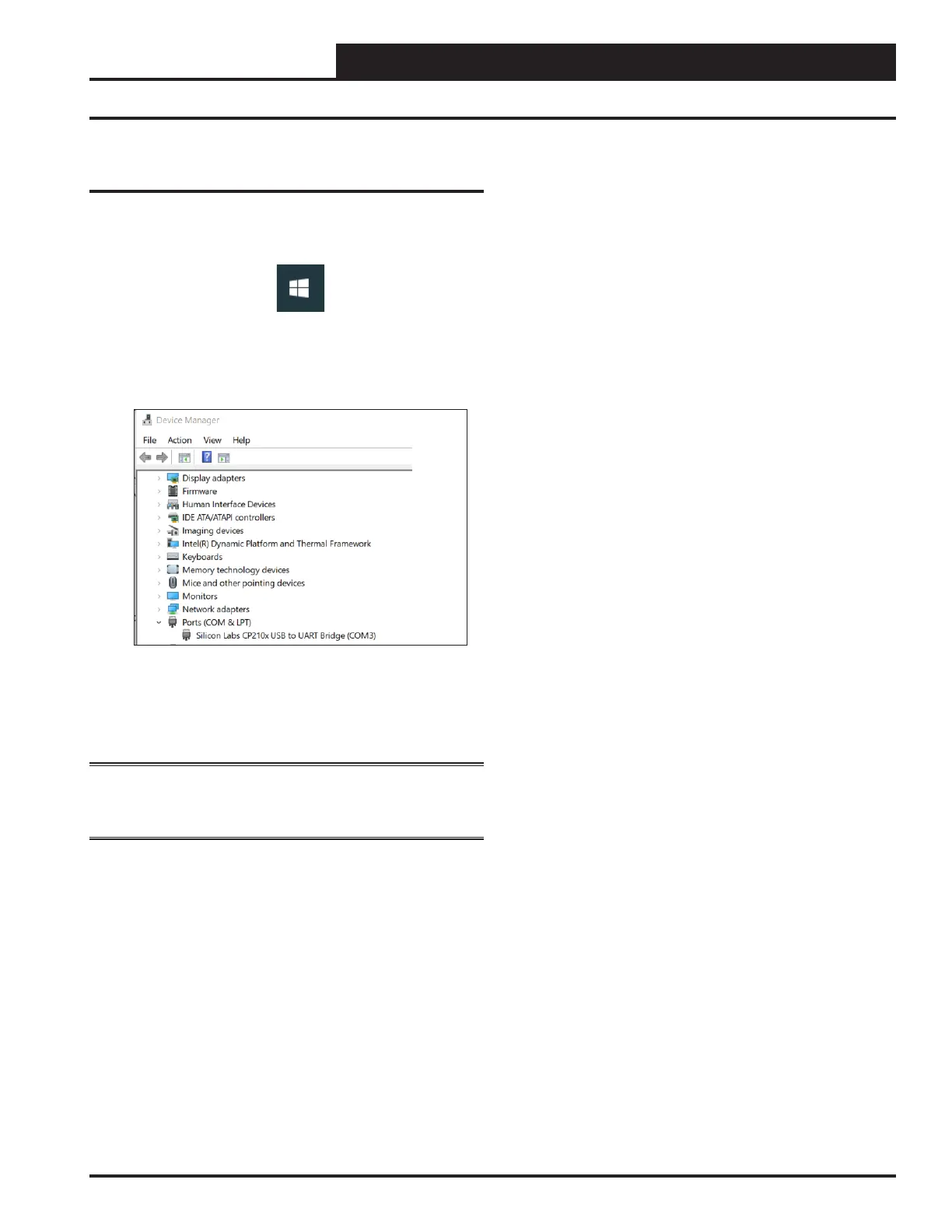CONNECTION & WIRING
7USB-Link 2 Technical Guide
Finding the COM Port Number
Finding What COM Port Number the
USB-Link 2 is Using
1. Right-click on the Windows icon, located on the bottom
left or top left of the Windows Tool Bar.
2. Select <Device Manager>.
3. Click on the plus sign next to Ports to see all of the
common ports.
4. Locate the USB Serial Port (COM#). The COM# in
parentheses is the port it is located on. Write this COM
port number down. You will need to know this when
setting up the Prism 2 software.
NOTE: The COM port must be less than 10 for Prism 2 to see
it. If it is greater than 10, see “Changing the USB COM Port
Number” on page 12.