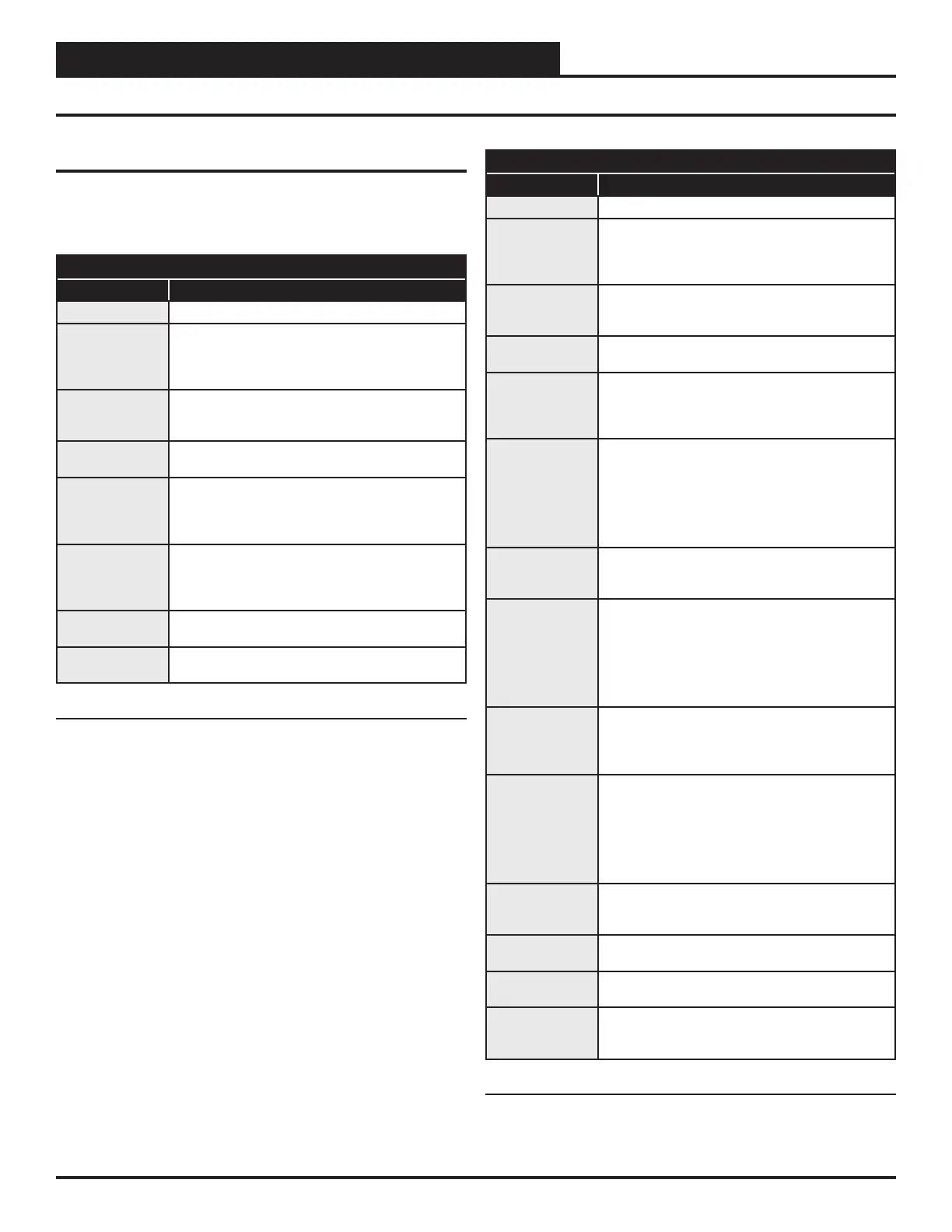69VCCX-IP Controller Technical Guide
APPENDIX B: LCD SCREENS
Screen Descriptions
Settings Screens
Refer to the following map when navigating through the Settings
Screens. From the Settings Screen, press <ENTER> to scroll through
the screens.
SETTINGS SCREENS - BAC TYPE MSTP
Screen Text Description
Settings Settings screens.
Unit ID#
Addr 59
Unit address ID. Valid range is 1-59. Default is 59.
Once the cursor is under a eld, use the <UP> and
<DOWN> arrow keys to select a number between
0 and 9.
485-Baud
Hi-Speed
485 baud rate speed. Valid options are Lo-Speed or
Hi-Speed. Default is Hi-Speed. Use the <UP> and
<DOWN> arrow keys to select the options.
BAC Type
MSTP
Select <DOWN> for MSTP or <UP> for IP. Either
conguration changes the following screens.
MAC Addr
1
BACnet. Current MAC address. Valid range is
0-127. Default is 1. Once the cursor is under a
eld, use the <UP> and <DOWN> arrow keys to
select a number between 0 and 9.
DeviceID
XXXXX
BACnet. Current device ID. A device ID with up to
seven digits can be entered. Once the cursor is
under a eld, use the <UP> and <DOWN> arrow
keys to select a number between 0 and 9.
MSTPBaud
XXXXX
BACnet. Current baud rate. Valid options are 9600,
19200, 38400, 57600, 76800. Default is 38400.
EBUS
XX Speed
EBUS communication speed. Valid options are Hi
Speed and Lo Speed. Default is Hi Speed.
Table 27: Settings Screens - BAC Type MSTP
SETTINGS SCREENS - BAC TYPE IP
Screen Text Description
Settings Settings screens.
Unit ID#
Addr 59
Unit address ID. Valid range is 1-59. Default is 59.
Once the cursor is under a eld, use the <UP> and
<DOWN> arrow keys to select a number between
0 and 9.
485-Baud
Hi-Speed
485 baud rate speed. Valid options are Lo-Speed or
Hi-Speed. Default is Hi-Speed. Use the <UP> and
<DOWN> arrow keys to select the options.
BAC Type
IP
This is either MSTP or IP. Either conguration
changes the following screens.
DeviceID
XXXXX
BACnet. Current device ID. A device ID with up to
seven digits can be entered. Once the cursor is
under a eld, use the <UP> and <DOWN> arrow
keys to select a number between 0 and 9.
Ether IP This screen informs the following screen will display
the current IP address.
If DHCP is disabled, allows modication of the
Netmask address. <UP> to edit and <DOWN> to
leave as is.
If DHCP is enabled, will display DHCP.
XXX.XXX
XXX.XXX
If edit was selected, use the arrow keys to modify
the entry. Otherwise, displays current Ethernet IP
address.
Netmask
Edit No
This screen informs the following screen will display
the current Netmask address.
If DHCP is disabled, allows modication of the
Netmask address. <UP> to edit and <DOWN> to
leave as is.
If DHCP is enabled, will display DHCP.
XXX.XXX
XXX.XXX
If edit was selected, use the arrow keys to modify
the entry. Otherwise, displays current Netmask
address.
Gateway
Edit No
This screen informs the following screen will display
the current Gateway address.
If DHCP is disabled, allows modication of the
Gateway address. <UP> to edit and <DOWN> to
leave as is.
If DHCP is enabled, will display DHCP.
XXX.XXX
XXX.XXX
If edit was selected, use the arrow keys to modify
the entry. Otherwise, displays current Gateway
address.
Ethernet Mac
ADDR
The following screen will display the Ethernet MAC
Address. This address cannot be modied.
XX-XX-XX
XX-XX-XX
The Ethernet Mac Address
DHCP
Disabled
With DHCP disabled, most entries can be manually
congured. Enabling DHCP disables the manual
conguration of IP settings.
Table 28: Settings Screens - BAC Type IP
