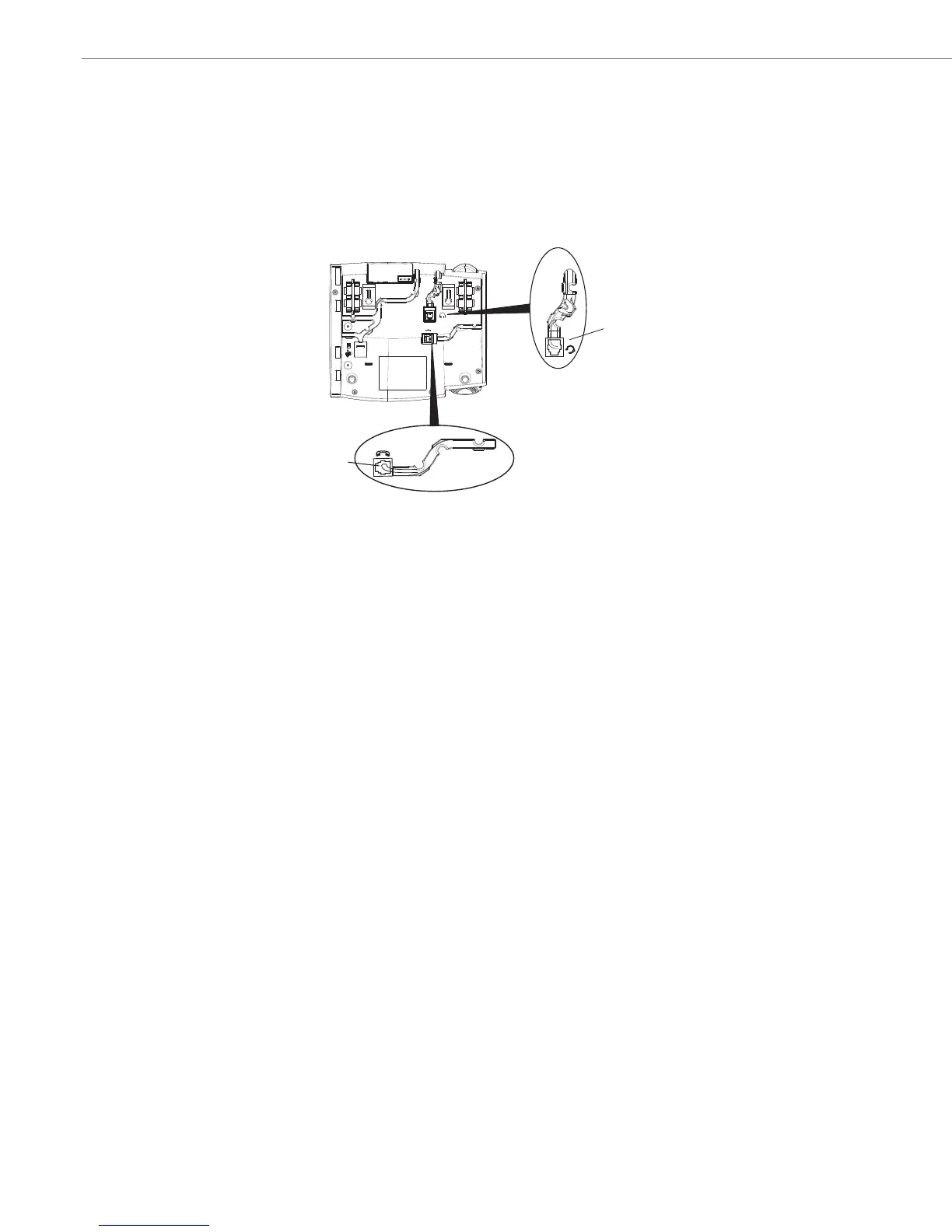Installation and Setup
10 41-001158-05 Rev 03 – 04.2012
Connecting a Handset or Headset
Handset
Turn the phone over and locate the handset jack marked j. Insert one end of handset cord into the jack until it
clicks into place. Then route the handset cord through the groove as shown in the illustration below. Attach the hand-
set to the other end of the handset cord.
Headset (Optional)
Turn the phone over and locate the headset jack marked f. Insert the headset cord into the jack until it clicks into
place. Then route the headset cord through the groove as shown in the above illustration.
