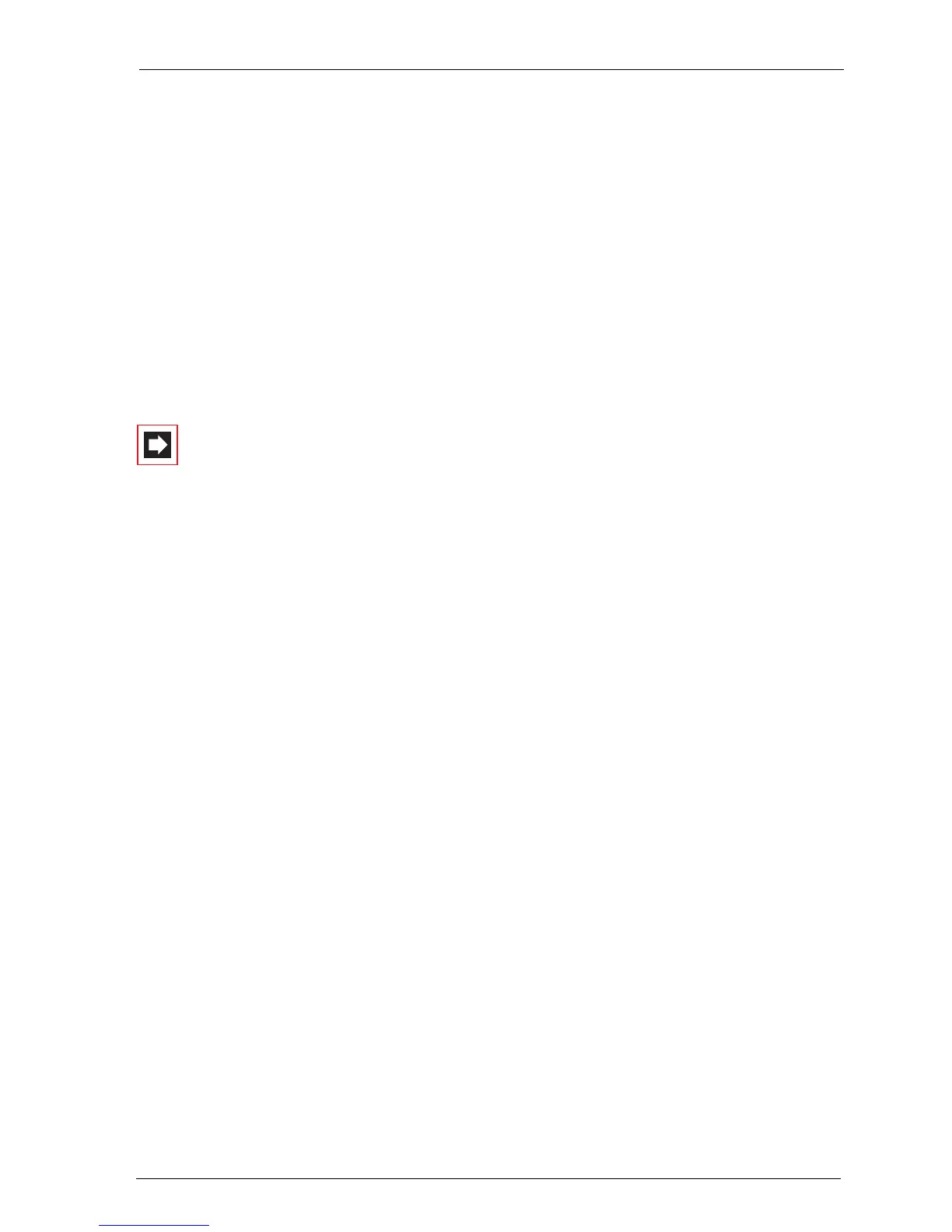Several Parties
9
It is not possible to access your voicebox unless the authorisation for “remote
access” has been activated.
3. If the PIN query has been activated for the voicebox, enter your PIN after the
prompt.
The OpenVoice application will inform you if there are any new messages in
this voicebox.
4. You can now access and edit messages and make settings for the voicebox.
5. Please follow the instructions in the voice menu for all further operating steps.
Note: For detailed information on the use and operation of
the OpenVoice application, please refer to the user guide for
the optional component “OpenVoice 200 – The Voice-Mail
System in the OpenCom 100 Communications System”.
3. Several Parties
3.1 Consultation
Internal:GR Z (internal tel. no. or speed-dialling no.) G…
External:
GR Z (external tel. no. or speed-dialling no.) G…
You can speak with a second internal or external party during a call by putting the
first party on hold.
After ending (disconnecting) the consultation call, you can return to the party on
hold (see Disconnecting a Call on page 10).
Instead of the R key, some SIP terminals have a key for putting a subscriber “on
hold” and thus put them “in the consultation mode”.
