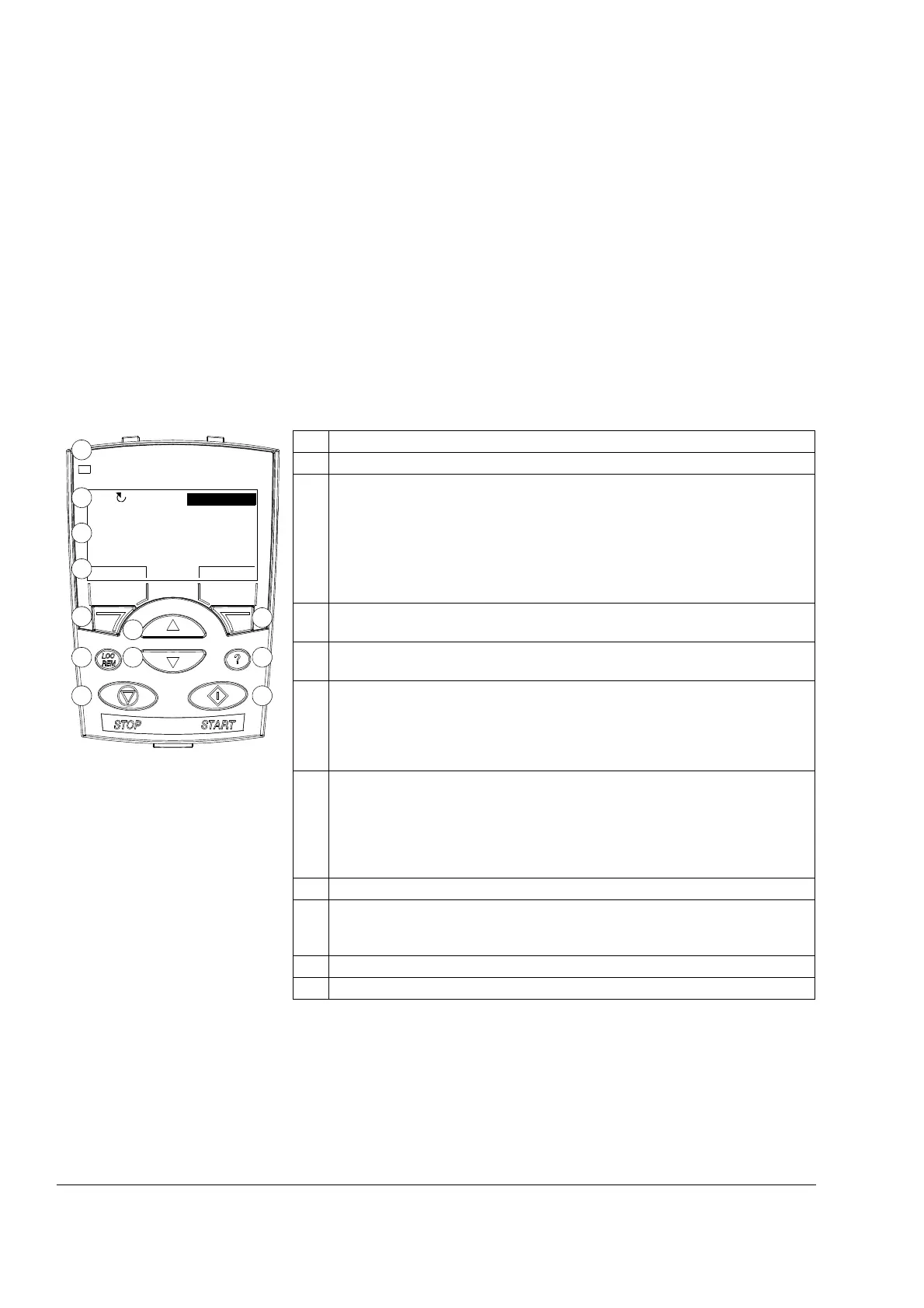Control Panel.
3
4
5
67 8
9 10
No. Use
1 Status LED – Green for normal operation.
2 LCD display – Divided into three main areas:
a. Status line – variable, depending on the mode of operation, see section
Status line on page 11.
b. Center – variable; in general, shows signal and parameter values, menus or
lists. Shows also faults and alarms.
c. Bottom line – shows current functions of the two soft keys and, if enabled,
the clock display.
3 Soft key 1 – Function depends on the context. The text in the lower left corner
of the LCD display indicates the function.
4 Soft key 2 – Function depends on the context. The text in the lower right
corner of the LCD display indicates the function.
5 Up –
• Scrolls up through a menu or list displayed in the center of the LCD display.
• Increments a value if a parameter is selected.
• Increments the reference value if the upper right corner is highlighted.
Holding the key down changes the value faster.
6 Down –
• Scrolls down through a menu or list displayed in the center of the LCD
display.
• Decrements a value if a parameter is selected.
• Decrements the reference value if the upper right corner is highlighted.
Holding the key down changes the value faster.
7 LOC/REM – Changes between local and remote control of the drive.
8 Help – Displays context sensitive information when the key is pressed. The
information displayed describes the item currently highlighted in the center of
the display.
9 STOP – Stops the drive in local control.
10 START – Starts the drive in local control.
30.00rpm
50 A
10 Hz
7 %10
.
0
.
49
.
LOC
DIR
MENU00:00
1
2a
2b
2c
30.00rpm