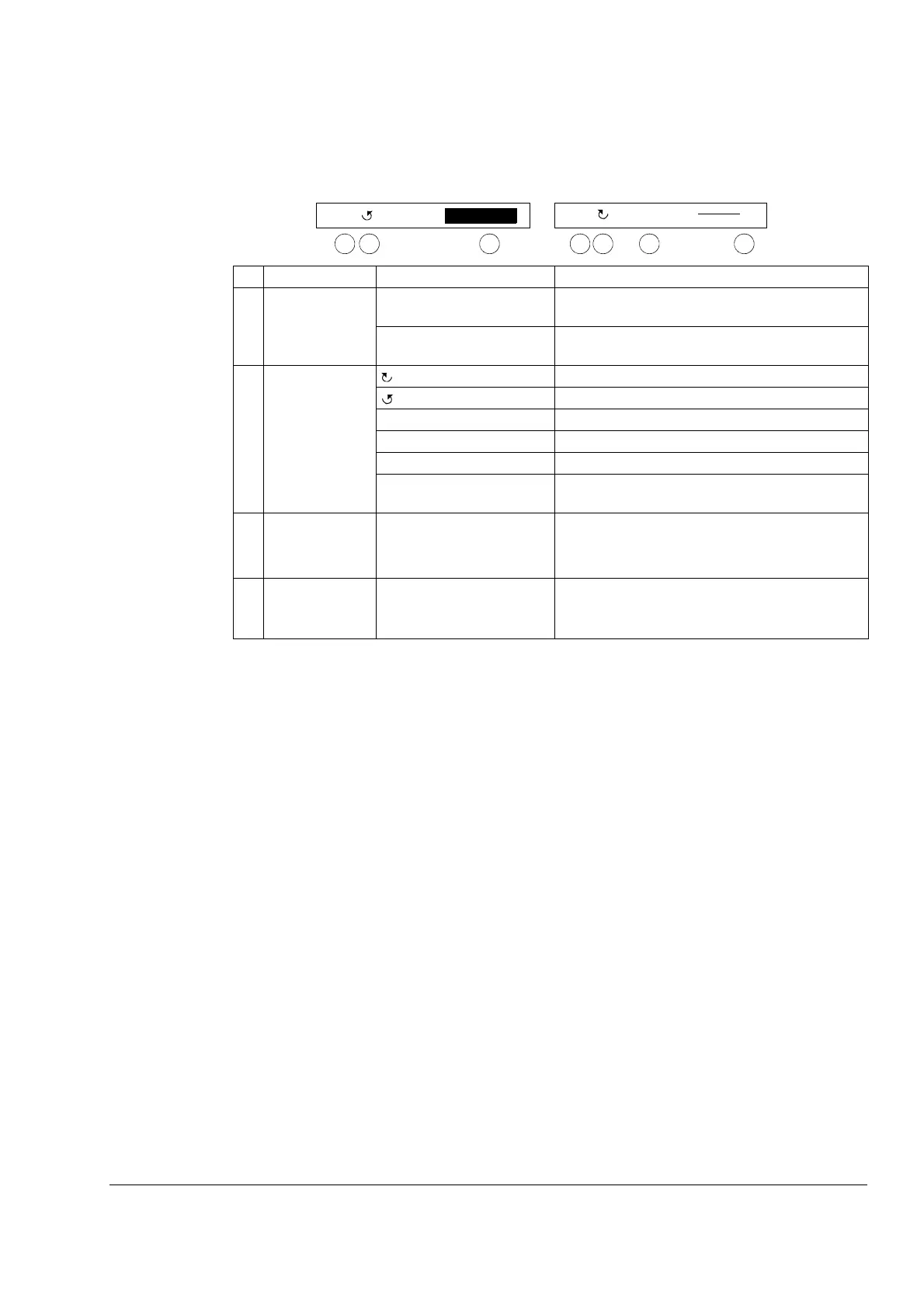Hardware description
11
Status line
The top line of the LCD display shows the basic status information of the drive.
No. Field Alternatives Significance
1 Control location LOC Drive control is local, that is, from the control
panel.
REM Drive control is remote, such as the drive I/O or
fieldbus.
2 State Forward shaft direction
Reverse shaft direction
Rotating arrow Drive is running at reference point.
Dotted rotating arrow Drive is running but not at reference point.
Stationary arrow Drive is stopped.
Dotted stationary arrow Start command is present, but the motor is not
running, e.g. because start enable is missing.
3 Panel operation
mode
• Name of the current mode
• Name of the list or menu shown
• Name of the operation state, e.g. REF EDIT.
4 Reference value
or number of the
selected item
• Reference value in the Output mode
• Number of the highlighted item, e.g mode,
parameter group or fault.
30.00rpmLOC
1 2 4
LOC MAIN MENU 1
1 2 3 4