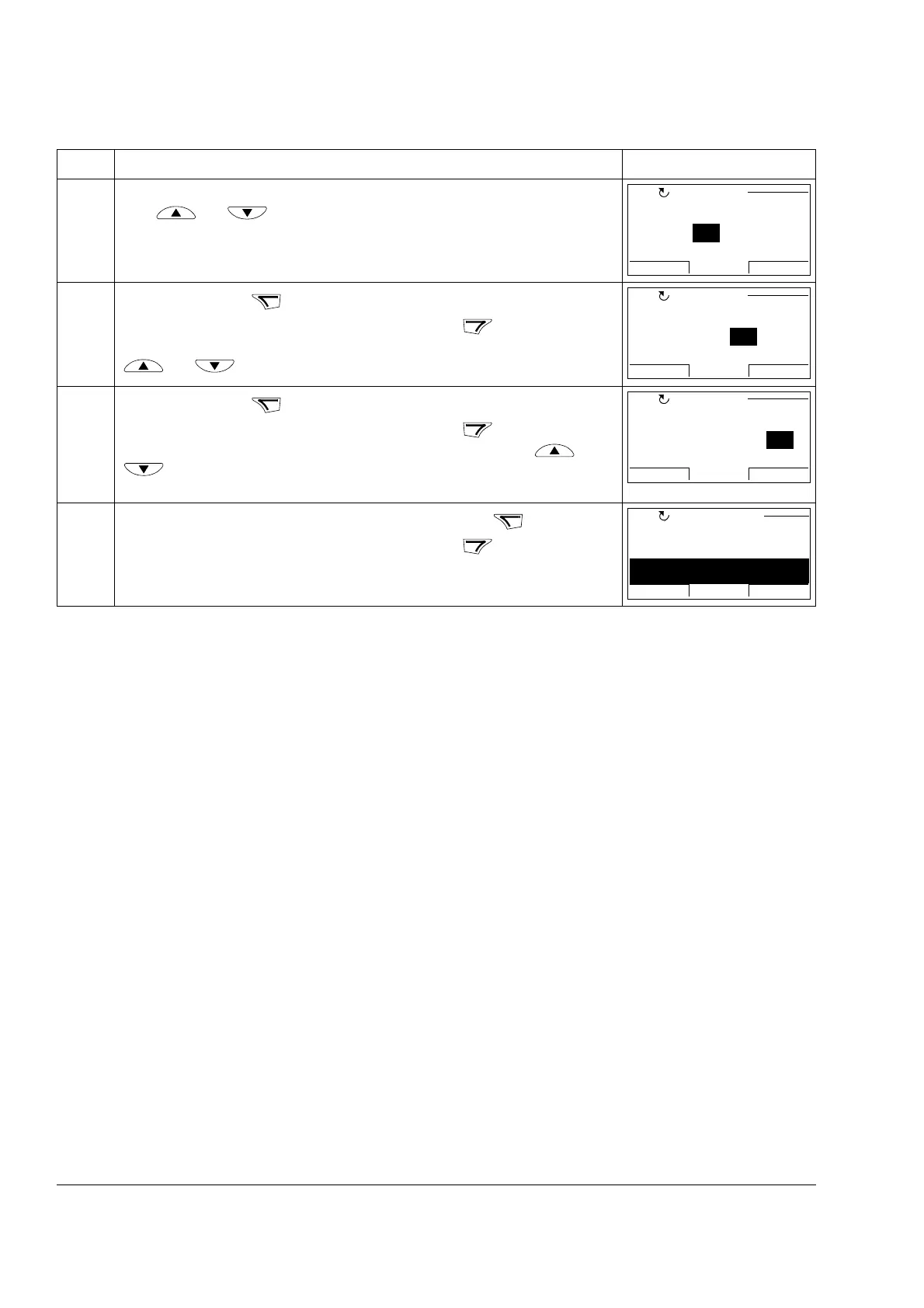Operation
28
7. Specify a new parameter group for the bit pointer parameter to point to with
keys and . The parameter group changes respectively.
8. • To continue, press .
• To cancel the new value and keep the original, press .
Specify a new parameter for the bit pointer parameter to point to with keys
and . The parameter name changes respectively.
9. • To continue, press .
• To cancel the new value and keep the original, press .
Specify a new bit for the bit pointer parameter to point to with keys and
. The bit number and name (if defined) change respectively. Here bit 00
stands for bit number 2
0
= 1, the first bit from the right in a 32-bit signal.
10. • To save the new value for the bit pointer parameter, press .
• To cancel the new value and keep the original, press .
The new value is shown in the parameters list.
Step Action Display
1204 DI01 OUT PTR
PAR EDIT
P.06.01.00
CANCEL NEXT00:00
06 DRIVE STATUS
LOC
1204 DI01 OUT PTR
PAR EDIT
P.06.01.00
CANCEL NEXT00:00
0601 STATUS WORD 1
LOC
1204 DI01 OUT PTR
PAR EDIT
P.06.01.00
CANCEL SAVE00:00
00 READY
LOC
1201 DI01 CONF9901
1202 DI02 CONF
1203 DI03 CONF
1204 DI01 OUT PTR
P.06.01.00
PARAMETERS
EXIT
EDIT
00:00
LOC