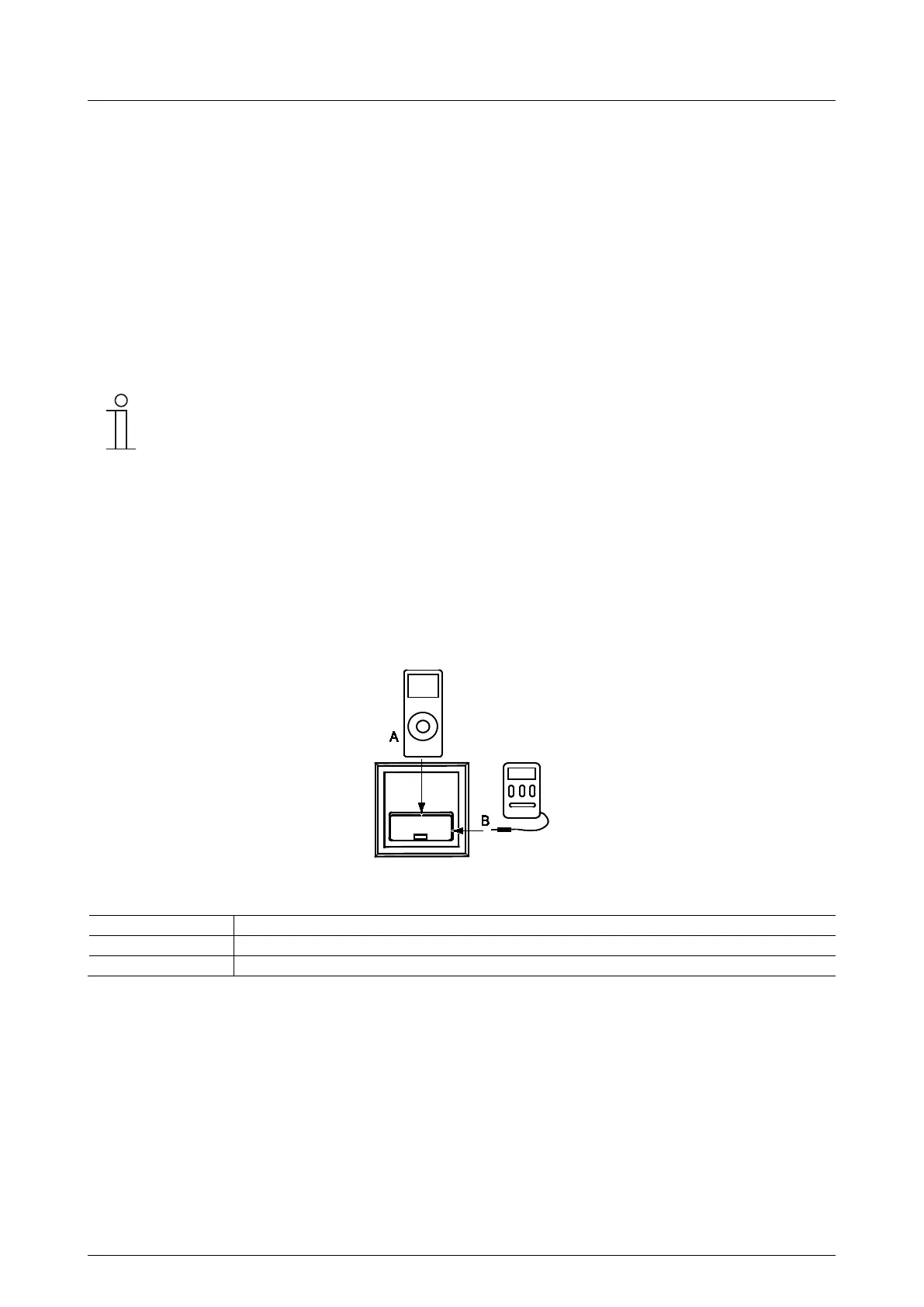Operating Instructions | 1473-1-8319
Pos: 14 /#Neustruktur #/Online-Dokumenta tion (+KNX)/Übersc hriften (--> Für alle Dokumente <--) /1. Ebene/A - F/Bedienung @ 11\mod_12 79185541649_15.doc x @ 83043 @ 11111 @ 1
4 Operation
Pos: 15 /#Neustruktur #/Online-Dokumenta tion (+KNX)/Übersc hriften (--> Für alle Dokumente <--) /2. Ebene/A - F/Bedienelement e @ 16\mod_1295430598181 _15.docx @ 99685 @ 2222222 @ 1
4.1 Control elements
Pos: 16 /#Neustruktur #/Online-Dokumenta tion (+KNX)/Bedienung/ AudioVideo/Bedien elemente - 8218 @ 22\mod_13 32496975402_15.doc x @ 206042 @ 2 @ 1
Operation takes place either using the MP3 player or directly using digital radio 8215 U or 8216 U.
For the playback of the audio signal, it is plugged into the AUX input in the case of Busch-AudioWorld
®
devices.
See the operating instructions of the respective devices.
Pos: 17 /#Neustrukt ur#/Online-Dokumen tation (+KNX)/Übersc hriften (--> Für alle Dokumente <--) /2. Ebene/A - FApple-Geräte @ 33\ mod_1360749350298_15. docx @ 277295 @ 1111111112 @ 1
4.2 Apple devices
Pos: 18 /#Neustruktur #/Online-Dokumenta tion (+KNX)/Bedienu ng/AudioVideo/App le-Geräte - 8218 @ 33\mod_136 0749550424_15.doc x @ 277342 @ 12 @ 1
Control/operate the iPOD / iPhone devices exclusively via the APPLE REMOTE control unit.
The device is plugged vertically into the charging cradle.
Notes
Limitation of functions is possible depending on the iPod / iPhone generations.
Regarding the instructions to be observed in connection with the Apple devices we refer to the
separately enclosed notice.
Pos: 19 /#Neustruktur #/Online-Dokumenta tion (+KNX)/Übersc hriften (--> Für alle Dokumente <--) /2. Ebene/G - L/Konventio nelle Geräte @ 33\mod_136 0749425299_15.doc x @ 277311 @ 2222 @ 1
4.3 Conventional devices
Pos: 20 /#Neustruktur #/Online-Dokumenta tion (+KNX)/Bedienung/ AudioVideo/Kon ventionelle Geräte - 8218 @ 33\ mod_1360749583502_ 15.docx @ 277358 @ 1111 @ 1
The playback of other audio sources is only possible with the connection of a separate cable with a 3.5 mm jack
plug (line out) to the lateral socket (line in). Operation takes place on the connected device, depending on the
manufacturer.
Pos: 21 /#Neustruktur #/Online-Dokumenta tion (+KNX)/Übersc hriften (--> Für alle Dokumente <--) /2. Ebene/G - L/Gerät anschli eßen @ 31\mod_1349178995 776_15.docx @ 241374 @ 111111 111 @ 1
4.4 Connecting device
Pos: 22 /#Neustruktur #/Online-Dokumenta tion (+KNX)/Anschluss/ AudioVideo/Gerät a nschliessen - 8218 @ 31\ mod_1349176768338_15. docx @ 241315 @ 222211111 @ 1
Fig. 1: Options for connecting devices
Connections
A iDock station for iPod / iPhone
B Jack socket for a different player
Pos: 23 /#Neustruktur #/Online-Dokumenta tion (+KNX)/Steuerm odule - Onli ne-Dokumentatio n (--> Für alle Dokumente <--)/++++++++++++ Seitenumbruch ++++++++++++ @ 9\mod_1268898668093_0. docx @ 52149 @ 2 @ 1
