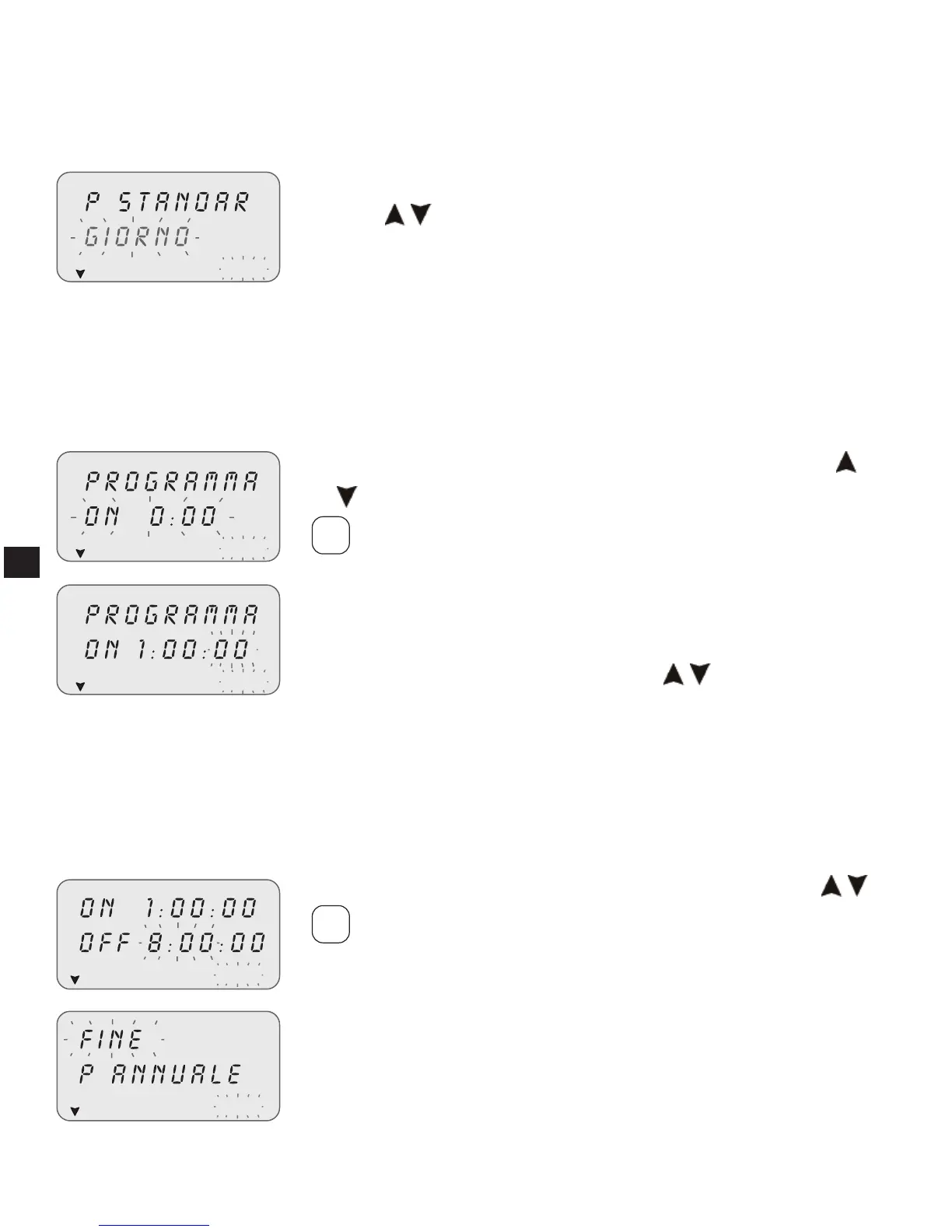Impostare giorno
Selezione del giorno o di un gruppo di giorni in cui il programma deve essere
eseguito.
Impostare il giorno o il gruppo di giorni tramite 1.
tasti
.
La freccia lampeggiante indica il giorno o gruppo »
di giorni selezionato.
Confermare con 2. OK.
Segue l’impostazione ORA/ON. »
Impostare ORA/ON
Impostare orario di inizio programma tramite tasti 1.
nel formato hh/mm.
Singola pressione tasti sposta campo minuti.
Pressione prolungata tasti sposta campo ore.
Confermare con 2. OK.
Compare il campo dei secondi. »
Impostare i secondi tramite tasti 3.
.
Confermare con 4. OK.
L’orario inizio programma è stato impostato »
Segue l’impostazione di ORA/OFF. »
Impostare ORA/OFF
Impostare orario di fine programma tramite tasti 1. .
Ripetere le operazioni come per ORA/ON.
Confermare con 2. OK.
L’orario di fine programma è stato impostato. »
Confermare fine programma con 3. OK.
1 2 3 4 5 6 7
i
i