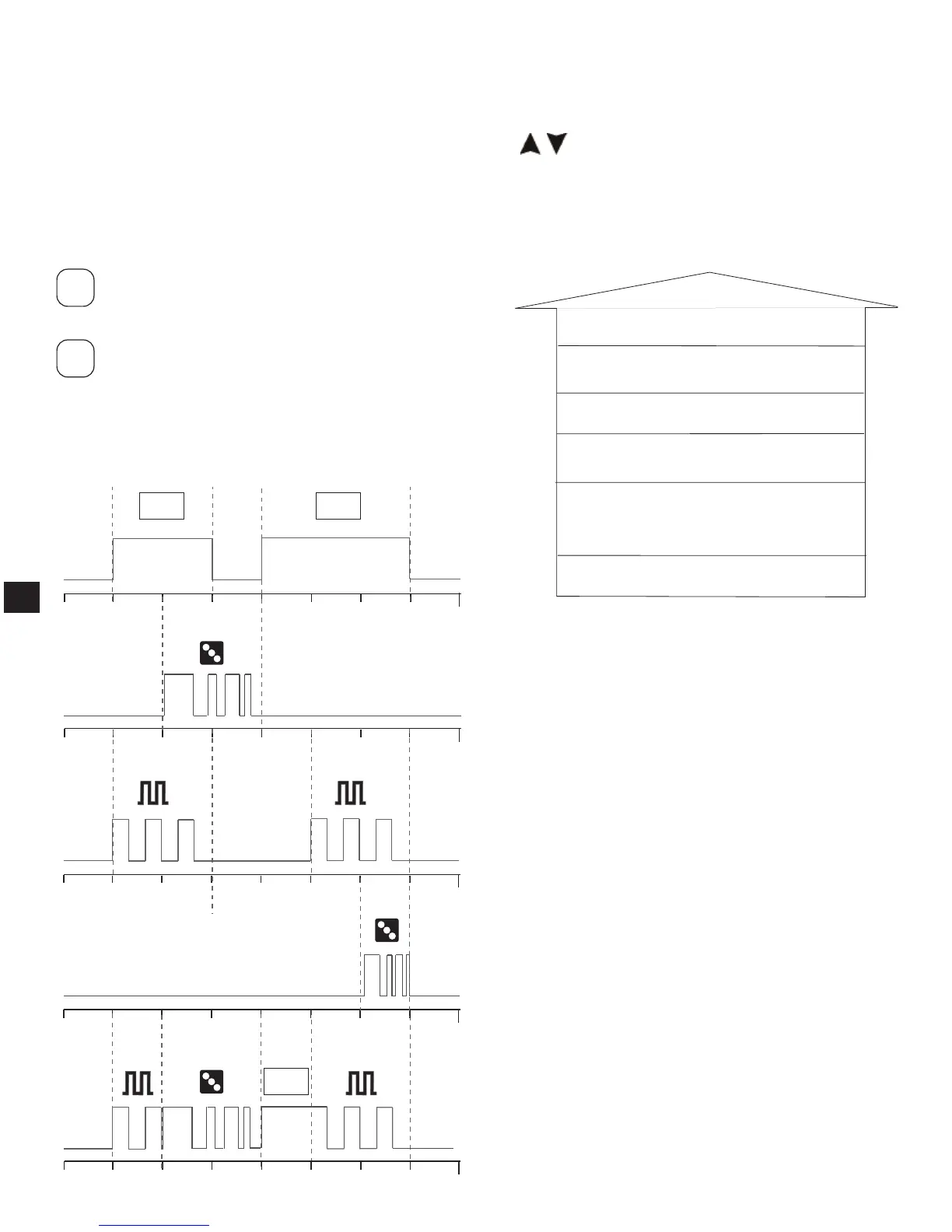Presionar la tecla 1. MENU.
Aparece el primer menú seleccionable (P Standar) »
Recorrer los distintos menús con las teclas 2.
.
Confirmar el menú deseado con 3. OK.
2-2 Prioridad forzados y programas
Cada tipo de programa tiene asigna-
da una prioridad, como se indica al lado.
Cuando se programan diferentes
tipos de programas para el mismo periodo
de tiempo deben tenerse en cuenta las
prioridades.