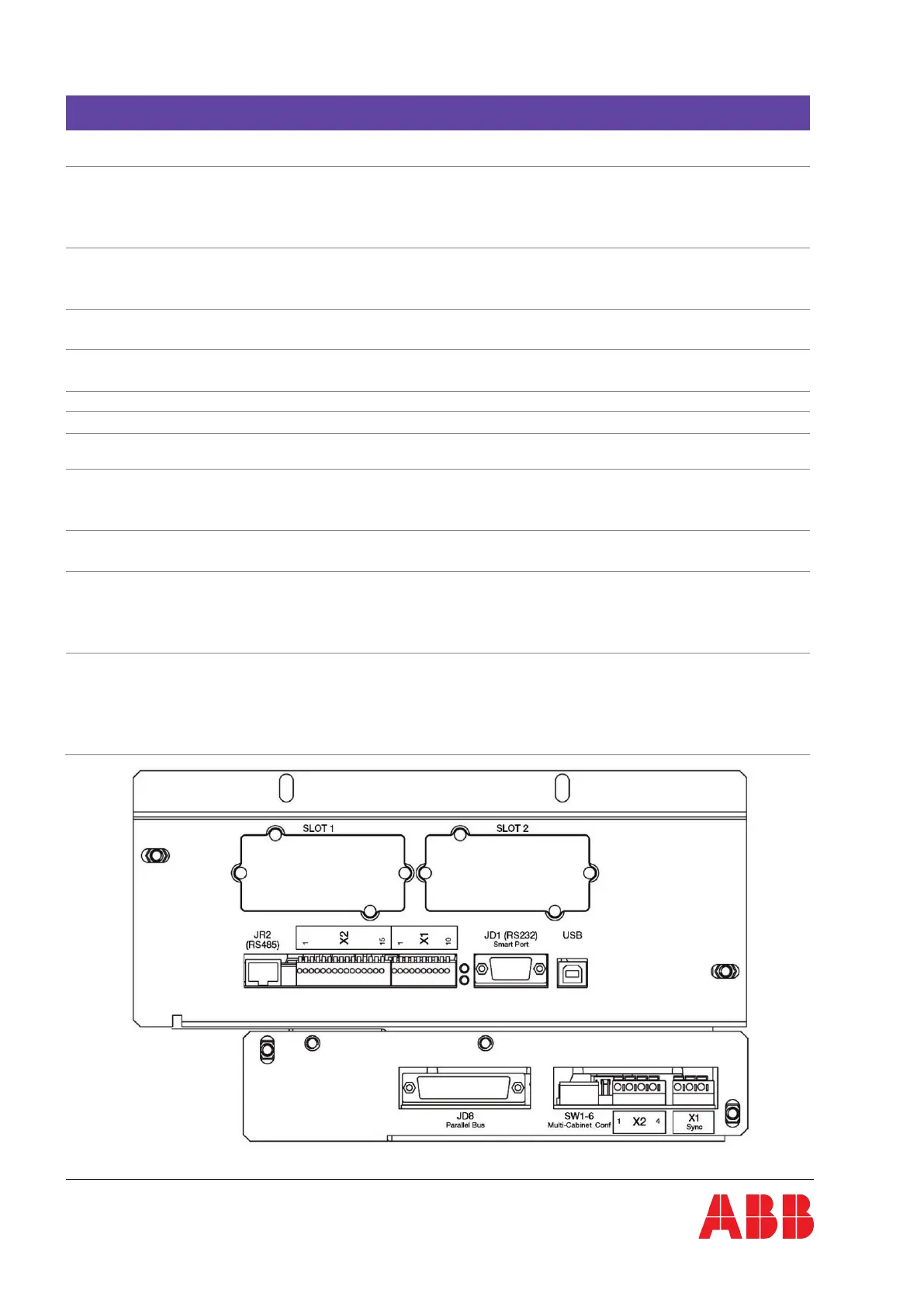Modifications reserved
3.2.3 Control and monitoring
Section Component Functional Description
Customer interface
X1 Customer input dry ports
Up to 5 input dry contacts used for remote
shut down and generator operation facilities,
battery temperature sensor or customer
X2 Customer output dry ports
Up to 5 output dry contacts used for
signaling UPS status (eg, mains failure, load
on inverter, battery low, common alarm, etc.)
JD1 RS232 Smart Port Computer Interface
RS-232 serial port to monitor the UPS using
the Wavemon software
USB Computer Interface
USB port to monitor the UPS using the
Wavemon software
Optional slot for modem/Ethernet card
Optional slot for SNMP card
Parallel interface (optional)
JD8 Parallel Interface
The parallel interface is used to connect up
to 4 UPS frames in parallel (max number of
SW1-6 Multi cabinet configuration switch
Determine the “position of the cabinet” in a
multi-cabinet chain
X1 Sync input
Allows to synchronize the output of a UPS
system (single UPS or parallel system) with
another UPS system, another electrical
equipment (AC) or an external grid.
X2
External manual bypass / External output
breaker input
Auxiliary signals from external manual
bypass switch and external output breaker
providing information of the status
(open/closed) for parallel system
Fig 3.2.3-1: Customer and Parallel interfaces