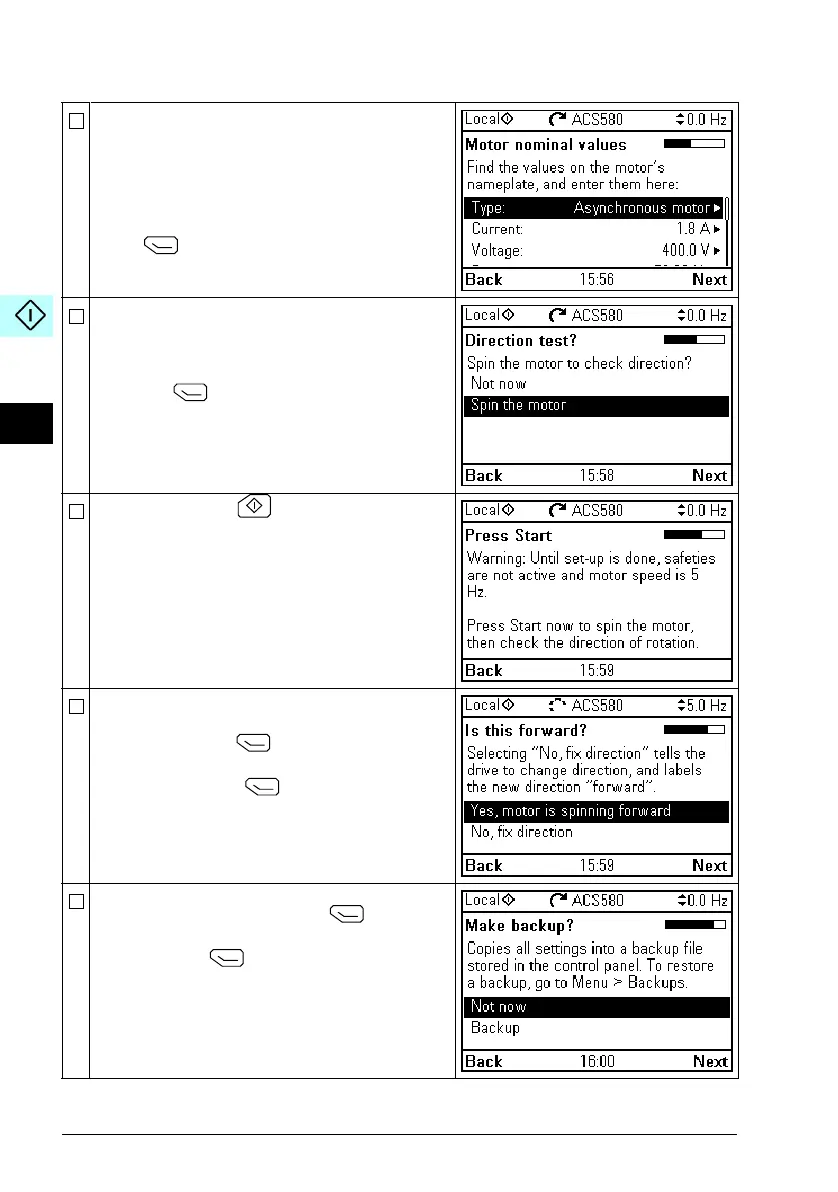38 EN – Quick start-up guide
Check that the motor data is correct. Values are
predefined on the basis of the drive size but you
should verify that they correspond to the motor.
Start with the motor type.
Motor nominal cosΦ and nominal torque are
optional.
Press (Next) to continue.
This step is optional, and requires rotating the
motor. Do not do this if it could cause any risk, or if
the mechanical set-up does not allow it.
To do the direction test, select Spin the motor
and press (Next).
Press the Start key on the panel to start the
drive.
Check the direction of the motor.
If it is forward, select Yes, motor is spinning
forward and press (Next) to continue.
If the direction is not forward, select No, fix
direction and press (Next) to continue.
If you want to make a backup of the settings made
so far, select Backup and press (Next).
If you do not want to make a backup, select Not
now and press (Next).
