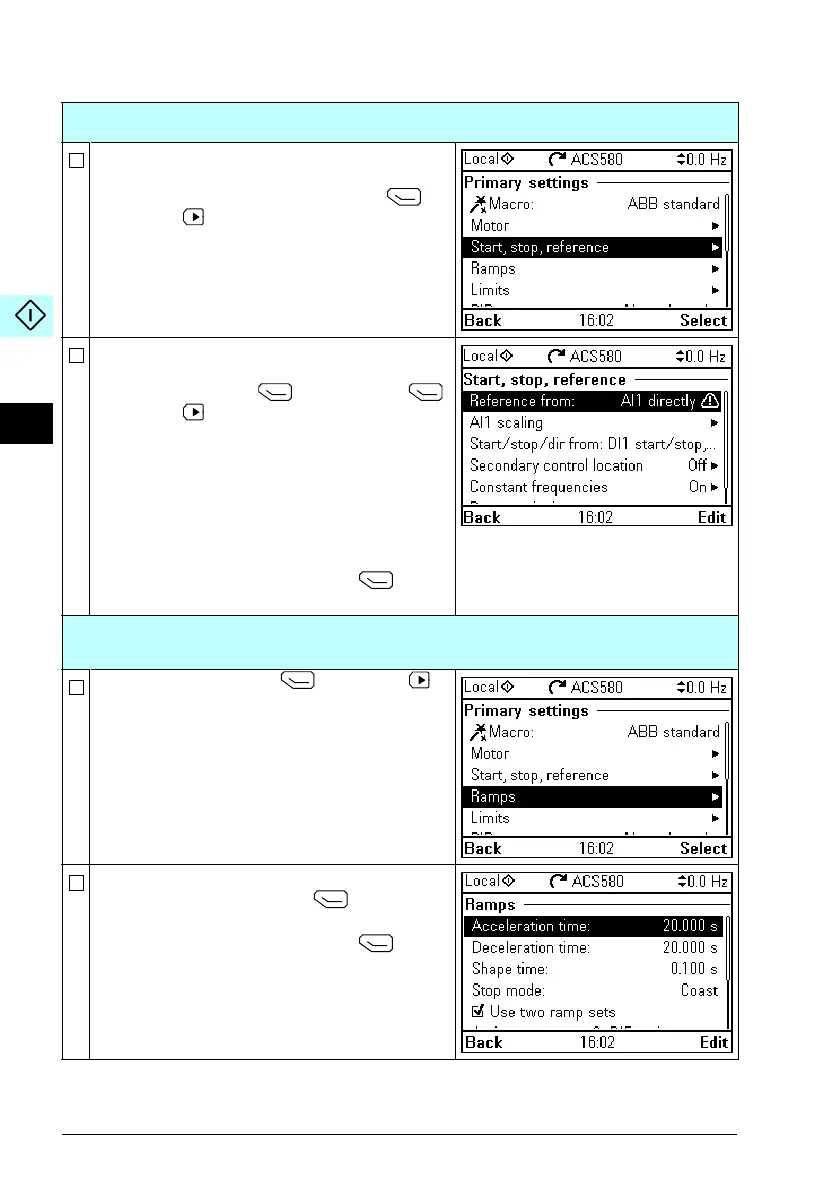40 EN – Quick start-up guide
2 – Additional settings: Start, stop and reference values
If you do not wish to use a macro, define the
settings for start, stop and reference:
Select Start, stop, reference and press
(Select) (or ).
Adjust the parameters according to your needs.
Select a parameter and, depending on the
parameter type, press
(Edit) or press
(Select) (or ).
When you change the settings, you also change
the use of the I/O signals in the drive. Make sure
the actual I/O wiring and the use of I/O in the
control program match each other. You can check
the current I/O use in the I/O menu under the
Main menu.
After making the adjustments, go back to the
Primary settings menu by pressing
(Back).
2 – Additional settings: Ramps
(acceleration and deceleration times for the motor)
Select Ramps and press (Select) (or ).
Adjust the parameters according to your needs.
Select a parameter and press
(Edit).
After making the adjustments, go back to the
Primary settings menu by pressing
(Back).
