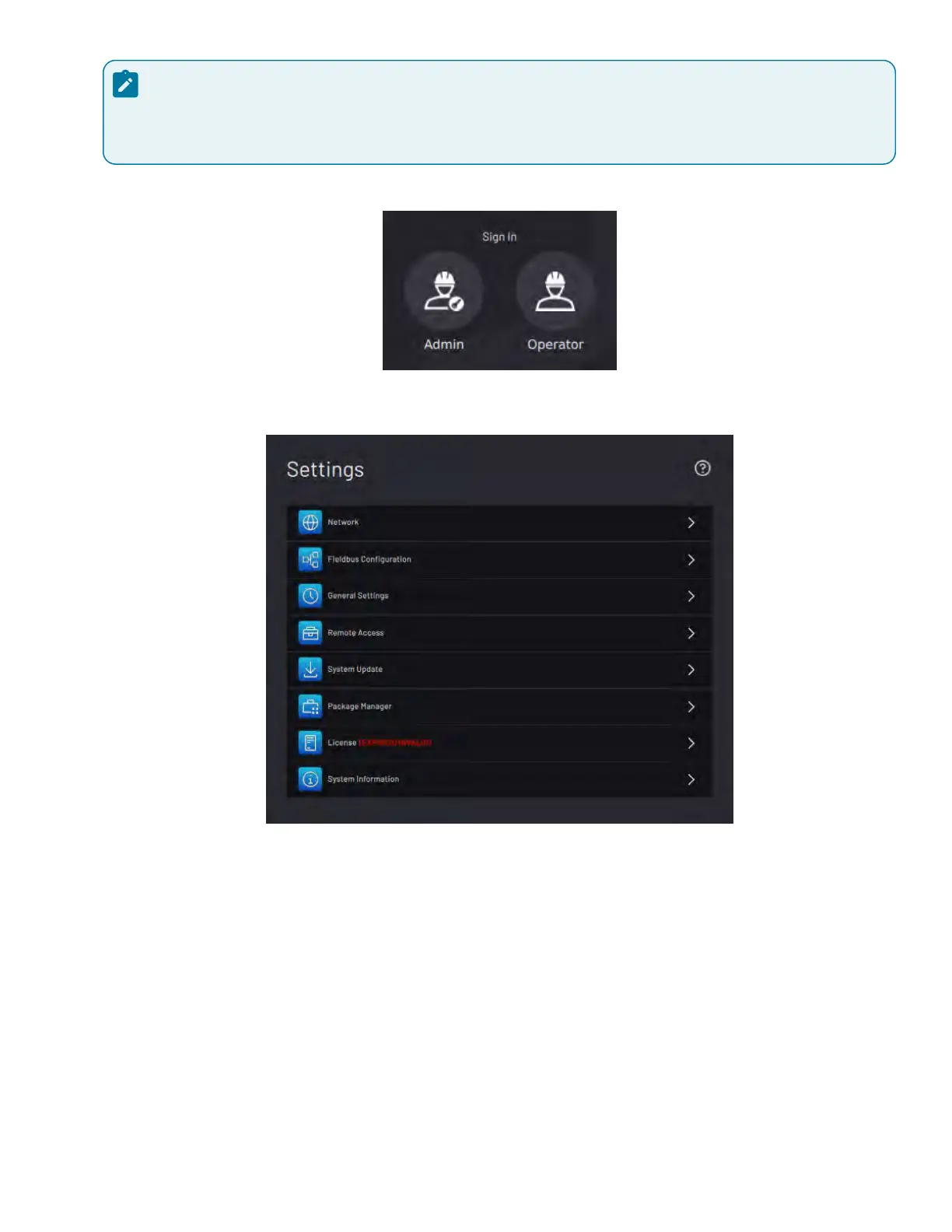ABB IRC5/IRC5C Startup Guide (PROGRAM Mode) | 7 - Signing In to Forge/OS | 14
Note:
The READYpendant IP Address is preset to 172.16.255.253. The network interface that the pendant
connects to should use IP Address 172.16.255.250 and Oubnet mask 255.255.255.0.
3. Tap Admin and sign in. The default Admin password is "forgeadmin".
4. If Forge/O is inactive, it opens the Oettings app and prevents you from opening other apps. If you see the screen
below, follow Activating ForgeO with a License Code (on page 39) in Appendix A.
5. With Forge/O active, move on to the next section.