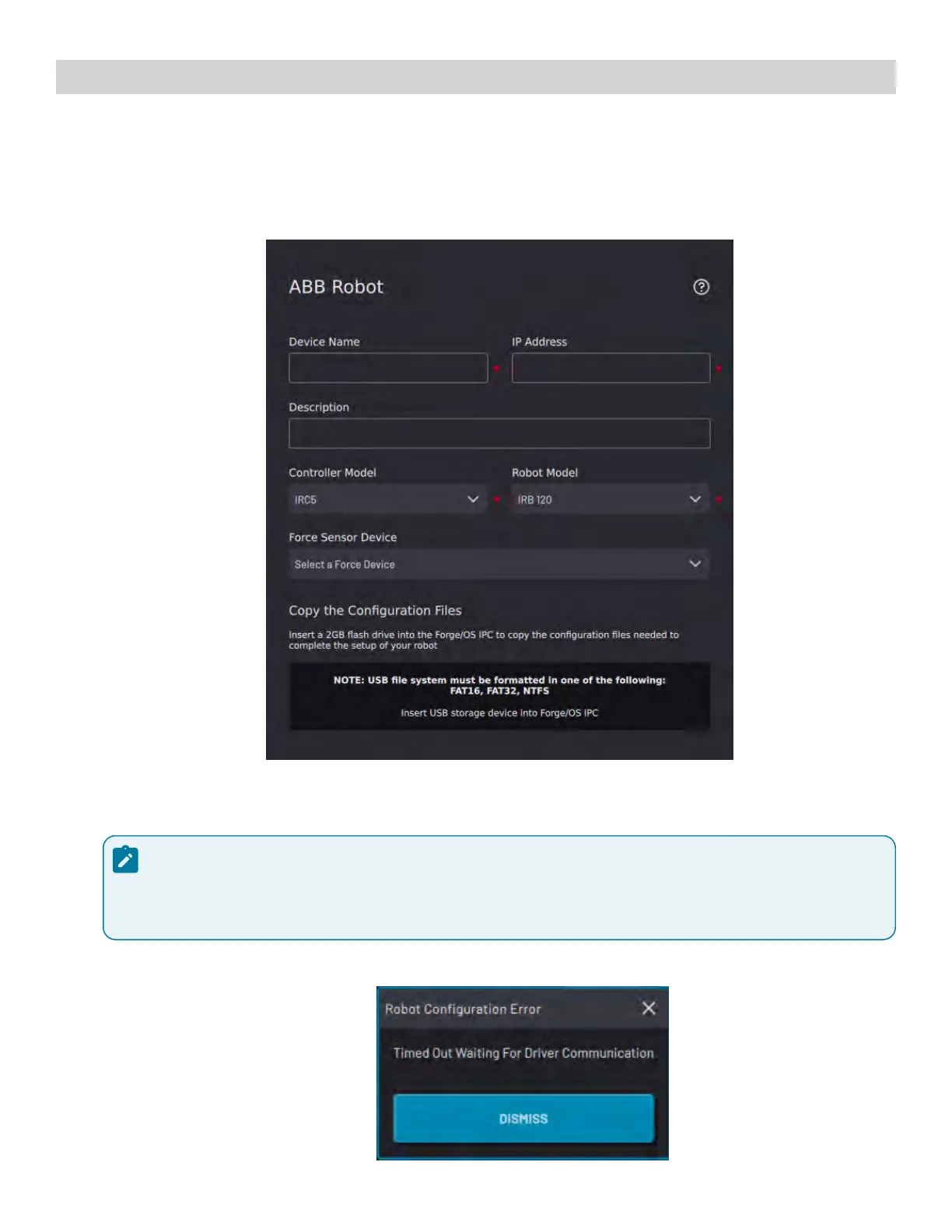Chapter 10. Adding the Robot in Device Configuration
In these steps, you save the robot in the Device Configuration app and finish the setup.
1. In Forge/O, finish entering your ABB device information:
a. Give your device a name.
b. For the IP Address, enter 192.168.1.20 or the IP address you assigned to the robot, if different.
2. In Forge/O, confirm your device settings and tap SAVE. Forge/O attempts to connect with the robot controller for
up to 20 seconds.
Note:
When you first connect to a robot, it's normal to see some robot errors and/or warnings on the
READYpendant. Ignore these for now. You will clear them after you finish adding the robot to Forge/O.
a. If the robot controller fails to connect, you see this pop-up.