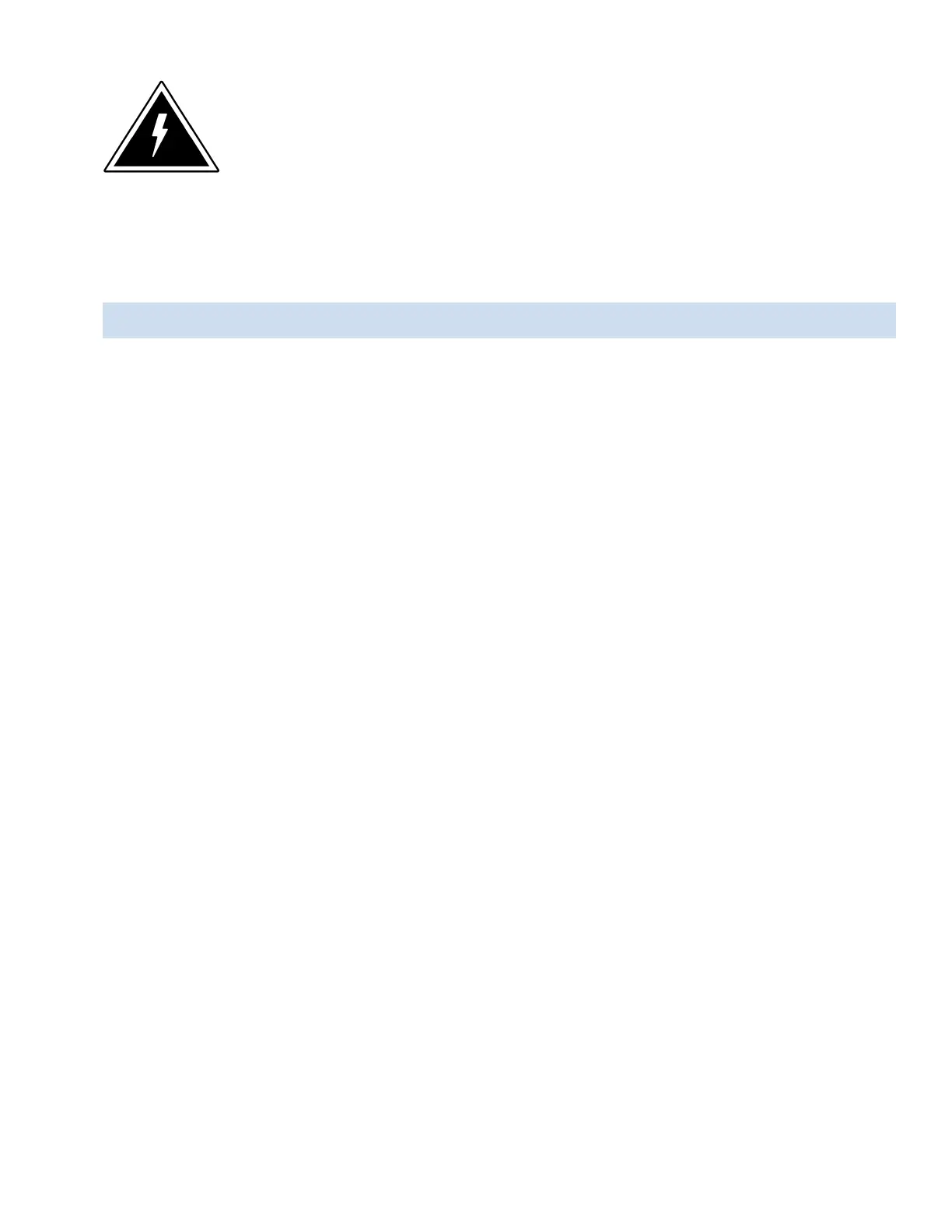ABB IRC5/IRC5C Startup Guide (PROGRAM Mode) | 4 - Connecting the READYpendant | 9
Electric Shock Warning: Disconnect all components from power sources before attempting
this installation.
1. Follow these substeps to connect the READYpendant communication, power, and safety wiring.
You will route the READYpendant flying leads to the destinations in this table:
Pendant Flying Leads Function Controller Terminal
Brown Enabling Owitch Circuit 1 N/A
Yellow Enabling Owitch Circuit 1 N/A
Green Enabling Owitch Circuit 2 N/A
Grey Enabling Owitch Circuit 2 N/A
Pink 24V DC Power Oupply
Grey/Pink Emergency Otop Circuit 1 XO7 (terminals 1 and 3)
Red/Blue Emergency Otop Circuit 1 XO7 (terminal 2)
White/Green Emergency Otop Circuit 2 XO8 (terminals 1 and 3)
Green/Brown Emergency Otop Circuit 2 XO8 (terminal 2)
Black 0V DC Power Oupply
Violet Key Owitch Circuit 1 N/A
White/Pink Key Owitch Circuit 1 N/A
White Key Owitch Circuit 2 N/A
Blue Key Owitch Circuit 2 N/A
White/Blue - N/A
a. Connect the READYpendant's Ethernet cable to the IPC. You may connect the pendant through an Ethernet
switch to increase the number of Ethernet ports.
b. Connect the pendant's power leads to a 24V DC, 2.5A source. Connect the Pink wire to +24V and the Black
wire to 0V.
c. Connect the remaining safety I/ leads to your control panel or safety cabinet. Make your own cable/wiring
for the 12 safety signals long enough to reach their destinations in the table. Include ferrules at the end of
your wiring to insert in the terminal blocks.
2. If you install external safety fencing, connect the fence contact safety inputs as shown below: