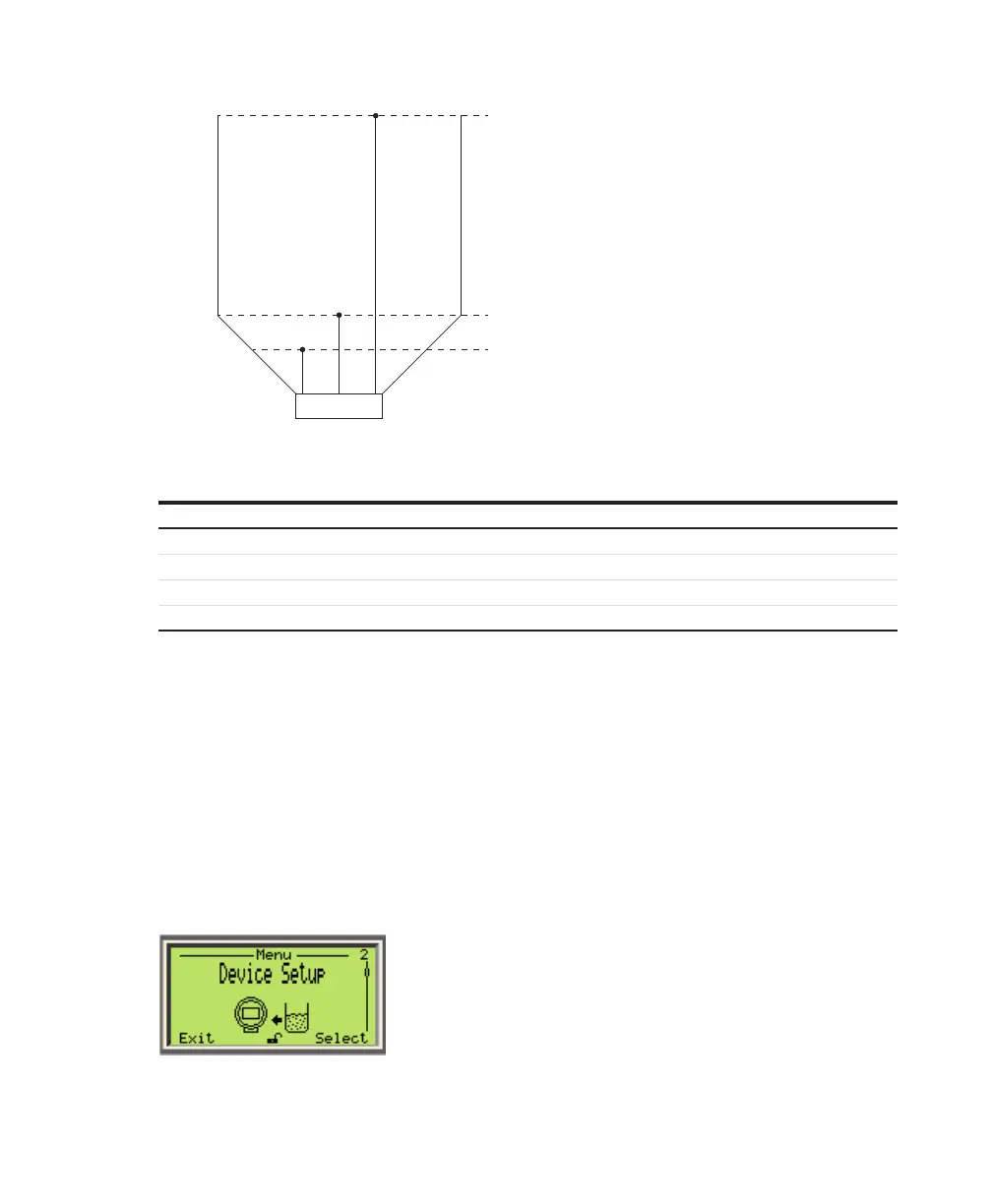Configuring the instrument 55
—
Figure 41 Actual level vs. linearization table points
point 0
point 1
point 2
point 3
0 m
10 m
15 m
50 m
If Figure 41 was translated in actual values, it could be put in a table as such:
—
Table 2 Level vs. Volume in linearization feature
Linearization point Level (m) Associated volume (m³)
0 0 0
1 10 100
2 15 300
3 50 1500
As you can see, the level-to-volume conversion does not progress in a linear fashion because of the
irregular shape of the vessel. By creating a linearization table with proper values, this function allows to
compensate for the irregular shape of the vessel.
In LWT instruments, there is an order in which to perform operations and make the feature functional:
• Access the function.
• Set the linearization table.
• Enable the function.
• Reconfirm the primary value (PV) (see “Setting variables” on page 45).
All these operations are performed from the Device Setup menu.
—
Figure 42 The Device Setup menu
