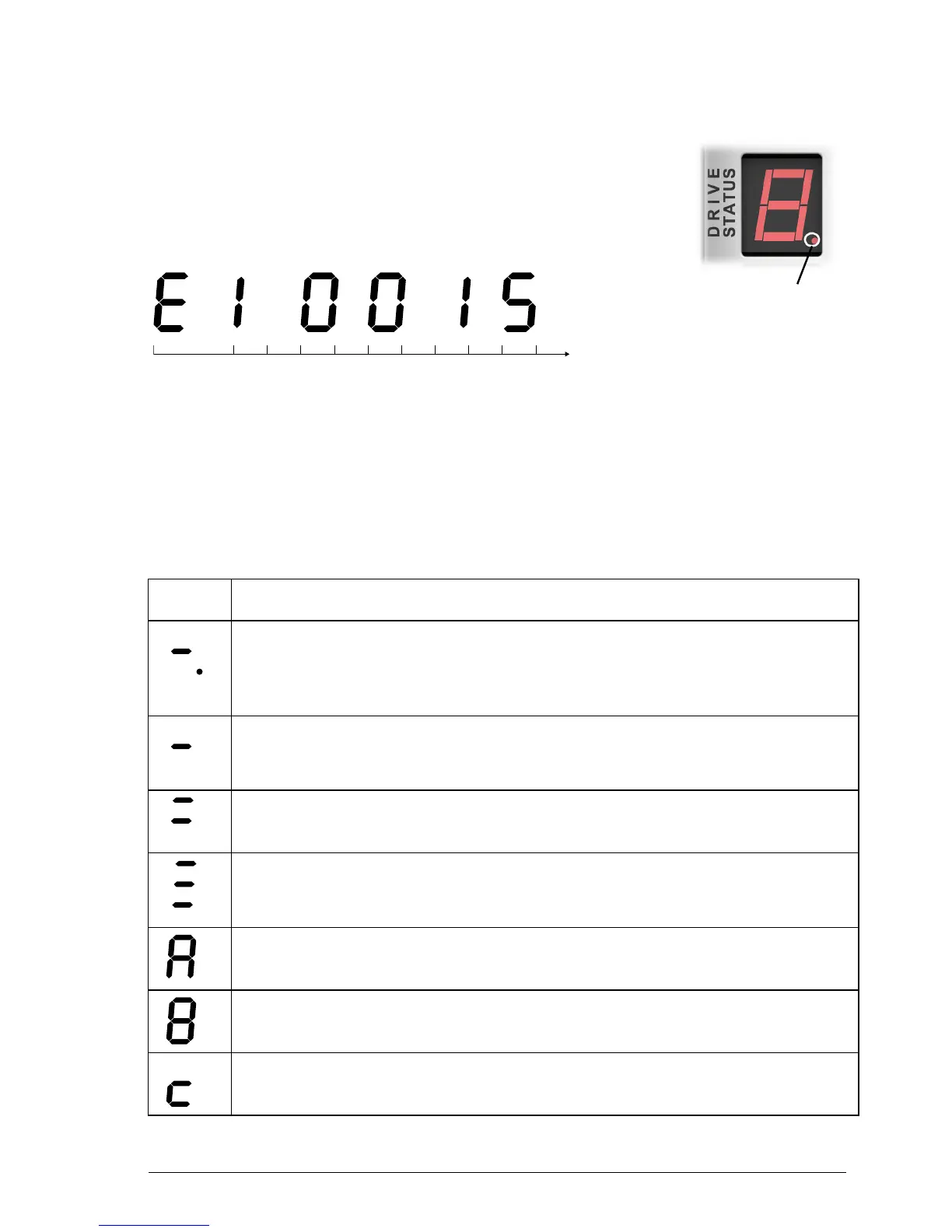Fault tracing 37
Drive status display
The drive status display indicates errors and general
MotiFlex e180 status information. When an error occurs the
drive displays a sequence starting with the symbol E, followed
by the five digit error code. For example, error code 10015 is
displayed:
The decimal point to the right of the number also illuminates to indicate STO errors.
For a complete list of error codes, open Mint WorkBench, press F1, and locate the
Error Handling book. This contains topics listing the drive status display indicators
and basic error codes. See also Start the MotiFlex e180 on page 23.
The following information symbols can be displayed:
Symbol Description
Drive disabled, and one or both STO inputs are not powered. The drive
must be enabled before operation can continue. Both STO inputs must be
powered. If an optional drive enable input has been configured, it must also
be powered.
Drive disabled. The drive must be enabled before operation can continue. If
an optional drive enable input has been configured, it must also be
powered.
Suspend active. The Mint SUSPEND command has been issued and is
active. Motion ramps down to zero demand whilst active.
Firmware loading (segments are illuminated sequentially). This sequence is
followed by a numerical sequence representing firmware initialization
stages.
Hold to Analogue (HTA) mode. The axis is in Hold To Analogue mode. See
the Mint keyword HTA.
Drive enabled, but idle.
Cam move. A cam profile is in progress. See the Mint keyword CAM.
0.25 s
0.25 s
0.25 s
0.25 s
0.25 s
0.25 s
0.25 s
0.25 s
0.25 s
0.25 s