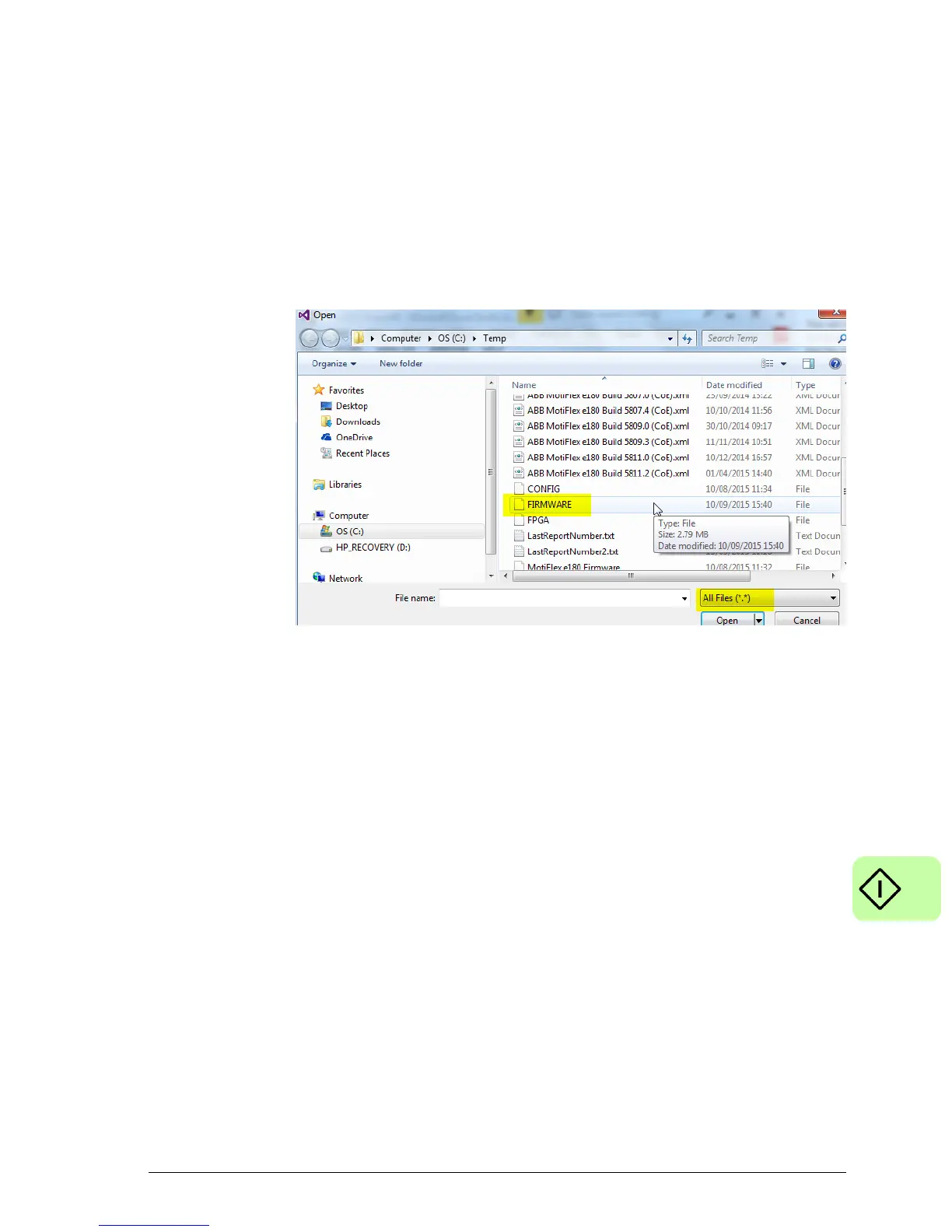Start-up 29
Downloading a file to the drive using FoE in TwinCAT
®
1. To download a file (e.g. new firmware) to the drive, access the File Access over
EtherCAT options as described in steps 1. to 8. above.
2. Click the Download… button.
3. You can open any file (e.g. a .hex firmware file) using the Open dialogue box, but
the FoE name must be either FIRMWARE, FPGA, CONFIG or MINT. It may take
a few seconds if the file is large.