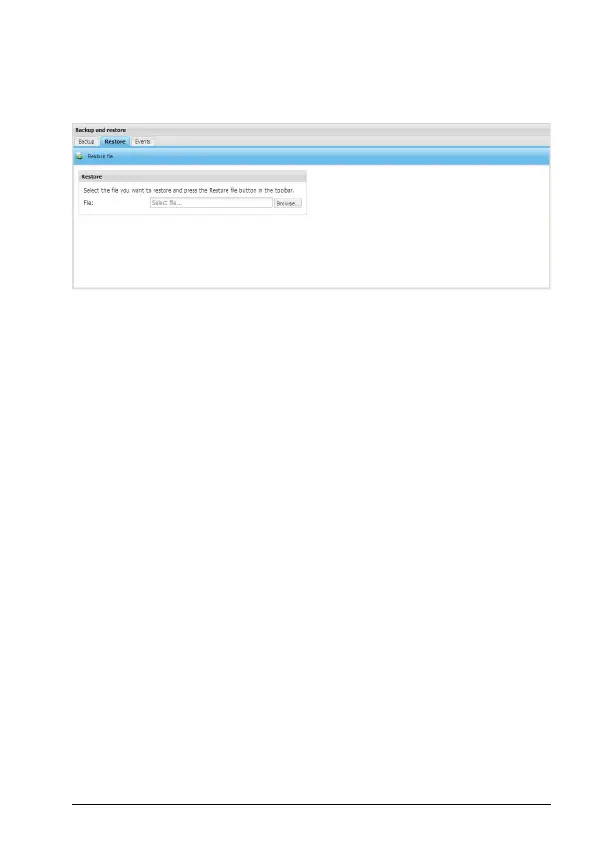NETA-21 remote monitoring tool 19
Restoring the remote monitoring tool
Go to Settings –> Backup and restore –> Restore.
The Restore file function restores a selected file. If restoring requires rebooting (full
system restore), you are prompted to reboot the system. If you choose to reboot the
remote monitoring tool, the reboot view is shown. When the server goes back online,
you are redirected to the Login window and eventually back to the Restore tab.