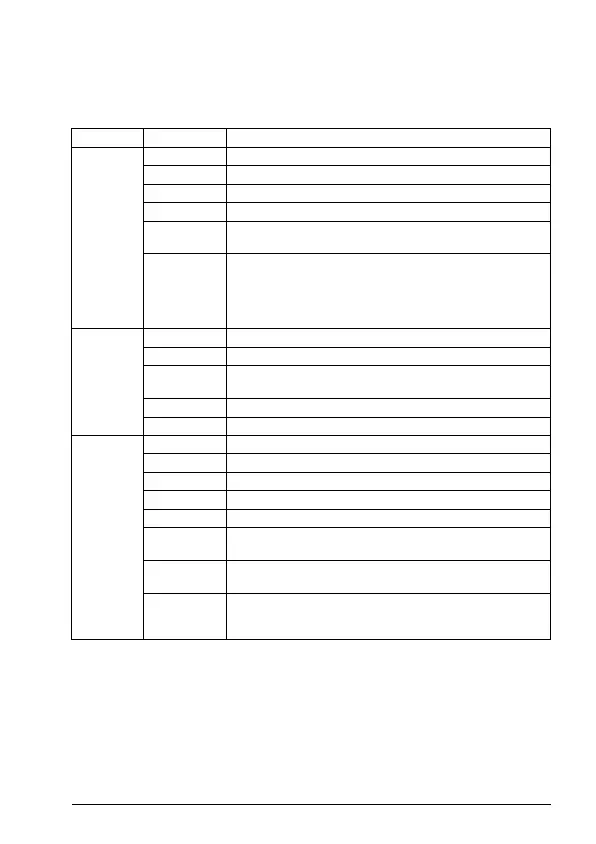NETA-21 remote monitoring tool 15
Diagnostic LEDs
LED indications of the NETA-21
Name Color Function
USB Off No USB mass storage devices attached
Green USB mass storage device attached and mounted.
Blinking green Device attached, initialization in progress
Yellow Device can be removed.
Red Unidentified error when settings are imported from an USB
memory device.
Blinking red Initialization failed.
Unsupported file system on a USB stick.
Only FAT file systems with 8.3 character filenames are
supported. Basically, NTFS-formatted USB sticks and external
hard disks are not supported.
EXT Off No NEXA-21 connected
Green NEXA-21 found and initialized
Blinking green NEXA-21 support is being initialized (when the remote
monitoring tool boots up)
Red NEXA-21 malfunctions
Blinking red NEXA-21 not supported
SD Off No SD/SDHC card
Green Card attached and taken into use
Blinking green Card attached and initialization in progress
Yellow Card can be safely removed
Blinking yellow Card attached, removal in progress
Blinking yellow Together with the blinking red STAT LED: System waits for
confirmation of reboot operation or network override
Red Card error, for example write protection prevents from writing
data to the card
Blinking red Card initialization failed.
Unsupported card type, for example, SDXC (extra capacity)
cards and MMC cards are not supported.