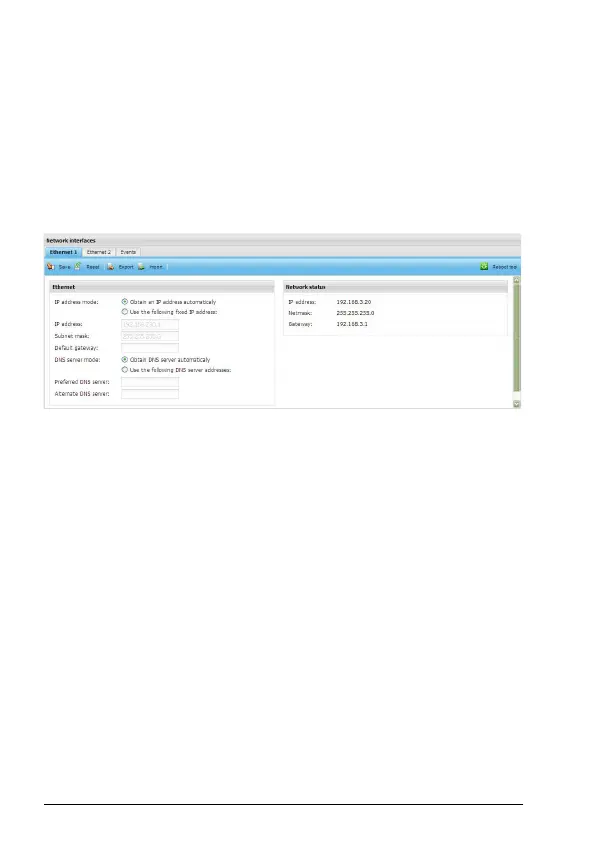14 NETA-21 remote monitoring tool
Defining the Ethernet network settings
1. Go to Settings –> Network interface and enable the Obtain DNS server
automatically function.
The NETA-21 adjusts the communication settings automatically. Individual
attributes can be set separately.
2. Check the LAN settings of your PC.
Activate the following functions: Obtain an IP address automatically and Obtain
DNS server address automatically.
Initializing the communication between the NETA-21 and only one
drive (/converter/inverter) online
Connect the drive (/converter/inverter) to the NETA-21.
The NETA-21 initializes the communication to the drive (/converter/inverter)
automatically.
Initializing the communication between the NETA-21 and two or
more drives (/converters/inverters) online
1. Disconnect the drives (/converters/inverters) from the NETA-21.
2. Set a unique ID number to each drive (/converter/inverter) with a locally attached
control panel.
See the appropriate drive (/converter/inverter) manuals.
3. Reconnect the drives (/converters/inverters) to the NETA-21.
The NETA-21 initializes the communication to each drive (converter/inverter)
automatically.