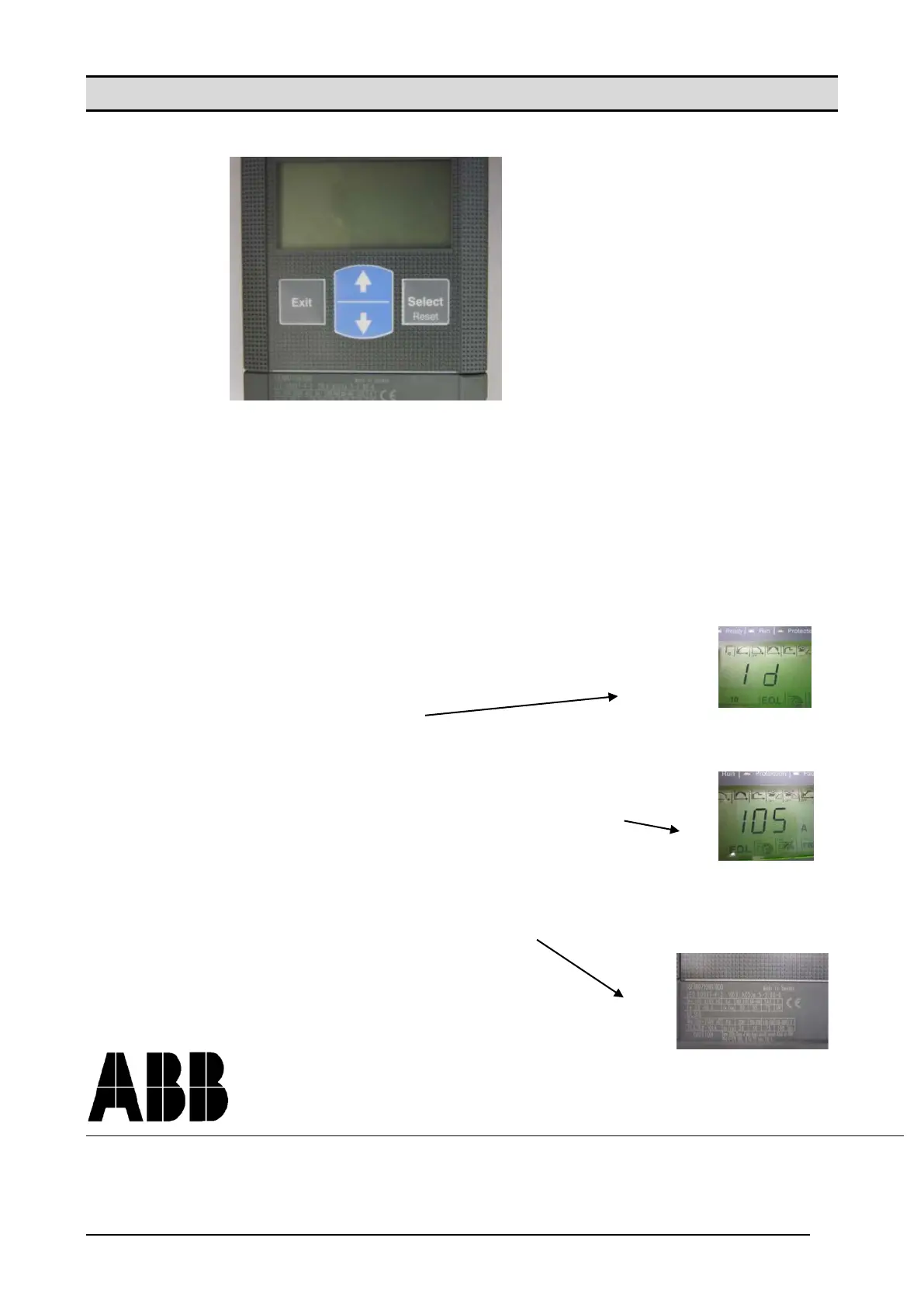- 7 -
4. Configuration of the HMI module
The HMI module is programmed for PSE18, follow the step below to change to the correct size of
the Softstarter:
1. Switch on the power supply (terminal 1 and 2).
2. Press and hold the “Exit”, “Select”, “arrow up” buttons for 3 sec.
3. The display now shows Id.
4. Push “Select”. 18 is now flashing in the display.
5. Push “arrow up” one or several times to select the correct size of PSE.
6. Push “Select” to store.
7. Change the other parameters as needed.
8. Put on the marking label for the selected Softstarter.
Ready for start!!
ABB AB Control Products
SE-721 61 Västerås, SWEDEN
Telephone +46 21 32 07 00
TELEFAX +46 21 12 60 01
www.abb.com/lowvoltage
