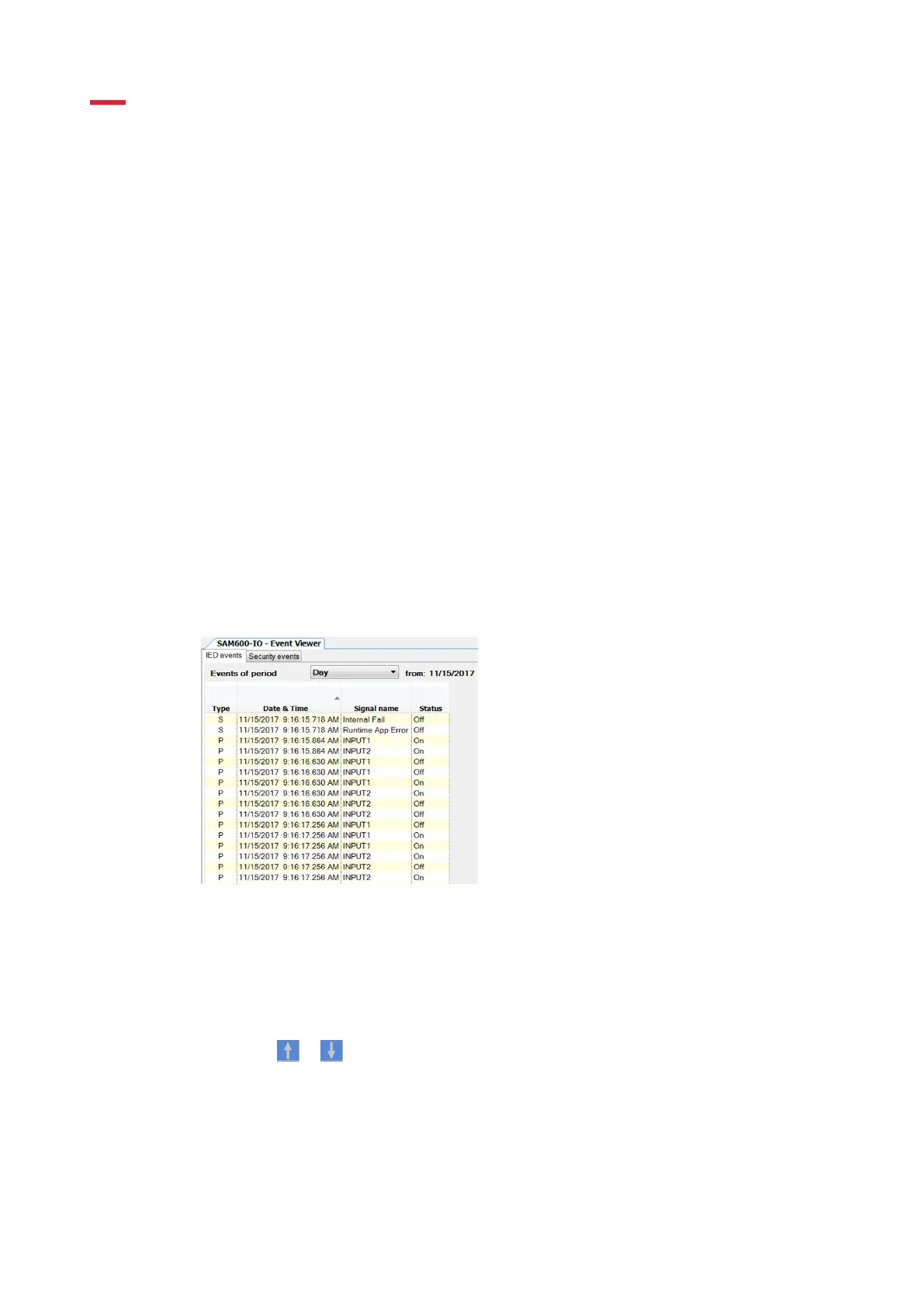Section 7 Operating procedures
7.1 Monitoring
7.1.1 Indications
GUID-E3CC6AB4-D6C4-4504-A0F2-CA76EA3D7FCD v10
The operation of the IED can be monitored through the green Ready LED on the LHMI service kit. If
the green LED is flashing, it indicates that an internal error has occurred.
When SAM600-IO is connected to PCM600, following status and events can be monitored:
• IEC61850 status
• Application configuration status
• System events from event viewer
• process events from disturbance recorder
• Signal status
• Ethernet port - Front port status
• Ethernet port - Access point status
• Ethernet port - Route configuration status
7.1.1.1 Monitoring an internal IED fault
GUID-67B6F8FD-3E2B-4EA6-8822-539F7FA3678B v4
If there is an internal fault in the IED, the reason for the fault can be viewed in PCM600 under
SAM600-IO – Event Viewer /IED events/Status .
IEC17000241 V1 EN-US
Figure 26: Fault indication
The flashing green LED on the LHMI of the service kit indicates an internal IED fault. The fault
messages are found in the LHMI menu.
1. Select Main menu /Diagnostics /Internal events or IED status to monitor the latest fault
indication.
2.
Press
or to scroll the view.
1MRK 500 131-UEN Rev. C Section 7
Operating procedures
Switchgear control unit SAM600-IO 41
Operation manual
© 2017 - 2021 Hitachi Power Grids. All rights reserved
