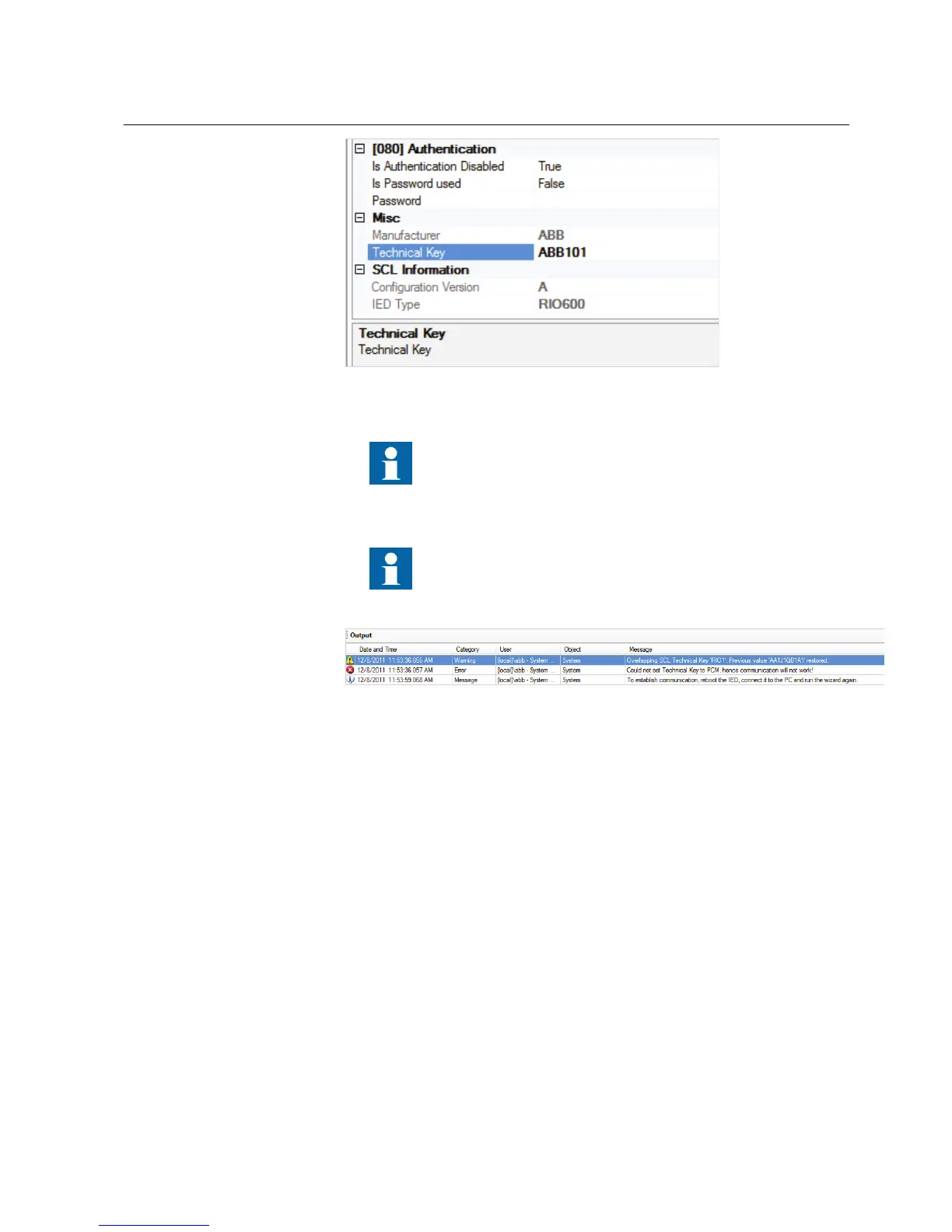GUID-611B0353-C964-442D-931D-E40C6C1D7B39 V1 EN
Figure 34: Viewing technical key properties
Do not set the same technical key for more than one device
through the Property window or an error appears in the
Output window.
A valid technical key can have maximum of 32 characters.
GUID-FAE06F51-DFE2-42A9-ACE5-D4247CCF5D1B V1 EN
Figure 35: Failing to set technical key
3.6 Editing object properties
The Object Properties window is used to view the parameters set during the
configuration setup. For example, the IP Address and Technical Key can be
changed directly via the Object Properties of the selected device.
1. In the Plant Structure view, select a device.
2. On the View menu, click Object Properties.
The Object Properties window opens.
3. Type in the value like a new IP address to the IP Address row.
Some object properties like Configuration Version and IED Type are not
editable.
1MRS757489 A Section 3
Setting up a project
RIO600 35
Configuration Manual